Request to revoke VNG's Zalo.vn and Zalo.me domain names because social networking activities are not allowed
Inspector of the Department of Information and Communications of Ho Chi Minh City has written a request to register and manage domain names to recover 2 domain names of Zalo owned by VNG JSC and Zalo.vn and Zalo.me before July 19 due to the operation of an unauthorized social network model.
Previously in 2018, Zalo was also issued an administrative sanction for this social network by the Inspectorate of the Department of Information and Communications of Ho Chi Minh City. VNG company also paid a fine.
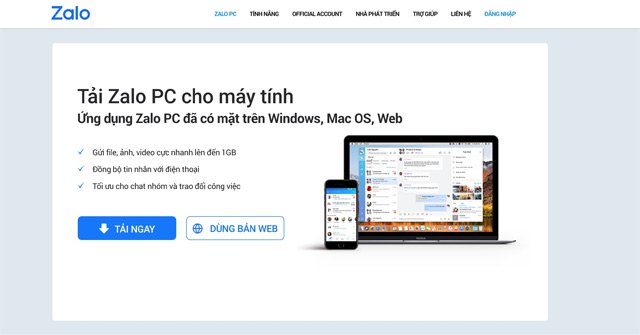
But since then, VNG side, namely Zalo Group, has not proceeded to apply for permission to operate social networks for Zalo. Therefore, on June 27, 2019, Inspector of Department of Information and Communications of Ho Chi Minh City issued a decision to sanction administrative violations on the establishment of Zalo social network but without a license with VNG Joint Stock Company, at the same time send a written request to stop providing 2 Zalo.vn and Zalo.me domains before July 19 to units related to domain name registration and management.
Currently VNG has not given any feedback on this issue.

Currently Zalo is following the super-application model in Vietnam with tens of millions of users. On this application are providing a lot of graves operating as Zalo Food with food delivery service, general service of Zalo Channel news, Zalo Shop according to e-commerce model .
Up to the present time, the Zalo.vn domain name has stopped working but users can still access the domain name Zalo.me.
- Game without permission, violating the regulations to remove clean on the App of Google and Apple