Protect your privacy on Google
Network Administration - Is there anyone who is worried that Google knows too much about me? Google always offers a lot of ways to protect your privacy online - but you need to find out to use them. Here are the 6 best ways we want to introduce you.
1. Know your privacy : Use Google Privacy Center. This site includes all of Google's privacy policies, as well as the best confidentiality practices for each of its products or services. Although the terms for introducing privacy policies may be a bit confusing, Google's Privacy Channel has provided a short YouTube video of tips on how to protect your data when use Google products and services. Experiment with the "Google Search Privacy" and "Google Privacy Tips" tutorial series.
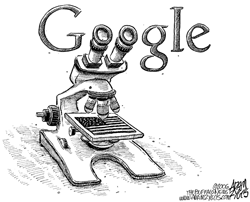 2. Protect content on the services you use . Some content that Google stores for you, such as photos uploaded in Picasa Web Albums, will be public by default. However, you can protect your privacy when uploading photos using the appropriate checkboxes.
2. Protect content on the services you use . Some content that Google stores for you, such as photos uploaded in Picasa Web Albums, will be public by default. However, you can protect your privacy when uploading photos using the appropriate checkboxes.
The options you can use here are 'unlisted' (only accessible if you have a web link, are not indexed by search engines) or private - private (only users logged in with a new name is allowed to view).
Another example: You can peel off the record from Google Chat if you don't want your instant message record to be saved.
Contrary to that, Google Latitude, the service that will check where you are through the phone system allows GPS features, not sharing data about your location by default. You must authorize others to view it. Latitude only saves your last location, not the entire record.
3. Turn off the hint feature in the Chrome browser . By default, Chrome retains the records of the websites you visit - a text of those pages - so you can guess which web address you want when typing "Omnibox".
You can turn this feature off by going to the "Under the Hood" section under Options and canceling the "Use a suggestion service" checkbox. You can also choose other privacy options such as surfing in Chrome's 'incognito - mode' mode.
4. Turn off Web History. You can turn on the Web History option, also called Personalized Search, when you first create your Google account, Google may maintain a personal search custody for your use later.
Google does not use this data for advertising purposes, it only uses another search note, stored in Google's server logs and linked to the browser cookie to accomplish that purpose. That data is anonymous after nine months. However, your browser deposit remains forever unless you turn off or delete the contents.
5. On March 11 last, Google and other software companies in its AdSense network used not only information not contextual (what you were looking for) but also the custody of websites. preview to serve advertising purposes. This idea is to serve ads that are relevant to your interest.
However, you can remove the categories of interest that Google has assigned you or add by going to the Ad Preferences page. You can also choose. However, to create a setting that is permanent, you need to install a plug-in for each browser you use. These plug-ins are provided for IE, Firefox, Chrome and Safari.
6. Add SSL to Gmail. You can encrypt emails you read and create in Gmail. Your login data will be encrypted by SSL encryption by default, but SSL will be turned off when you interact with your email, as it may slow down performance.
You will see an option in the Settings section of the General tab. Look at the bottom of the screen and select the "Always use https" option under Browser Connection settings.
 Password checking tool for 'solidity'
Password checking tool for 'solidity' Convert DMG file to ISO
Convert DMG file to ISO Trick to hide music into the image file
Trick to hide music into the image file Delete sensitive data before selling old computers
Delete sensitive data before selling old computers Minimize the risk of being attacked on Facebook
Minimize the risk of being attacked on Facebook 10 ways to avoid computer intrusion
10 ways to avoid computer intrusion