Protect the computer from malware
QuanTriMang - Most websites are very safe, but some sites may damage your computer or even be used to fool users. There are many tools on the market today that allow users to know if a website is safe to access. We will learn how they work and where they appear.
The tools can help detect unsafe web sites that can be built into web browsers and search engines until add-ons and toolbars you download and use to check pages. web.
However, the effectiveness rate of each method is different - some tend to provide false notifications, marking the site as bad while the truth is not. On the other hand, some methods tend to give bad sites over.
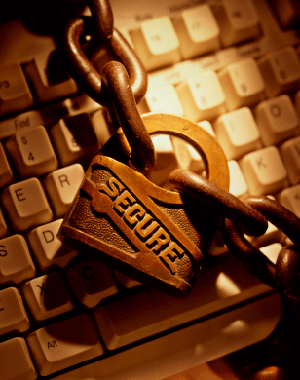
What is a website containing malicious code?
Websites containing malicious code work in many different ways. Some phishing sites, designed as a site for online banking services, such as Ebay, Paypal or other sites. They encourage visitors to enter their name and password and other information, then use this information to mislead guests.
Besides, there are sites that provide malicious software, such as viruses or spyware that infect computers. Users don't even need to click on anything, access to such pages is enough for the computer to become infected. Other sites may contain content such as downloading copyrighted music or malicious content. Less dangerous, there are famous sites about spamming.
The tools listed below can generally be used together - in most cases they check things in different ways. Users should use them in conjunction with Internet security software (anti-virus software, anti-spyware and firewall) as well as update them regularly. Website testing tools are even integrated with Internet security software.
Basic protection
The most basic website testing tool has been integrated with the browser. The main browser includes anti-phishing capabilities. Every page the user visits is compared to a list of bad websites. If the browser finds that you are accessing one of these websites, it will display a warning message and ask if you want to continue.
These filters can be turned off, but if you turn them on, the details of each website you visit will be sent via the Internet to check. Pages that tend to be phishing sites will cause some problems.
This form of website blocking is difficult to bypass, so the pages listed in the list are all confirmed bad.
The next defensive wall is integrated into the search engine. If you use Google, you can see from 'this site may harm your computer' below each search result. This means that the site has been marked by Google that could be harmful and potentially infect computers.
Browser toolbar
The browser toolbar is also helpful in blocking. It appears inside a web browser, usually a toolbar near the top of the window, and checks each web page you visit from a list of bad websites to alert users if a site is available. error causing error.
The most popular toolbar is McAfee's Site Advisor, which works with Internet Explorer and Firefox browsers. This toolbar has 2 versions, free and paid. The paid version provides users with more features. McAfee is an antivirus company, they use their tools to search and check pages.
The results will be notified via the toolbar when users access a page. Their rival, Symantec's Norton Safe Web also has a tool to do the same. The case of false notification from both toolbars still occurs, but quite rare.
Another way to do this is provided by Web of Trust, which is based on user reviews and automated lists. The browser add-on is available at www.mywot.com for Internet Explorer, Firefox and Google Chrome.

Web of Trust has a higher chance of misrepresenting by users, which is responsible for evaluating websites. While most reports are reliable, people can still be confused.
For a large website, even though there are many reviews from users, this helps the page pass the average. However, small websites will suffer when the review is low. The rating shows the 'level of trust', referring to how many people reviewed the site - the more people, the higher the rating.
All three services allow users to search for websites directly - if you want to check a website, go to the website of one of the services and then enter the address of the website you want into the dialog search.
Own diagnosis
Many tools on the market today can check whether the site is safe to access. Most of them are reliable and can be used in combination, but don't use too many toolbars for the browser.
The user's decision to access a blocked page is still essential - if you have previously visited that page, it may still be valid, or it may be infected. Your last defense round is always Internet security software. It will help block any malicious software or limit their activity. Remember, without seeing a dangerous warning for a website, it doesn't mean it's safe.
You should read it
- ★ Link download Malwarebytes Anti-Malware 4.3.0.206
- ★ A safe way to test any Windows antivirus software's anti-malware capabilities
- ★ Anti-malware tools, safety protection for smartphones
- ★ What is Bytefence anti-malware? How to completely remove Bytefence anti-malware from the computer
- ★ Check Malware malware for computers with Malwarebytes Anti-Malware