PhotoShop - Lesson 1: Introduction to Adobe Photoshop CS4
Adobe Photoshop CS4 is a professional image processing software. Photoshop allows users to retouching , compositing, restoring, coloring and painting easily and effectively .
This software is an indispensable tool for photographers, graphic designers, web designers and video editors.
In addition, Adobe Photoshop CS4 works very well with other Adobe software such as:
- Software to decorate and illustrate Adobe Illustrator CS4 .
- Typesetting software and Adobe InDesign CS4 presentation.
- Adobe Flash CS4 animation software .
- Adobe Dreamweaver CS4 website design software.
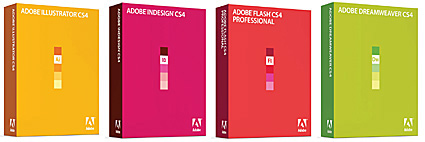
Popular software in Adobe Creative Suite 4
In order to be able to install Photoshop, your computer needs to have the following configuration
1. If you use a PC with Windows operating system :
- The processor has a speed of 1.8GHz or higher.
- Operating System : Microsoft® Windows® XP with Service Pack 2 (recommended to use Service Pack 3) or Windows Vista® with Service Pack 1.
- Memory : 1GB or more.
- Hard disk is at least 1GB or more.
- The screen has a resolution of 1,024x768 with a 16-bit video card.
- Some functions of Photoshop require the video card to support Shader Model 3.0 and OpenGL 2.0
2. If you use an Apple Macintosh with Mac OS :
- Processor : PowerPC® G5 or Intel's multi-core processors.
- Operating system : Mac OS X v10.4.11–10.5.4
- Memory : 1GB or more.
- Hard disk is at least 1GB or more.
- The screen has a resolution of 1,024x768 with a 16-bit video card.
- Some functions of Photoshop require the video card to support Shader Model 3.0 and OpenGL 2.0
In our own opinion, you should look for Adobe Creative Suite 4 Master Collection .
You should copy this disc to the hard disk (about 8GB), then proceed with the installation. If you only want to install Photoshop, select the option when installing Custom Install . If you choose Full Install , you can install all the above software (including Adobe Acrobat 9 and video / audio editing software such as Premiere Pro CS4 , After Effects CS4 , Soundbooth CS4 , Encore CS4 if you want).
Page 2 : Basic concepts of Photoshop CS4
Basic concepts of Photoshop CS4
Photoshop mainly works with raster images . Therefore, when using Photoshop to open vector images, Photoshop must mesh them ( rasterizer ).
1. Vector images and raster
Computer graphics are divided into two categories: vector and raster .

2. Image resolution
Image resolution is the number of pixels ( pixels ) that have more than 1 unit of length of that image.
Image resolution is calculated in units ppi ( pixels per inch ) or dpi ( dots per inch ).
For example , an image that is 1 inch by 1 inch and has a resolution of 72 ppi will contain a total of 72 x 72 = 5,184 pixels. Images of similar size but with a resolution of 300 ppi will contain a total of 300 x 300 = 90,000 pixels.
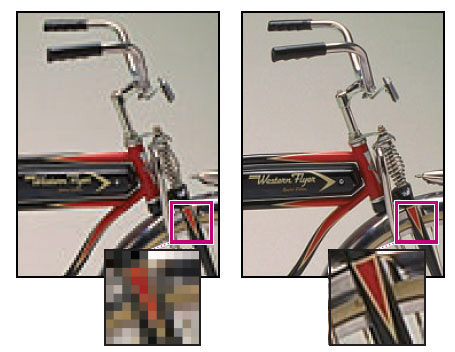
The picture on the left has a resolution of 72 ppi, a right image of 300 ppi
The higher the image resolution, the sharper the color and the more accurate the color. And then, file size will also increase, requiring more memory and more hard disks.
a. Images used for web design only need 72 ppi resolution.
b. In case of images used for printing graphic design, you need to remember the following two rules:
- If it is line art or monochrome ( monochrome ), the image should have a resolution of 1,200 ppi.
- If it is a color photograph or a black and white photograph ( black and white photograph ), the image should have a resolution of 300 ppi.
c. For digital imaging, images need to have a resolution of 300 ppi.
d. If hi-flex images are printed with large size (for outdoor advertising, for example), the image should have a resolution of about 72 ppi to 100 ppi.
3. Relationship between image size and image resolution
Currently, the use of digital cameras has become very popular, however, images received from digital cameras often have a resolution of 72 ppi. You should use Image > Image Size function of Photoshop to adjust image size and image resolution to suit your own purposes.

A. Size and resolution of the original image.
B. Do not select Resample (ie the number of pixels does not change); Increasing the resolution up to n times will reduce the image size to n times and vice versa.
C. Choose Resample (ie the number of pixels has changed); Photoshop must deduce some new points or remove some old ones. These two processes are called interpolation. The image may then lose focus ( out-of-focus ). To make the image sharp again, use Filter > Sharpen > Unsharp Mask . There are 3 interpolation methods: bicubic, bilinear and nearest neighbor. The bicubic method usually gives the best results.
Page 3 : 4. Screen resolution
4. Screen resolution
The default resolution of the Macintosh is 72 dpi, of the PC monitor is 96 dpi.
When you select View > Actual Pixels ( Ctrl + 1 ), Photoshop will display the image in 100% mode. This is the most honest mode of the image. Then each pixel of the image will be displayed in one pixel of the screen.
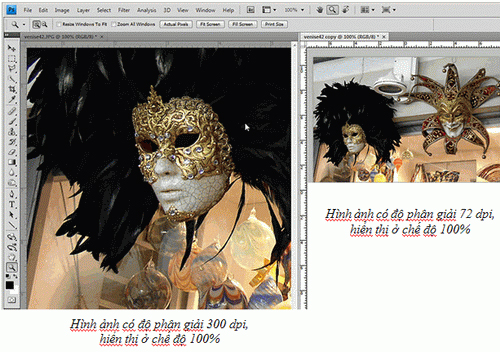
Unlike other graphics software, 100% display mode does not represent the true size of the image. To visualize the size of the image when printing to the printer, you need to select View > Print Size .
5. Image modes (image modes)
a. Bitmap
The image that each pixel is stored in 1 bit. Thus each pixel of a bitmap image can only be black or white point. Therefore, the bitmap image is only 2 gray levels.
Bitmap images are often called sharp images.
An A4-size image (8.26 inches x 11.69 inches) with a 300 ppi image resolution, if stored in bitmap mode, the file size will be:
8.26 x 300 x 11.69 x 300 x 1bit = 8.690.346 bits = 1.086.293 bytes = 1.03 MB
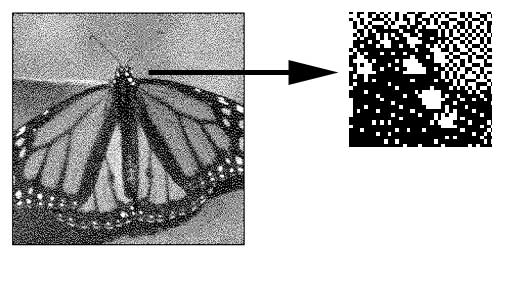
Bitmap images
b. Grayscale
An image that each pixel is stored in 8 bits. Thus each pixel of the grayscale image can receive a value from 0 to 255. Therefore, the grayscale image has 256 shades of gray (ie 28).
Black and white photos (black and white photograph) that we often see in newspapers have a grayscale image mode.
An A4-size image with a resolution of 300 ppi, if stored under grayscale mode, the file size will be:
1.03 MB x 8 = 8.24 MB
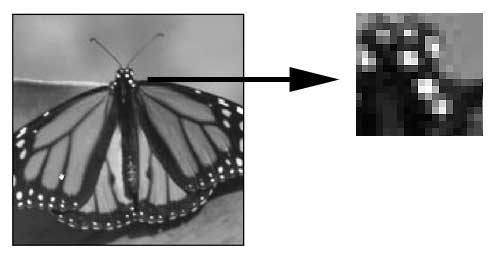
Picture grayscale
c. RGB Color
An image where each pixel is stored in 24 bits: 8 bits for red (Red), 8 bits for green (Green), 8 bits for blue (Blue). Thus each pixel of the RGB image can receive a value from 0 to 16,777,216. Therefore, RGB images can have up to 16.7 million colors (ie 224).
Color photographs from digital cameras have an image mode of RGB.
An A4-size image with a resolution of 300 ppi, if stored in RGB mode, the file size will be:
1.03 MB x 24 = 24.72 MB
If you select Windows > Channels to display Channels panel, you will see RGB images with 3 color channels R, G, B:
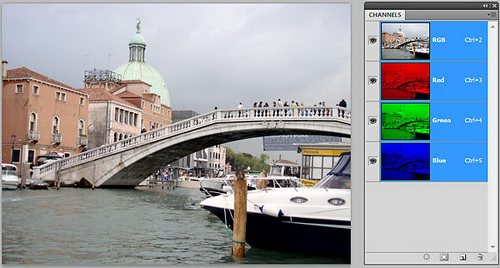
RGB images have 3 color channels R, G, B
RGB images are often used when designing websites, digital photo washing, presentations, video processing .
d. CMYK Color
For use in industrial printing, color images should be converted to CMYK mode (Cyan, Magenta, Yellow, Black) by selecting Image > Mode > CMYK color .
Each pixel of the CMYK image is stored in 32 bits: 8 bits for green color (Cyan), 8 bits for lotus red (Magenta), 8 bits for yellow (Yellow) and 8 bits for black (Black).
An A4-size image with a resolution of 300 ppi, if stored under CMYK mode, there will be file size:
1.03 MB x 32 = 32.96 MB

CMYK image has 4 color channels C, M, Y, K
We will find out more about RGB and CMYK color systems in Color Theory .
( Continued )
Teacher: NGUYEN KHOA CAT
Khai Thien Company Limited (KTC Co., Ltd) - Training Center