Flash - 5 OLYMPIC rings
Tutorial for making Olympic circular flash animation using Adobe Flash.
1. Create a file with the parameters shown in Figure 1
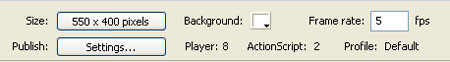
Figure 1
2 Rename the layer to red, select the Oval Tool, remove the fill color, set the border color to red, draw a circle with the parameter W, H to be 100
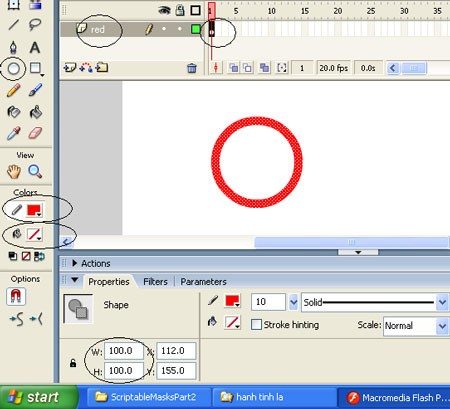
Figure 2
3. Select View> Grid> Show Grid to make the 'grid' appear:
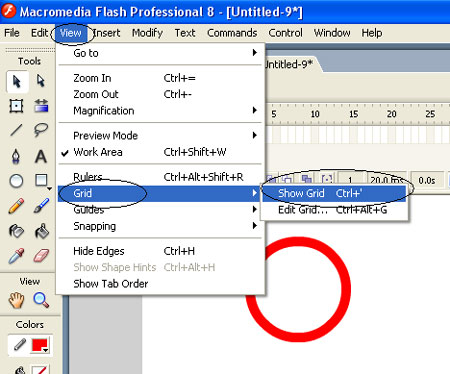
Figure 3
4 Similarly select View> Rulers to make the 'ruler' appear.
5. Click on Frame 1 of red layer and press F6 key on the keyboard 6 times to insert 6 KeyFrame:
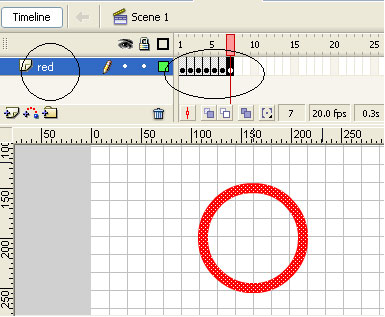
Figure 4
6. Click on Frame 1 and use the Selection Tool to drag the rectangles and press the Delete key on the keyboard to delete most of the circle (Figure 5 illustrates Frame 2).
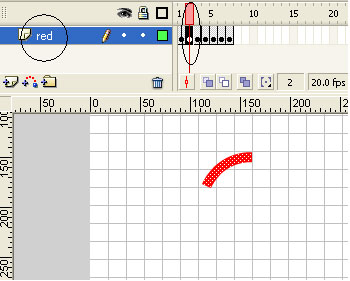
Figure 5
7. Do the same Step 6 for Frame 2, 3, 4, 5, 6. Note that we do not perform the delete operation at the last Frame.
8. Create a new layer named blue, click on Frame 7 of this layer and press F6 to insert a KeyFrame:
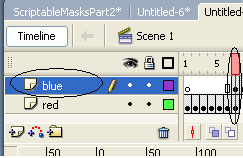
Figure 6
9. Using the Oval Tool draw a blue circle about the same size as the red circle and repeat the steps in Step 5 and 6.
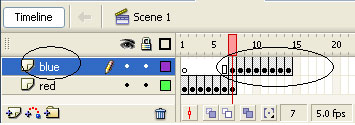
Figure 7
10. Create yellow, green, and pink layers and do the same to get 3 yellow, green, and pink circles:
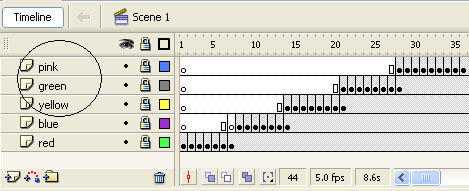
Figure 8
11. Create a new layer named text. Select the Text Tool, set the text to red, the font, the appropriate size, and select the center
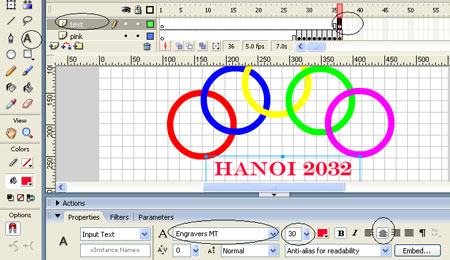
Figure 9
12. Press F6 6 times to insert 6 KeyFrame, and then delete the same words as Step 5, 6
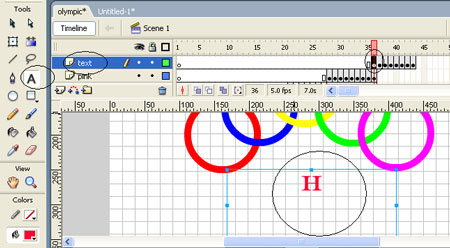
Figure 10
13. At Frame 44 (equal to the last frame of the text layer) of layers red, blue, yellow, green, pink, right-click and select Insert Frame
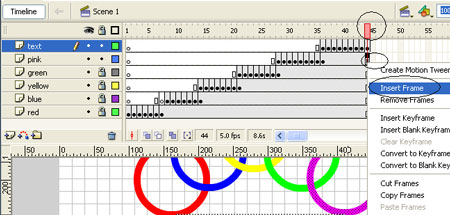
Figure 11
14. Press Ctrl + Enter to see the result, download the source file here.
You should read it
- ★ Review Sonic at the Olympic Games: Tokyo 2020 - Blue hedgehog rescues Olympic
- ★ The exciting story behind the Rio 2016 Olympic logo creation process
- ★ Japan officially succeeded in creating the 2020 Olympic medal from recycled technology equipment
- ★ Japan officially announced the Tokyo 2020 Olympic medal, cast from recycled technology waste
- ★ The 10 most 'surreal' competitions at the 2016 Rio Olympic Games