Password Monitor: New security feature on Edge Chromium
The Canary and Dev test channels of the Microsoft Edge Chromium browser have just added a new security feature called Password Monitor . As the name implies, this feature will immediately review the login information that you have saved in the browser, then give a detailed report on whether the login information has been revealed. on malicious websites or not.
You will find a new panel in the Edge settings section, providing a list of all your compromised passwords, thereby offering appropriate solutions.
How does Password Monitor work?
How Password Monitor works is quite simple. When you enable this feature, the browser will immediately check all your passwords in Edge against an known archive of the information displayed and notify you if a match is found.
You can ignore the warning or change the password by visiting the website that contains the account. You can also find all the password leak warnings that have been ignored on the Edge Password Manager page. In case you want to change your password later, this can be done right on the Password Manager page.
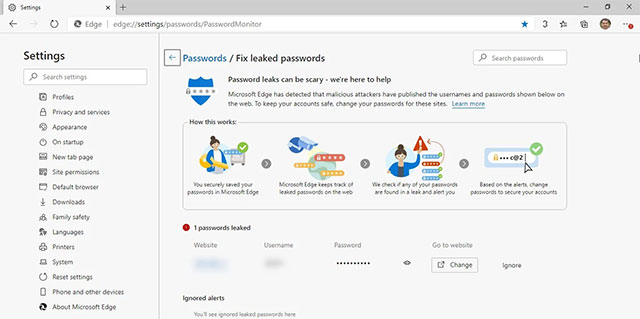
How to use Password Monitor
To turn on the Password Monitor feature in Microsoft Edge Chromium, follow the steps below.
Step 1: Open Microsoft Edge Canary or Dev
Step 2: Click the Ellipsis menu (3 dots icon) in the top right corner of the browser, then select Settings .
Step 3: Navigate to Profiles> Passwords , then turn on 'Show alerts when passwords are found in an online leak' (Show a warning when a password is found in an online leak).
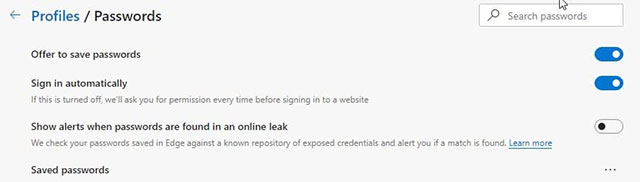
Step 4: You will now receive notifications from Microsoft Edge in case your password has been compromised or leaked online.
You should read it
- ★ How to group tabs on Microsoft Edge Chromium
- ★ How to turn on Chromecast in Microsoft Edge Chromium
- ★ Microsoft Edge Chromium has added support for ARM64
- ★ How to use the web application in the new Chromium Edge browser on Windows 10
- ★ The newly launched Edge Chromium browser has an installation error