Microsoft Edge Chromium has a feature that restricts videos from automatically playing, inviting experience
Starting from Canary version ver. 77.0.216.0, the Microsoft Edge Chromium browser has been added a new feature to help users to restrict videos automatically played easily.
- 7 reasons you should try Microsoft Edge Chromium once instead of Google Chrome
This exciting feature made Kyle Pflug - from the Microsoft Edge development team - so excited to tweet on his personal Twitter page and give instructions on how to activate.
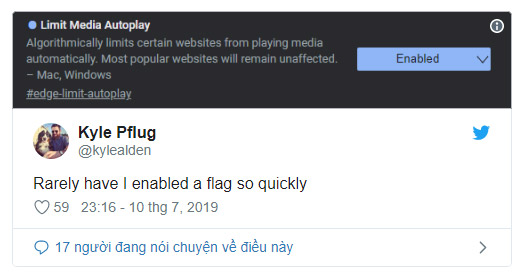
To enable the restriction of automatically playing videos on Microsoft Edge Chromium browser, just copy the link below, then paste it into the address bar and press Enter. Next, search for Limit Media Autoplay feature and select Enable.
edge://flags 
However, in the description, it is reported that large, popular websites will be "immune" to this feature. However, you should still try, maybe the website you need to use is outside the "immune list".
Note:
- You must update to Microsoft Edge Canary version 77.0.216.0 to be able to experience the limited features of auto-play videos.
- This is just a trial version, so there are still some small and unstable errors. So, you should consider before installing and if installed, should not be the main browser.
Microsoft Edge Canary download link version 77.0.216.0
- Microsoft Edge Insider Channels