Not getting into taobao, 1688, taobao.com is faulty, this is the easiest way to get to taobao for you
Currently many Vietnamese users cannot access the taobao.com website, 1688 to view and buy products.
Probably because the site has blocked IP Vietnam, you can use VPN software, fake IP to change IP to another country, if you are using a computer, to access taobao.com.
If you use the phone, download Opera's Opera VPN, select the country that is Singapore is normally accessible.
- How to use VPN on Opera browser
- How to use Opera VPN to fake IP, create VPN on the phone
If you are unable to access taobao then follow the instructions below!
How to access taobao, 1688 on the computer:
You download the latest Opera browser to your device and install it.
After installation is complete, open the browser, click on the red O symbol in the upper left corner> Settings:

Select Next Privacy & security> Scroll down to find VPN, check Enable VPN:

Okay, so you can access mebao by typing taobao.com into your browser!

Access to taobao, 1688.com on the phone:
Download Opera VPN, then install:
- Download Opera VPN for Android
- Download Opera VPN for iOS
Open Opera VPN, select Change Region:
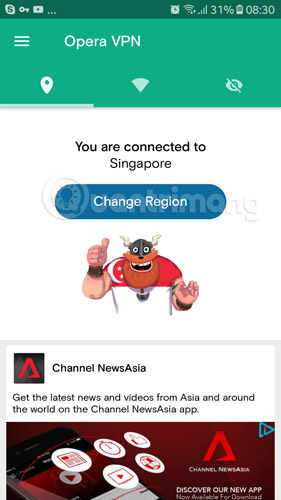
In the list of countries that appear, you choose Singapore:
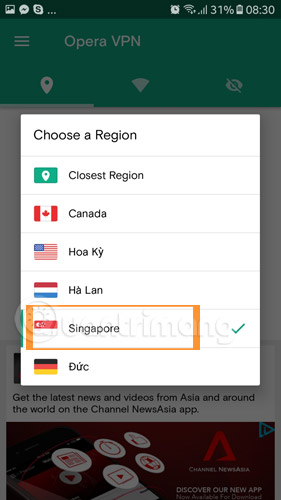
Wait a moment for Opera VPN to roam, then you can open your browser, enter taobao.com and access it normally:

According to some comments, this website is proceeding to cut down access to maintain the system, preparing for the largest, most important 12/12 sale in the year. Most likely, Vietnam is on the restricted list this time.
No problem, just follow the instructions above, you can access taobao.com normally, though a bit "swirled" a bit, but still okay.
See also: 10 ways to access Facebook and websites that cannot access