Instructions for ordering online on Taobao
In recent years, Vietnamese people have become familiar with buying products on e-commerce channels such as Taobao. This is known as an e-commerce website belonging to the Alibaba Group's system and is one of the most popular shopping channels in China and is the best choice for stores and businesses. I want to find the source to order.
- Purchase experience on Shopee to avoid buying fake goods
- Experience ordering online shopping on Ebay
- Online buying experience on Alibaba

Taobao is the famous C2C e-commerce model in China. Taobao's clothing supply is very rich in styles, designs, diverse prices and often has strong offsetting sales. Therefore, many people now choose to place orders on Taobao to source these cheap clothes for sale in their shop. However, many of us are still struggling to place orders on Taobao. Therefore, in this article we will guide you to the shopping process on Taobao.
1. First you need to register or login your account

This is probably too familiar to those who shop on e-commerce channels. You just need to visit the website: https://world.taobao.com/ then log in or register to purchase. Registration is free and fast, if you don't understand Chinese, you just need to use Google Translate and follow it.
If you do not log in, then when it comes to the payment process, the web also requires you to log in to be able to purchase.

After logging in the account, the interface will take you to the section to fill in the information when receiving the goods.
Next you will find the source you want to buy, if you do not know Chinese, you can go to translate.google.com, then select Chinese simply and translate the keywords you need to find.
After finding the product you are looking for, you can click on the price range box to find the best product for you. After selecting the product, the following is product information: Product name, price, ship price, delivery place .
You should pay attention to the prestige of the shop as shown below. The higher the reputation of the shop, the more assured the product quality is.
After selecting the product, please go to the next step, proceed to order. The goods here are very diverse and abundant, but not 100% of the stalls are quality and not all the shippers are reputable, there are many fraudsters, or selling products that are not as true sacrifices to redeem themselves.
2. Fill in the information from

When ordering, you must fill in the required information from the request so that they have all your information and ship the goods to the correct address.
3. Check the shopping cart

To check your cart, click on the cart icon. Here you can check the shopping cart to see what things you have purchased and adjust the quantity of goods. When you are satisfied with the items you have selected, please click on the red button, select all products, at this time, your order will be sent to the shop owner.
4. Conduct payment
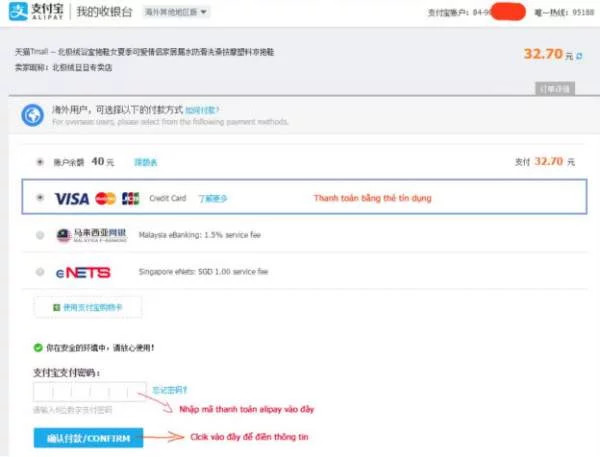
Taobao's payment process is quite complicated, all transactions on Taobao require buyers to pay internationally via an intermediary bank, Alipay, because they think this is a secure payment gateway because Minimize risks for both parties.
In addition to the above payment method, you can also make payments with VTC Mastercard. To get this card, you can go to the bank to be able to register card service to use.
In the payment section, select the card type to pay. Reconcile personal information on the card:
- Visit VTC MasterCard website
- Log in to your account
- Access 'General Information', click 'CVC code' to display the code
- Fill in the required information as shown below, then select 'Done' and complete
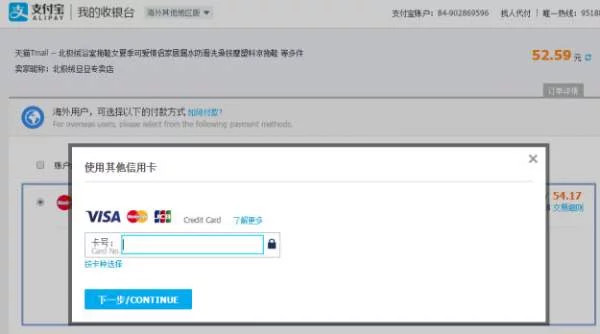
Continue to enter the card number and press the 'Continue' button.
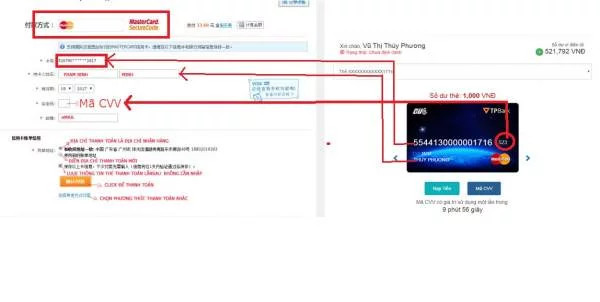
5. Track orders and receive goods

After completing all payment processes, you will return to the home page and follow the instructions of the web to track orders.

So your purchase is complete, now you just stay at home to track orders and wait for delivery.
Maybe you are interested:
- Attention when shopping online
You should read it
- ★ A few reviews of Japanese goods 2 old Japanese goods, Japanese goods
- ★ Online Friday 2017 - Be wary of virtual promotions
- ★ Distinguish old technology items, phones like new, build goods, fake goods, warranty returns
- ★ Instructions for purchasing and canceling orders on Tiki
- ★ Identify laptops of type two and three