New Cortana user interface, renamed Virtual Desktop, and some other interesting features will soon appear on Windows 10
Yesterday June 20, Microsoft officially released a new build for Windows Insiders on the Fast Ring. Specifically, this 18922 build will bring some new features to Windows 10, and also introduce some hidden changes to lay the foundation for other future builds.
No need to spend much time analyzing, experts have found some interesting features that Microsoft is developing and applying on this build.
A Twitter user with the nickname Albacore has found the Cortana UI hidden with some new features that will soon appear on Windows 10. This new Cortana user interface is expected to be introduced soon and comes with a talk tool. The new AI phone has also been announced in Build 2019 recently.
Microsoft released Windows Terminal with many interesting advantages
Not only that, the new Cortana application is also the perfect blend between UWP and Win32. Besides, in this 18922 build, two Cortana and Search tools will also be completely separated.
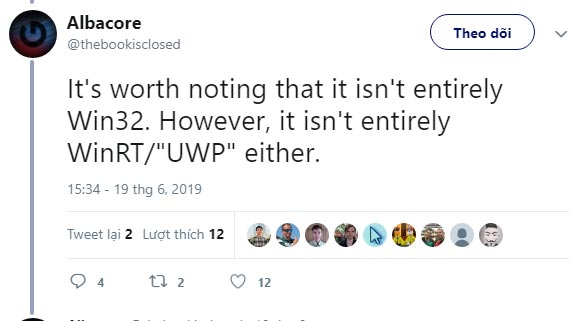 New Cortana is the perfect blend of UWP and Win32
New Cortana is the perfect blend of UWP and Win32
 New Cortana user interface
New Cortana user interface
- Microsoft is preparing to automate the Windows 10 update process with AI
 Cortana Conversation Canvas
Cortana Conversation Canvas  New Cortana settings
New Cortana settings
Twitter account Albacore has also discovered a new feature that allows users to rename their virtual desktops (Virtual Desktop) on Windows 10. At the moment, Microsoft is still naming Virtual Desktop by default. desktop 1, desktop 2 . However, on this 18922 build, you will be able to name Virtual Desktop at will.
- Microsoft will use the completely new Office key to replace the Windows key or the useless Menu key
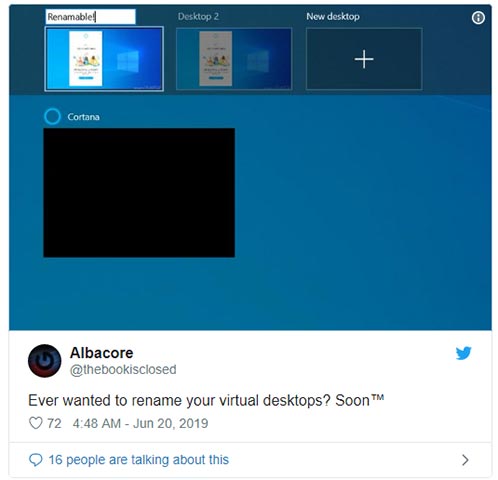 You will be able to name Virtual Desktop at will
You will be able to name Virtual Desktop at will
The last notable information, Microsoft is researching some new enhancements to Snip and Sketch applications, and will soon introduce new animations for this application in the near future.
- Check out some noticeable changes in newly released Office Insider Build
 Screencap will be able to cleverly drop like on iOS
Screencap will be able to cleverly drop like on iOS
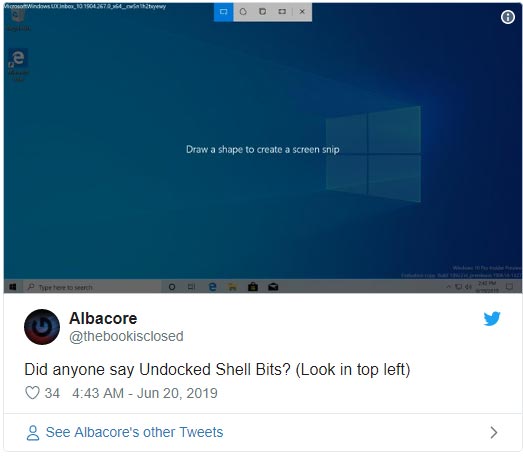 Undocked Shell Bits
Undocked Shell Bits
All new features are currently hidden because Microsoft still needs to complete them before officially launching them to global users. Hopefully we will soon see the above features appear in Windows Insiders, and will be available to all users with the next Windows 10 release.