Motherboard sizes explained: E-ATX, ATX, mATX and mini-ITX
Whether you're buying a pre-built PC or a custom PC, you'll encounter a relatively little-discussed spec. PC motherboards will be labeled 'ATX' or 'Micro ATX' without actually explaining what this means. Unfortunately, these motherboard sizes are very important. While buying the wrong type of motherboard won't spell disaster for you, it could hinder any future upgrades you had planned. This guide covers E-ATX, ATX, mATX, and mini-ITX motherboard sizes.
What does ATX mean?
These acronyms refer to the 'form factor' of the motherboard. Motherboards come in all shapes and sizes to fit a wide range of devices, from supercomputers to mobile phones. Therefore, it is necessary to distinguish all the different ways of making motherboards.
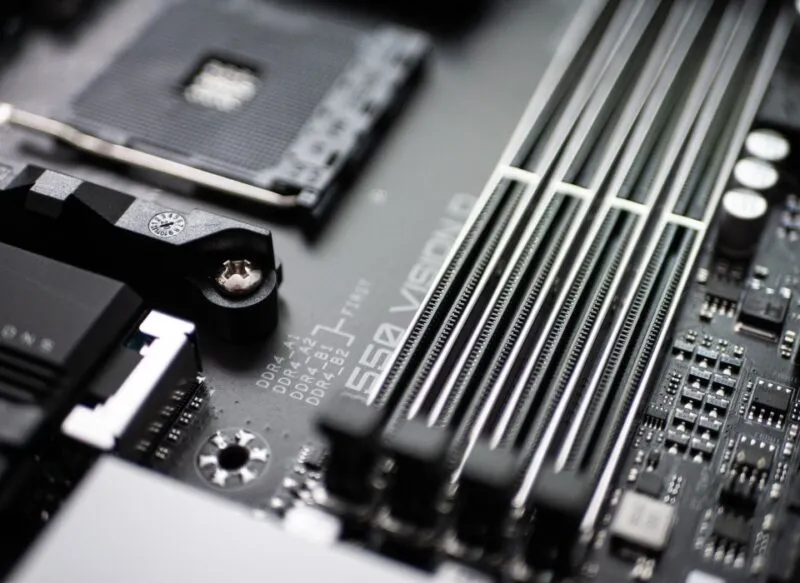
As you might expect, there are many styles, each designed to suit a specific role. You're most likely to encounter one of four popular designs when buying or building a PC: E-ATX, ATX, Micro ATX, and Mini ITX.
To begin, let's start with a 'standard ATX' motherboard. ATX stands for 'Advanced Technology eXtended' and has been in development since 1995. If you own or have owned a regular sized PC then chances are it has an ATX motherboard. This makes ATX the 'go-to' choice when buying a PC or motherboard.

From ATX, motherboards come in larger or smaller sizes. The larger you get the E-ATX (Extended ATX) motherboard, which adds more area and components to the ATX board and is a bit larger as a result. In contrast, you have Micro ATX (mATX), which is smaller than ATX.
Then there's Mini ITX ('Information Technology eXtended'), which is even smaller than Micro ATX. This may confuse some people as 'Micro' boards are larger than 'Mini' boards.
In terms of size, the article lists these in order from largest to smallest: E-ATX -> ATX -> Micro ATX -> Mini ITX.
Motherboard size comparison chart
You may be surprised to know that there are at least 8 sizes of motherboards sold on the market. Besides the four popular designs discussed above, there are also four smaller sizes: Nano ITX, Pico ITX, 3.5-inch motherboard, and Femto ITX.

These smaller motherboards are typically single-board computers (SBCs) like the Raspberry Pi, which come with most of the PC components soldered on the board.
| Form factor | Size | Applications | PCI-E slot |
|---|---|---|---|
| EATX | 12 x 13 in | Desktop PC/Workstation | 4-8 x PCIe x16 |
| ATX | 12 x 9.6 in | Desktop PC | 2-3x PCIe x16 1-2x PCIe x1 |
| mATX | 9.6 x 9.6 in | Desktop PC | 1-2x PCIe x16 1x PCIe x1 |
| Mini ITX | 6.7 x 6.7 in | Small PC | 1x PCIe x16 1x Mini PCIe |
| Nano ITX | 4.7 x 4.7 in | Embedded System | 1x PCIe x16 1x Mini-PCIe |
| Pico ITX | 3.9 x 2.8 in | Embedded System | 2x Mini PCIe half size |
| 3.5 inch motherboard | 5.7 x 4 in | Embedded System | 1x Mini PCIe |
| Femto ITX | 3.3 x 2.1 in | Embedded System | 1x Mini PCIe |
But why do we have different sized motherboards in the first place? What are the advantages and disadvantages of different sizes?
Consider the form factor of the motherboard
Case size
First, having a smaller motherboard allows you to have a smaller PC overall. Just like motherboard sizes, PC case sizes vary, from Mini ITX to full tower. If you look inside the PC case, you will see that most of the height is taken up by the motherboard. If you want a smaller PC, you should start with a smaller motherboard.

Micro ATX and Mini ITX are options for those who want a smaller computer. A mini PC is great if you want something that's portable or acts as a server or media center without taking up a lot of space. Just remember that components designed for ATX computers may not fit into smaller cases.
Often, a case designed for a specific model can also support smaller models. For example, ATX cases are often designed so that they can also accommodate Micro ATX and/or Mini ITX motherboards. Make sure you check the manufacturer's specifications before purchasing a PC case that is a different size than your motherboard.
Function
However, the smaller size comes with a trade-off. Smaller motherboards can be made by removing components such as expansion slots on the motherboard. The result is a motherboard that fits into smaller chassis but doesn't have the upgradeability of larger designs.
Changing from ATX to Micro ATX loses some of the PCI Express slots you need when installing a graphics card or SSD. Most ATX motherboards have around 4 PCI slots (usually 3x PCI-E x16 and 1x PCI-E x1, but this can vary between models), while Micro ATX has around 3 slots ( 2x PCI-E x16 and 1x PCI-E x1). This means there's less room for upgrades, such as graphics, audio, recording capabilities, and network cards. Mini ITX boards typically only have one PCI-E x16 slot.

Sometimes there will be a drop in RAM slots and M.2 connectors. ATX to Micro ATX can reduce from 4 RAM slots and M.2 connector to 2 slots. Mini ITX usually only has 2 RAM slots, although some have up to 4 slots. The USB port may also be affected due to the smaller board.
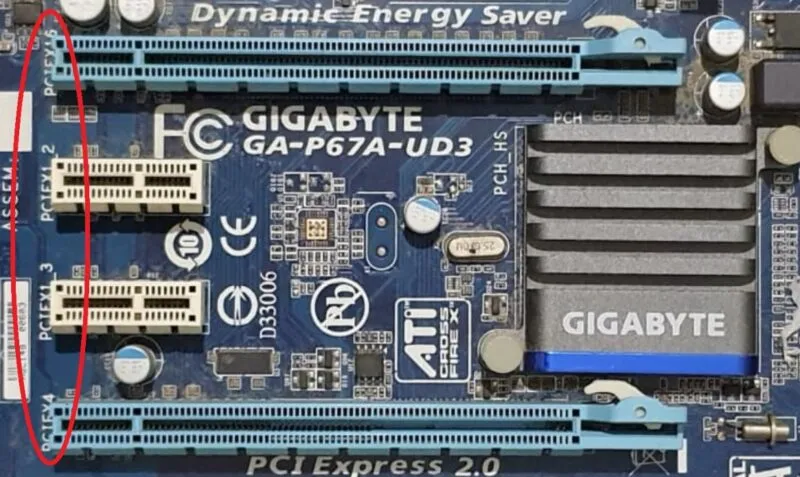
Of course, the opposite is true: A larger EATX board will have more functionality. At the very least, they usually have 4 or more PCI-E x16 slots, which makes them a great choice if you have big plans for your PCI-E ports. In short, if you're looking for a PC with lots of ports and upgrade options, choose ATX or EATX over the smaller options.
Some components even require a larger motherboard. For example, AMD's Threadripper CPUs require an E-ATX (or sometimes even larger) motherboard with specific sockets to allow all the RAM and PCI-E slots those CPUs can have. support.
Price
While it's not always the case, Micro ATX motherboards tend to be the cheapest option. If you're looking for a PC where you're not interested in upgrading or installing more RAM or an expansion card, you can save yourself some money by choosing a smaller motherboard. Just make sure you don't want to add too many ingredients in the future. Otherwise, you may have to buy a larger motherboard to fit your needs.

Are smaller motherboards 'slower'?
Although motherboard sizes vary, you won't find small motherboards 'running slower' than large motherboards. Of course, shrinking in size means you may have to sacrifice PCI-E slots and RAM, which means your PC's potential power will be less than its larger siblings. It. You may also find that smaller boards don't handle overclocking as well as ATX and EATX boards. Sometimes they are also hotter. However, smaller motherboards do not affect PC performance just because of their small size.
Motherboard sizes can be confusing in terms of performance and cost, but now you know their key differences, how they're used, and which size will suit you best. If you're building a gaming PC, the best AMD gaming motherboards and the best Intel gaming motherboards give you great options.