Microsoft wants to turn Teams into Facebook?
It looks like Microsoft wants to turn Teams and its new Viva platform into a hub for workplace communication.
That ambition has just been realized with the launch of Viva Engage, a Facebook-like app located inside Teams. Viva Engage was born to encourage office workers to interact with each other in the form of a social network.
Viva Engage builds on some of Yammer's strengths, driving digital communities, conversations, and self-expression in the workplace. While Yammer is often thought of as an extension of SharePoint and Office, Viva Engage is more of a Facebook clone.
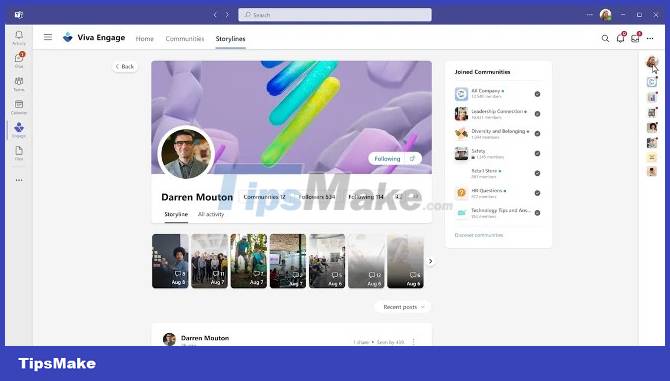
Viva Engage includes a profile section, has a Facebook-like news feed, posts others can comment on, videos, photos. It looks like Facebook and is designed to have a similar feel. so office workers can use it to share news or even share personal interests.
With the acquisition of Yammer, it seems that Microsoft has been wanting to build something similar to Viva Engage for the past decade. While Yammer is quite forced, Viva Engage's approach is more natural and logical.

Viva Engage also includes Stories, yes, the kind of Stories you often see on Instagram, Snapchat, and a feature Microsoft's LinkedIn abandoned last year. You can share anything on Viva Engage Stories just like Instagram. Therefore, if you need to share something that you only want your colleagues to see, then Viva Engage is an extremely suitable place.
Finally, Viva Engage provides another way to create community within an organization.
The introduction of Viva Engage shows that Microsoft has realized the plan to accelerate penetration into the enterprise environment of Facebook (Meta). In the future, we will certainly see Microsoft and Facebook compete more in products and services for the office world.