Microsoft released Windows 11 update KB503031, integrating AI, many improvements
Copilot AI assistant on Windows
Copilot helps speed up tasks, save users time, support personalized work, and provide answers and inspiration for users.
The Copilot icon appears on the taskbar or users can simply press WIN + C to start Copilot on Windows.
The Paint tool is enhanced with AI
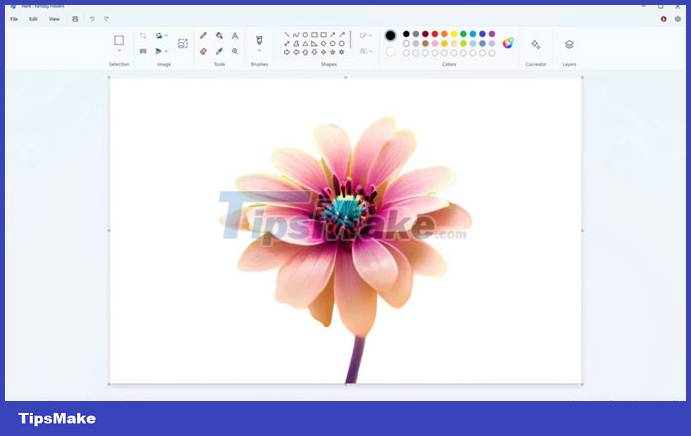
The Paint application has added new features such as adding layers and the ability to remove visual image backgrounds.
Microsoft Clipchamp

Clipchamp with advanced AI tools like Auto Compose allows users to create videos easily with advanced AI tools like Auto Compose. The tool can provide users with scenes, clips, and stories based on a few simple questions about the type of video.
Snipping tool gets AI upgrade
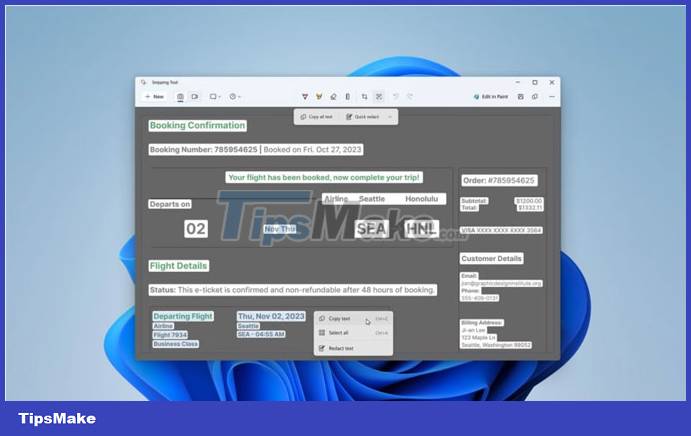
Snipping, in addition to recording visual effects on the screen, can also record and capture sound from the microphone.
Users just need to press the key combination Win + Shift + R or Print Screen to use the screen recording feature.
Microsoft also introduced two new text features:
- Extract text with the ability to scan and copy specific content from online sources such as articles, video calls.
- Text editing allows users to completely blur any text they don't want to display, helping to quickly maintain privacy without manual operations.
Photos adds many new features
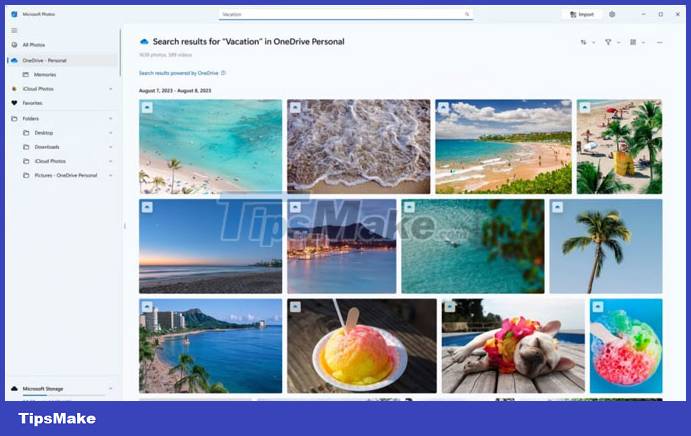
The Photos app adds background blur and advanced search features.
Advanced search feature: Just enter keywords and objects in the image, the feature will help you search by object, location or date, helping to shorten the process and instantly display photos relate to.
The background blur feature helps users easily enhance the resolution of images and create blur effects.
Some other features
- Windows Backup: Helps back up most files, apps, settings, and logins to the cloud so users can easily restore files and settings when moving to a new Windows 11 computer.
- Voice access comands helps users conveniently use their voice to perform more tasks and activities.
- Microsoft has introduced many new security features for Windows 11 users, including Passkeys (using fingerprints, faces or personal PIN), Smart App Control (controlling and configuring applications on the system). ) and Adaptive Dimming (automatic brightness adjustment on the screen).
- Config Refresh refreshes the configuration.
- Protect your apps with Intune with App Control for Business (formerly Windows Defender App Control).
- Windows 365 Boot simplifies accessing Windows 365 cloud computing.
- Seamlessly switch between PC and cloud PC.
- Mobile Application Management (MAM) for Windows.
- File Explorer and Start Menu support AI.
- Windows Microsoft Store has launched the Instant Games feature (instant games).
- New Outlook on Windows.
You should read it
- ★ Windows 11 22H2 update information was unexpectedly revealed in a leaked Insider script
- ★ How to Multitask Better with Windows 11's File Explorer 22H2
- ★ The official name of the Windows 11 22H2 update revealed in the Get Started app?
- ★ Windows 11 is about to add a pretty useful malware prevention feature
- ★ Microsoft quietly confirmed the 22H2 feature update for Windows 11