6 AI-powered features on LinkedIn you may not know
Some social media platforms use Artificial Intelligence (AI) to provide users with a variety of options, and LinkedIn is no different in this regard. You can use AI features to make your profile more attractive to potential employers and find people you may know in real life or in your industry.
Knowing what LinkedIn has to offer in terms of AI will help you get more out of the platform, and you've come to the right place if you want to learn about this aspect. This guide will show you some of LinkedIn's best AI-powered features you should know about.
1. Provide job suggestions to users
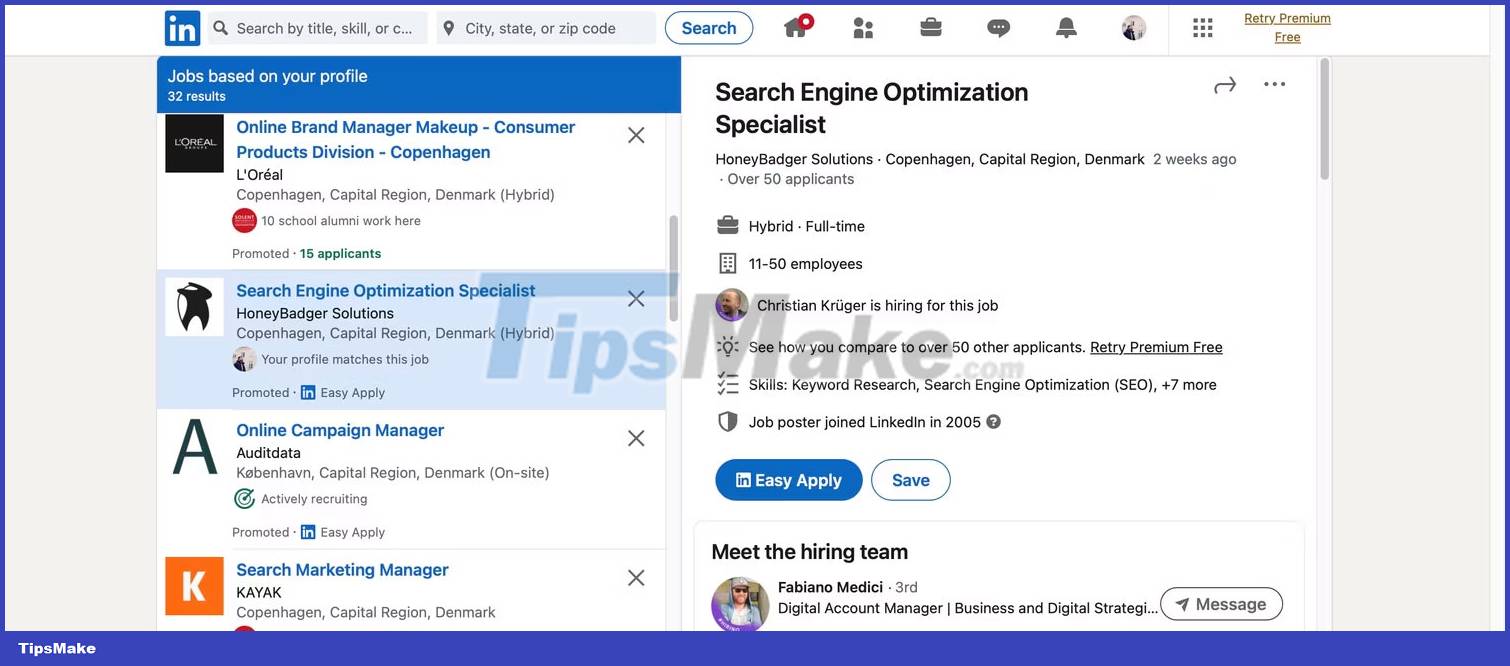
Have you ever looked for a new job on LinkedIn and noticed a list of suggested jobs? Those things have been compiled for you by AI. Job recommendations are one of the most accessible AI-powered LinkedIn features, and they can be helpful in identifying exciting new opportunities that fit your skill set.
The suggested jobs feature can show hiring opportunities that are specific to your current role, but you can also see opportunities that are a bit outside the scope. So, in addition to staying in your area of expertise, this is also a great feature if you're looking to make a successful career change.
Just click the Jobs tab on LinkedIn and in the Recommended for you section , select Show all .
2. AI-powered messages
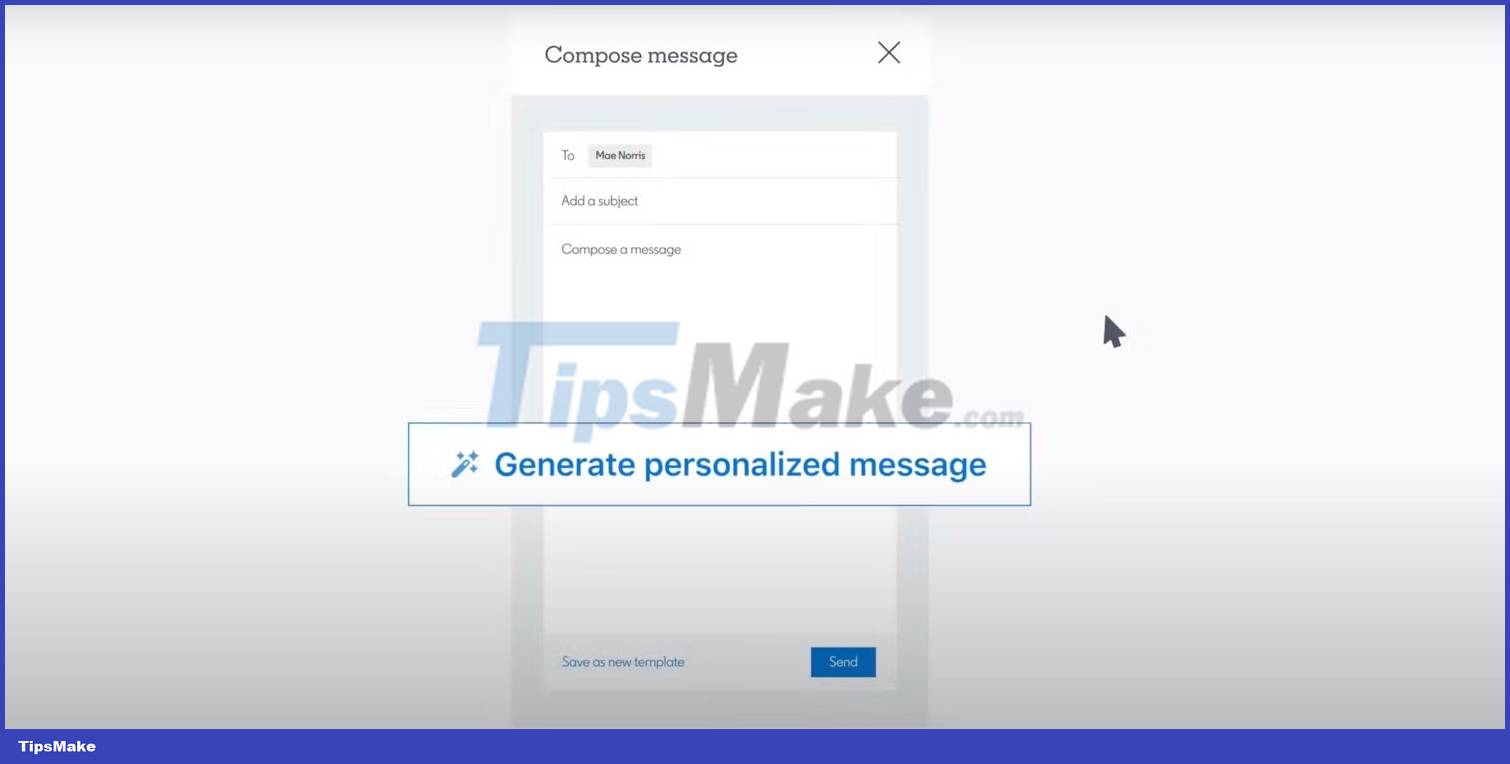
While LinkedIn is a great tool for job seekers, it is also an important network for recruiters. AI is used in the recruiting process in many ways, and with LinkedIn, you can use AI-powered messages to help reach potential candidates.
With AI-generated messages, you can create email outreach to job opportunities much easier. LinkedIn will help you outline the skills needed for the role, along with making it easier for you to explain the job description in an engaging way. Best of all, you can use the AI-powered messaging tool to talk about the company and why it's a great place to work.
At the time of writing in November 2023, AI-powered messaging is only available to a small number of employers. Furthermore, you need to set your profile to English to have a chance to use the first version of this feature. However, LinkedIn will expand the availability of this tool in due course.
3. 'People You May Know' feature
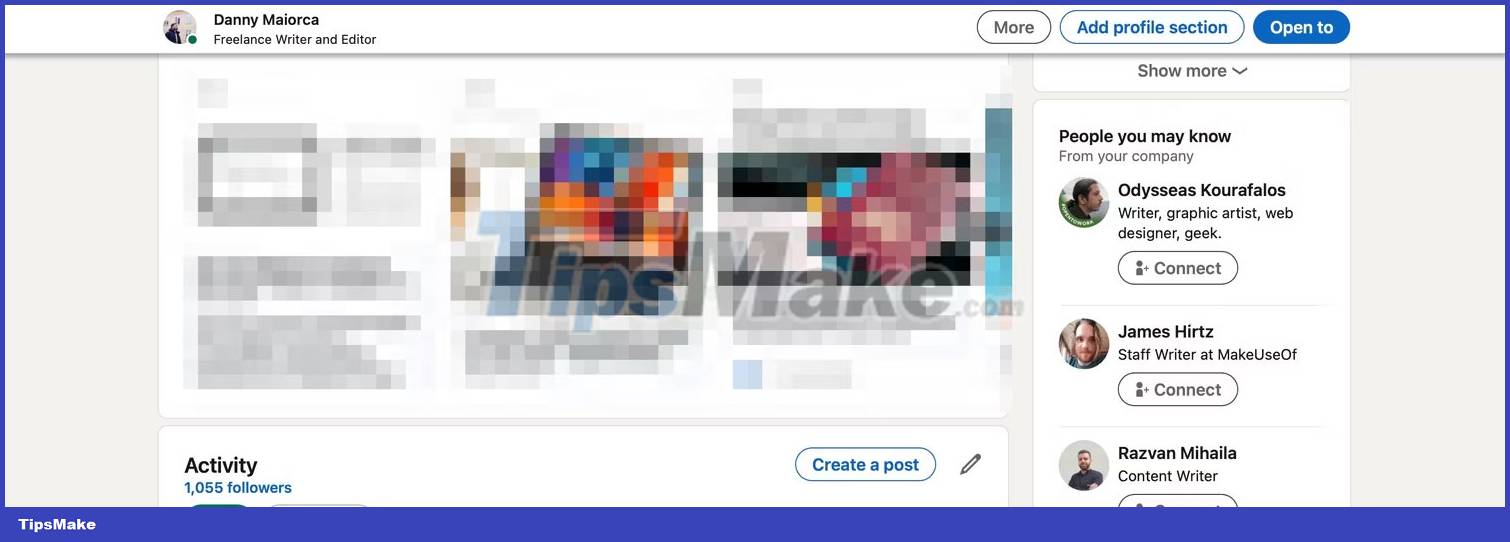
Another feature you may have seen on LinkedIn is the 'People You May Know' section on the right side of your profile. Here, you'll typically see a list of people you may know from your connections, such as colleagues at your current or previous company as well as others in your industry.
Once you've found these people, you can go directly to their profile or send them a connection request. The People You May Know tab is one of many useful tools for networking.
4. Likelihood of Interest feature

Another example of AI in recruiting with LinkedIn is the 'Likelihood of Interest' feature, launching in 2023. When recruiters reach out to people, the likelihood is that many users will not be interested in exploring break a new opportunity. As a result, this can lead to a lot of wasted time and missing out on talented candidates who want to join their company.
LinkedIn uses several parameters to determine whether a candidate is interested in a potential job opportunity. These include whether the candidate is interested in the employer and whether they are looking for new work opportunities.
If a potential employee might be interested in a certain role, the hiring manager will see a green message titled High likelihood of interest . For those who want to learn more, you'll see Moderate likelihood of interest instead .
5. Build profile

In 2023, LinkedIn launched a profile optimization feature in beta mode called Enhance your profile . You can use this tool to tweak your headline, along with tweaking the About section . As of October 2023, this feature is only available to LinkedIn Premium subscribers.
However, the good news is that you don't need a Premium subscription to create a great profile. You can optimize your LinkedIn profile to get more clients as a freelancer, and these tips also apply to those looking for a full-time job.
6. Create job descriptions
In addition to using AI to craft messages, recruiters on LinkedIn also have the ability to create job descriptions using this technology. As of October 2023, this feature is only available in English and for a small number of LinkedIn accounts - but more users will likely have access to this feature in the future.
With AI-powered job descriptions, you can position your opening. On top of that, you also have the option to talk about the job type and company name - along with many other features.
If you're looking for a new job, you should pay attention to some important signs in job descriptions (whether they're AI-generated or not). That way, it will be easier for you to choose a role that is right for you.
You should read it
- ★ Microsoft released a completely new LinkedIn application for Windows 10
- ★ What is the standard LinkedIn image size?
- ★ Steps to delete your LinkedIn account
- ★ LinkedIn Company Pages: Image Size Tips for a Polished Brand Presence
- ★ What is the mystery behind Microsoft's success with the LinkedIn deal?