Microsoft increased the power of Excel in the new update
Starting with the 2006 Insider Fast Build for Office update (Build 12905.20000), Microsoft allowed Excel users to import data from PDF documents. Importing and refreshing data from PDF documents is one of the highly requested features related to data of Microsoft Excel users. Therefore, all Excel users can import, refresh and analyze data from PDF documents.
To enable the aforementioned feature, go to Data tab> Get Data> From Files> From PDF. In addition, Microsoft has tried to fix some problems that Excel users have encountered and said: 'We fixed an issue that caused duplicated printer names in the list of available printers. . And fix an issue to improve performance time for users when they delete previously merged columns! '.
The following is a set of notable bug fixes that Microsoft brings in the Insider Fast Build for Office update release for Windows:
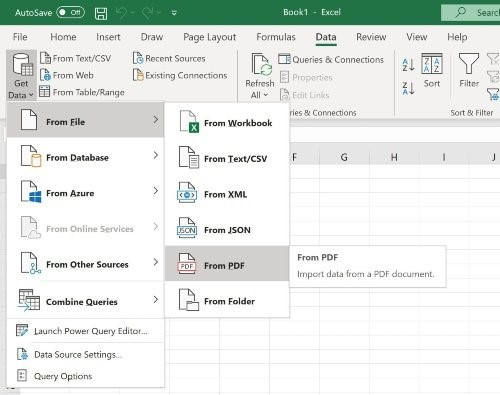
• Fixed errors for keyboard shortcuts and spelling problems when using the Swiss English keyboard (QWERTZ).
• Bug fixes for custom XML files that open extremely slowly.
• Error correction failed when adding comments in a blank document.
• Fixed a bug where VBA projects containing references to code libraries with double-byte characters in the library name or library path would cause Office to see corrupted loading.
Recently, Microsoft introduced a new feature that allows Office users to easily save Word, Excel and PowerPoint files. This feature gives you more control over the list of available folders as destination folders to save files, making it easier to select the pinned folder in the Save dialog box.
4 ★ | 1 Vote
 How to use disappearing effects in PowerPoint
How to use disappearing effects in PowerPoint List of shortcuts for Google Calendar
List of shortcuts for Google Calendar Microsoft Excel now allows importing data from PDF files
Microsoft Excel now allows importing data from PDF files Tips to remove extra spaces between words in Microsoft Word
Tips to remove extra spaces between words in Microsoft Word How to insert text into pictures in PowerPoint
How to insert text into pictures in PowerPoint How to fix: The table in Word is overflowing
How to fix: The table in Word is overflowing