Microsoft changed the decision, will not force Windows 10 users to open the default link from Microsoft Edge anymore
To ensure maximum security, at the beginning of the year, Microsoft asked Windows 10 users to open links in the Microsoft Edge browser, nearly every third-party browser was sidelined.
In the context that Google Chrome is still taking the upper hand in the browser market, Microsoft's move is a trick to force users to switch to Edge more. According to data from analyst StatCounter, Google Chrome currently accounts for 66.87%, far exceeding Microsoft Edge with only 4.16%, as of the end of June 2018.
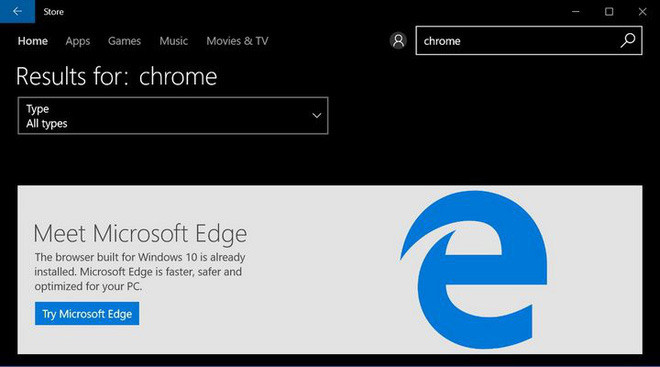
Even the Mail application is among the applications that must open the link on Microsoft Edge. This means that if there is a link in the mail and when the user clicks on any link, it will redirect and open on Microsoft Edge browser.
But in the recent announcement, Microsoft has changed the decision, in the future will not force users to open the link on the default browser Microsoft Edge, but the company will provide more options for users to be able to decided to open the link via Microsoft Edge or select a favorite browser to open.

This feature will soon be released by Microsoft in upcoming builds. This decision by Microsoft showed that the company listened to customer feedback and chose a safer solution that forced users to choose to use Microsoft Edge to open the link or not.
See more:
- Top 10 most popular browsers, Google Chrome tops, Second IE
- Manage and delete browsing data on Microsoft Edge
- How to manage passwords on Microsoft Edge
- How to change the homepage in the web browser