JavaScript code to create multi-series graphs that update live data
Dynamic charts also take the form of multiple data series. These charts are all interactive, responsive, support animations, events, and updates in real time.
The example below illustrates a multi-series line chart pattern that is updated every 3 seconds. It is created with JavaScript . The article also provides source code for you to edit in the browser or save to your computer to run locally.
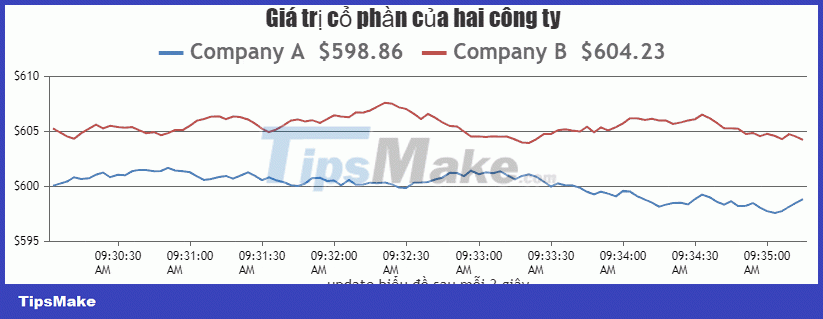
Source : CanvasJS
Chart customization
You can hide/unhide a data series using the visible. Events from legend entries are itemclickoften used to enable data series display. Other popular choices include: lineThicnkess(line thickness), markerType(mark style), lineColor(line color)…
Share by
Marvin Fry
Update 24 July 2023