It is possible to experience tabbed browsing with Explorer file on Windows 10
Microsoft has allowed users to experience tab features on build 17618 of Windows 10. And to satisfy users, Microsoft even adds features to the File Explorer application.
Besides File Explorer, other available Windows applications also have tab support including Notepad, Command Prompt, and PowerShell. Also on Windows 10 tab apps are supported on apps like Mail, Calendar, OneNote, and MSN News. This helps users browse files with File Explorer in parallel while working with tabs on OneNote or Mail.
All applications such as web, documents, and files are in a Windows window so users can seamlessly switch from one application to another, similar to changing one tab to another in the browser to save time.
Microsoft also provides some shortcuts for users to work faster:
Ctrl + Win + Tab : Switch to the next tab.
Ctrl + Win + Shift + Tab : Switch to the previous tab.
Ctrl + Win + T : Open a new tab.
Ctrl + Win + W : Close the current tab.
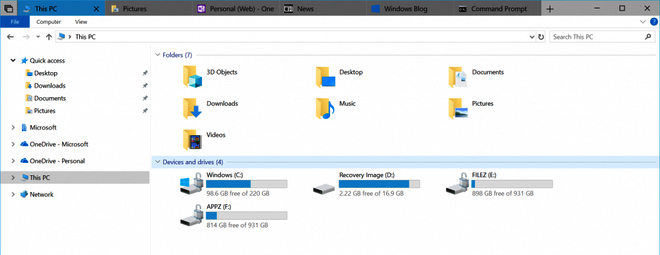
Tab on File Explorer.

Tab on Windows PowerShell.

Tab on Notepad.

Tab on Command Prompt.
Currently, this new feature is also being tested by Microsoft on Windows Insiders. The tab in Windows 10 will be called "Sets", and will most likely appear on the next Windows 10 update codenamed Redstone 5 later this year.
See more:
- Microsoft released Windows 10 build 17115 for Insider Fast, fixing a series of big and small errors
- Download Total PC Cleaner - a tool to help clean junk files and optimize Windows 10 without harming your computer, for free
- Windows 10 S can be unlocked by Smartphone