Is Google Messages or Samsung Messages better for messaging?
User interface
Both apps support dark mode, but Samsung Messages implements it much better than Google Messages. Turning on dark mode causes the Samsung Messages app to turn completely black (allowing you to take advantage of the benefits of an OLED screen), while the Google Messages app just turns a gray background while keeping the same design. design Material You.
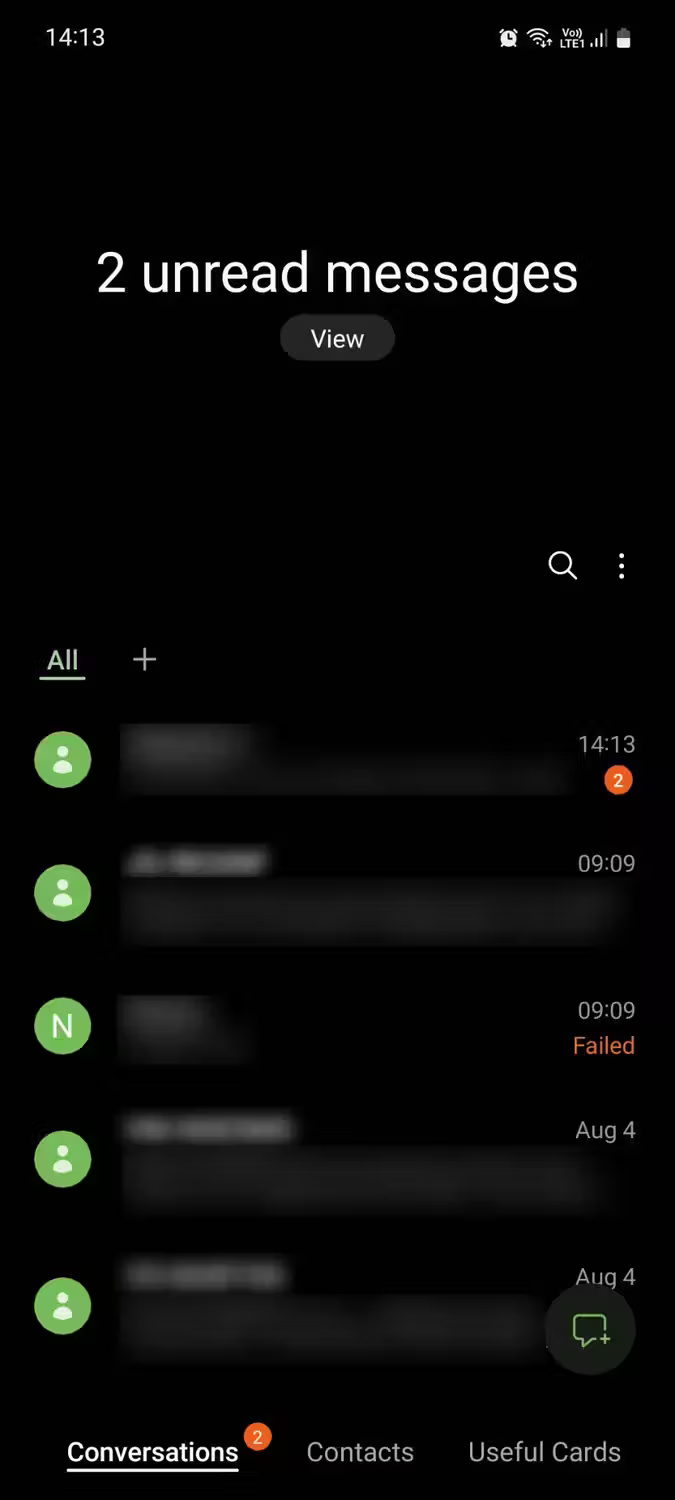
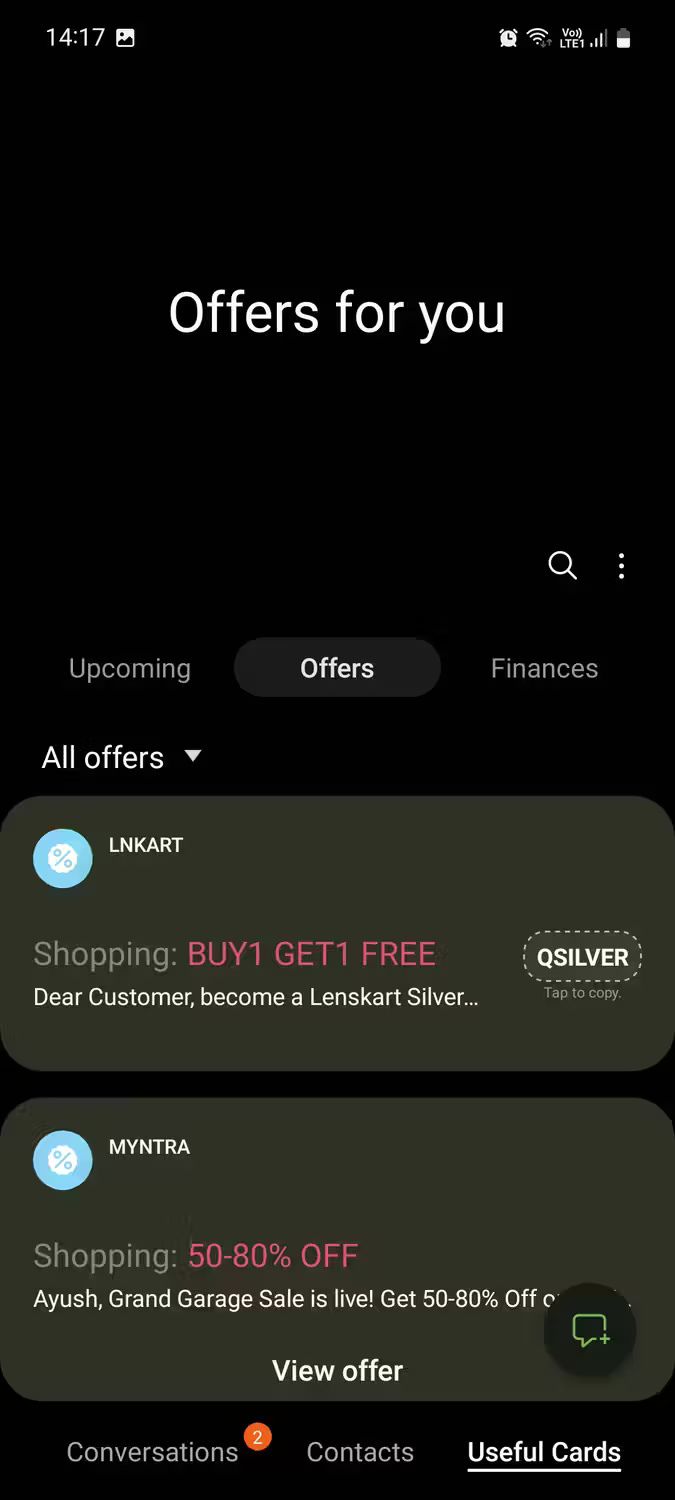
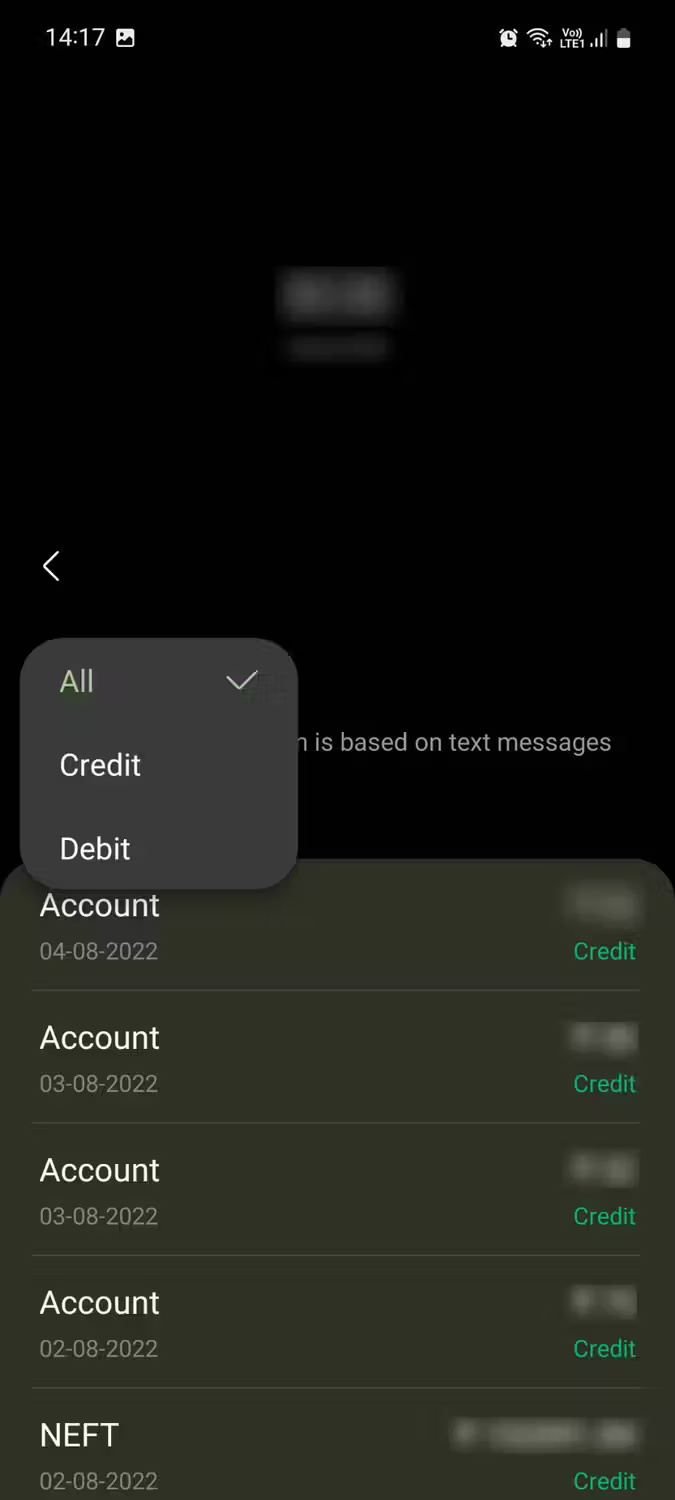
At launch, Samsung Messages aligns conversations from the bottom half of the screen for easier one-handed control (similar design layout found in One UI). The top half shows you how many unread messages you have.
Google Messages organizes conversations normally from the top down. However, on Samsung devices, it's forced to copy the One UI accessibility design, and the top half of the screen just says "Messages." You can swipe up on both apps to arrange them from top to bottom.
Samsung Messages shows a small icon next to unread chats with the number of new messages, while Google Messages just bolds them to stand out from the read messages and puts a small dot next to them. Samsung Messages also shows two lines of preview text, while Google Messages only shows one line.
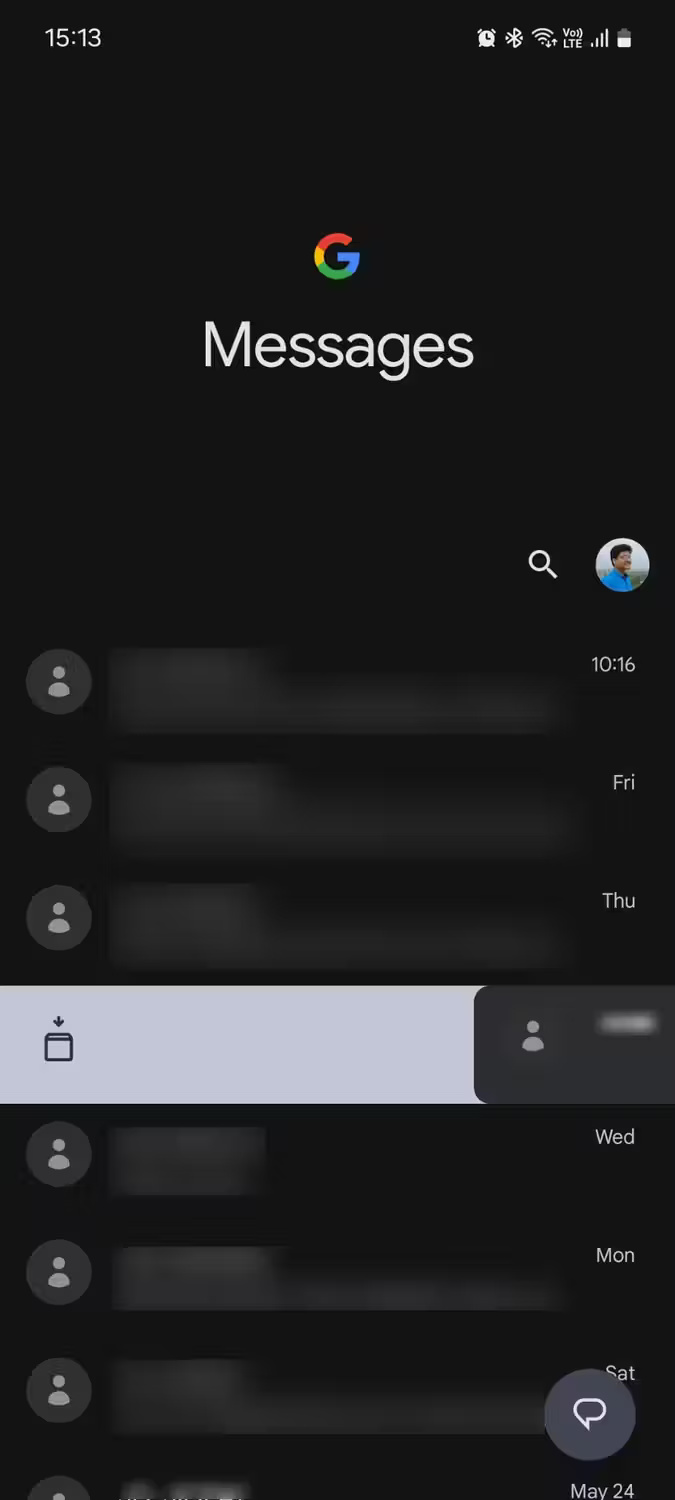
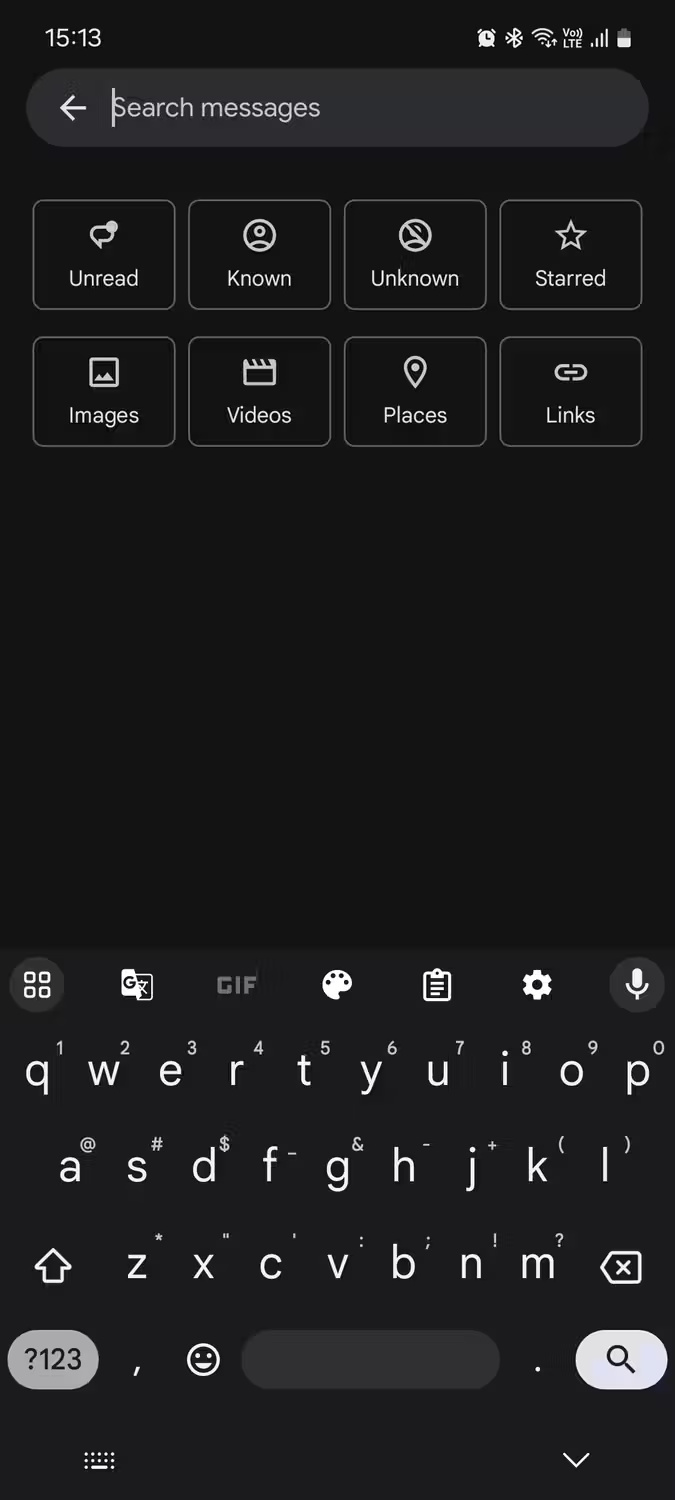
Samsung Messages displays offers, deals, and upcoming events in the Useful Cards tab with a cleaner design and allows categories to be created manually.
Samsung Messages has a Contacts tab so you can easily find and message your favorite contacts. Google Messages shows suggested tiles showing unread or starred messages, media content from chats, links, places, etc. when tapping the search icon. It also allows swiping a conversation to archive - a feature that Samsung Messages lacks.
Application features
Both apps allow pinning conversations to the top, but Google Messages allows pinning up to 10 chats, while Samsung Messages allows pinning up to 20 chats. Both apps also allow starring messages and support group messages of up to 100 recipients.
Cross-platform sync is much better on Google Messages if you want to use it on a laptop or desktop. To use Google Messages for web, open the app on your phone, tap the profile icon and select Device pairing . Next, go to messages.google.com/web on your computer and scan the QR code.
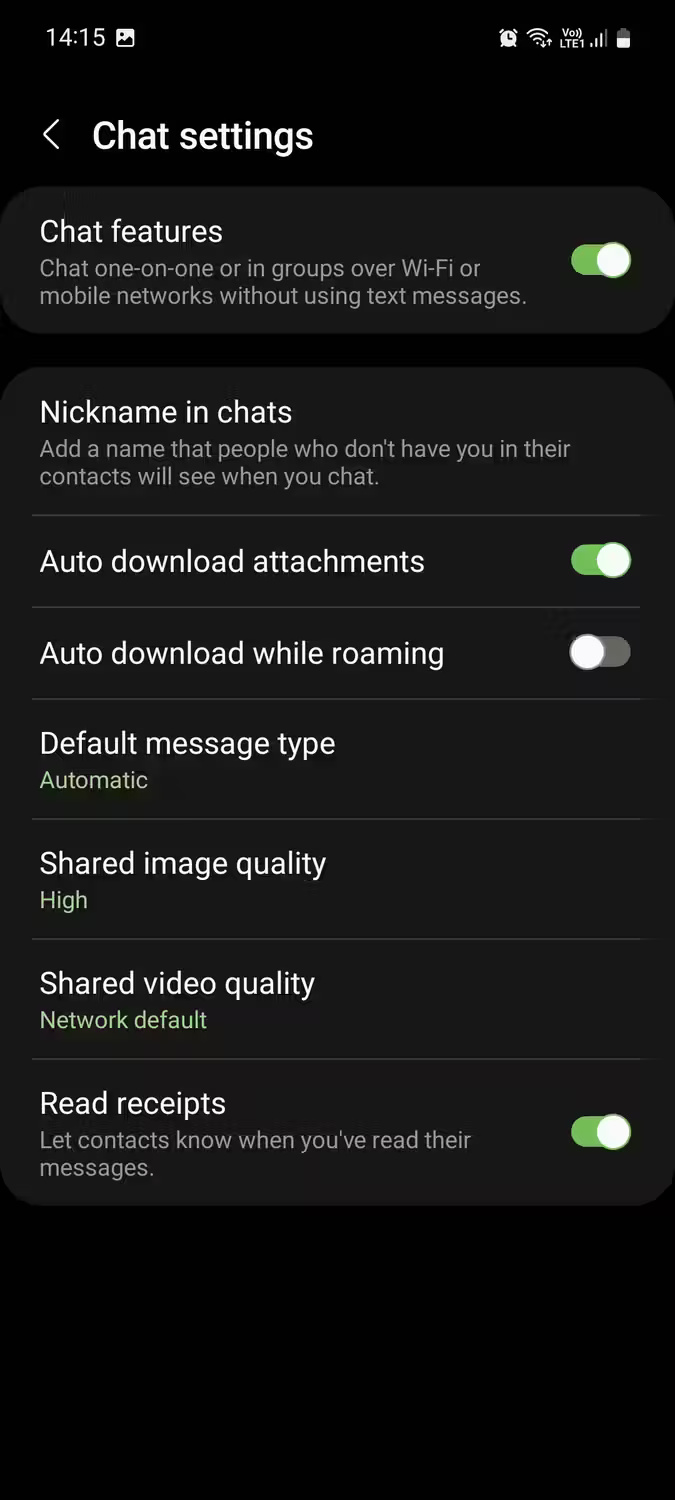
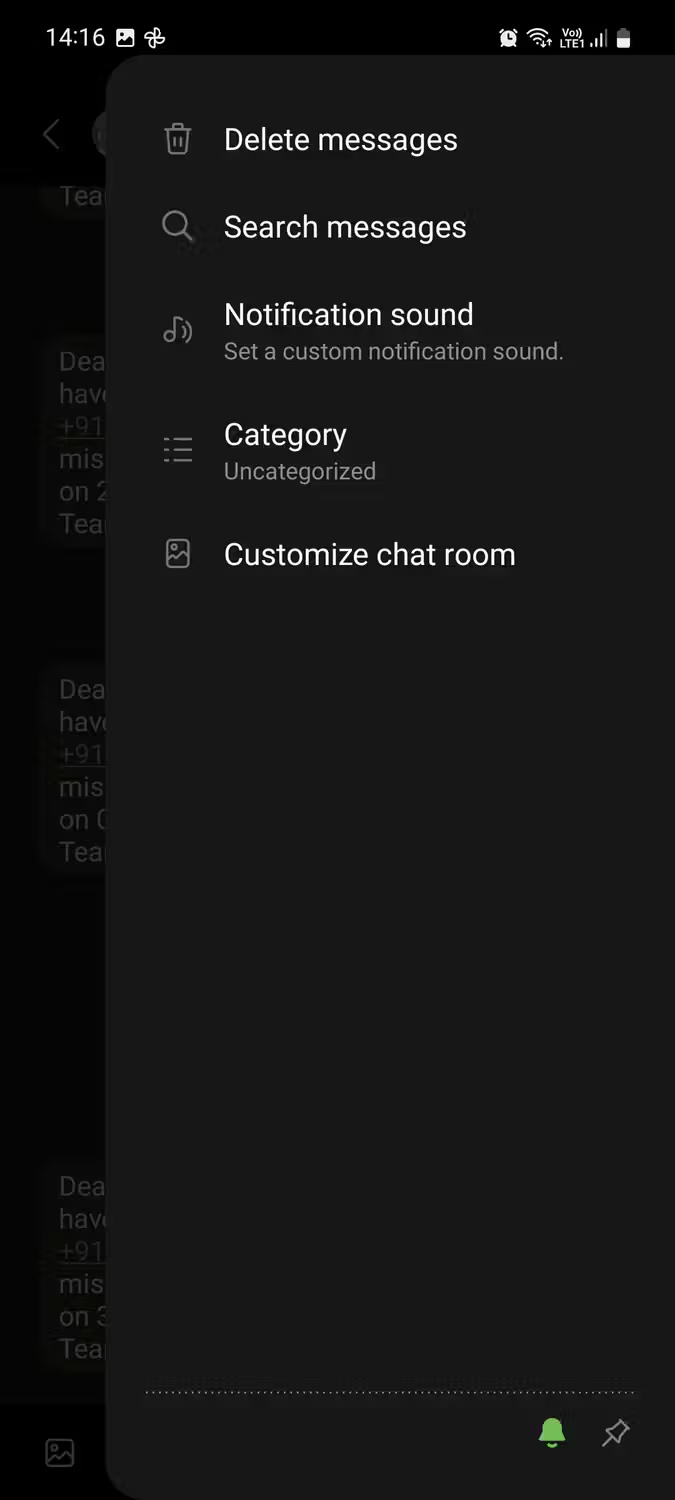
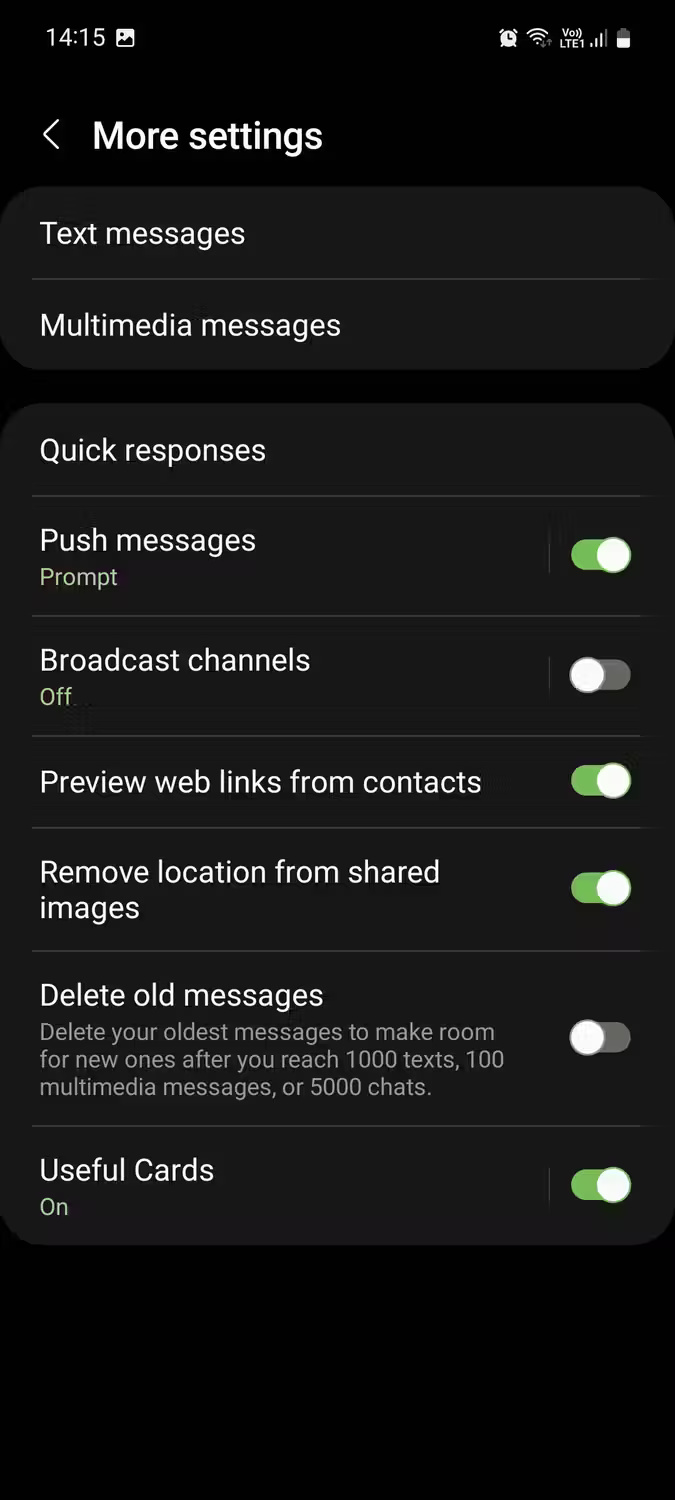
To achieve the same results for Samsung Messages, have a Microsoft account and use the Link to Windows service to connect your Galaxy device to your Windows computer.
Google Messages also allows automatic deletion of OTP messages after 24 hours, so that your inbox is not cluttered when in use. Samsung Messages doesn't have this exact feature, but it does allow old messages to be deleted after reaching 1,000 text messages, 100 multimedia messages, or 5,000 chats.
Both apps can send read receipts, copy codes from the notification panel, set custom notification sounds, and have floating chat bubbles. You can also increase or decrease the text size by pinching your fingers in or out from the screen.
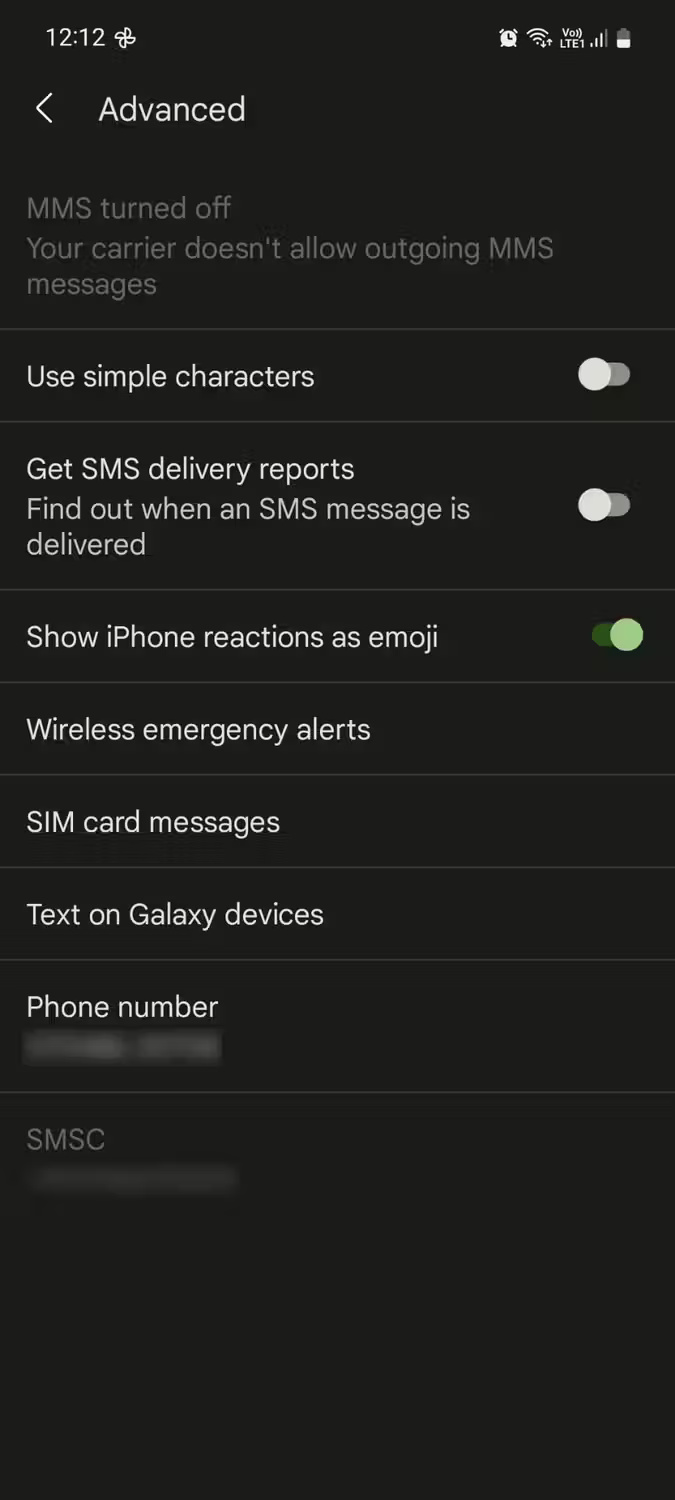
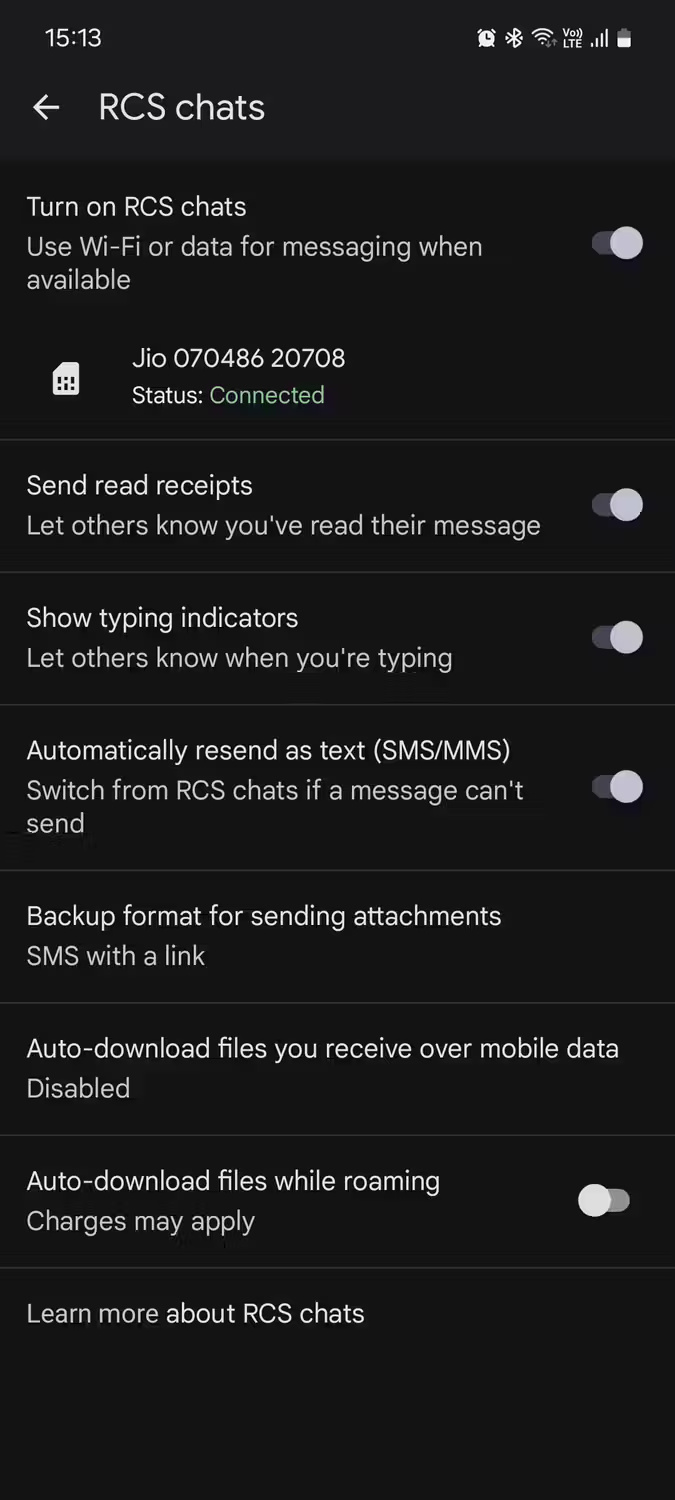
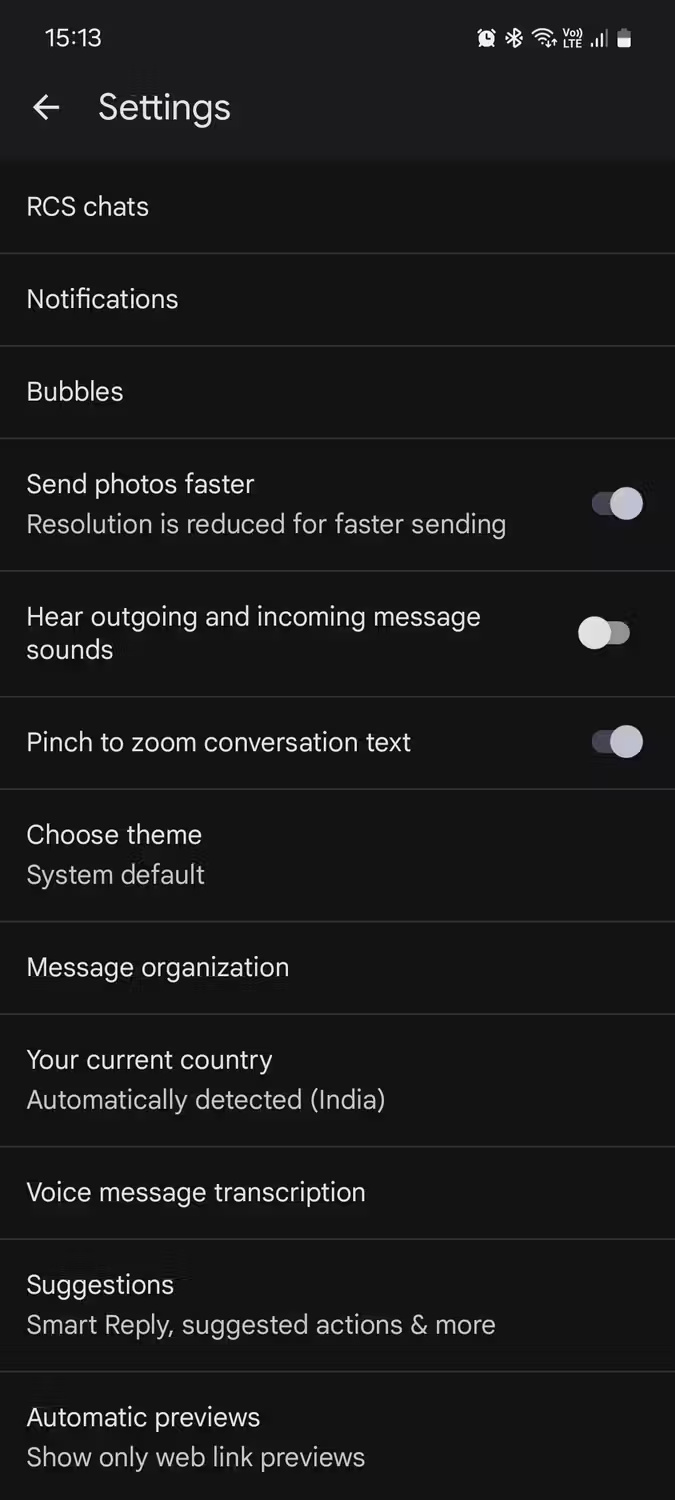
However, only Samsung Messages allows setting custom wallpapers for each chat, adding messages to the Reminders app, and setting nicknames that people who don't have you in their contacts will see when chatting. These are some hidden features of Samsung Messages.
However, on Google Messages, it's possible to view iMessage reactions as emojis instead of having them appear as individual SMS text messages.
Google Messages is much smarter at identifying spam messages and will label them as such as a warning before you open the chat. This is useful for obvious reasons. Sadly, Samsung Messages treats all incoming messages equally and doesn't show any signs of spam. So if you get a lot of spam messages, Google Messages is better.
One more important thing to note is that on Samsung Messages, it is possible to delete a text message and restore it later from the Trash folder within 30 days. Unfortunately, Google Messages doesn't offer a similar Trash folder.
Messaging tools
Both apps allow sending images, videos, audio files, voice recordings, emojis, stickers and GIFs but Samsung Messages forces you to use Samsung Keyboard instead of Gboard to send stickers - unknown Why. You can also share locations and contacts, schedule messages, add subject lines, and save drafts across both apps.
Google's ongoing effort to implement the RCS messaging standard has made sending photos and videos on Android devices much easier because they are no longer compressed to ridiculous levels. Can send files up to 100MB in size.
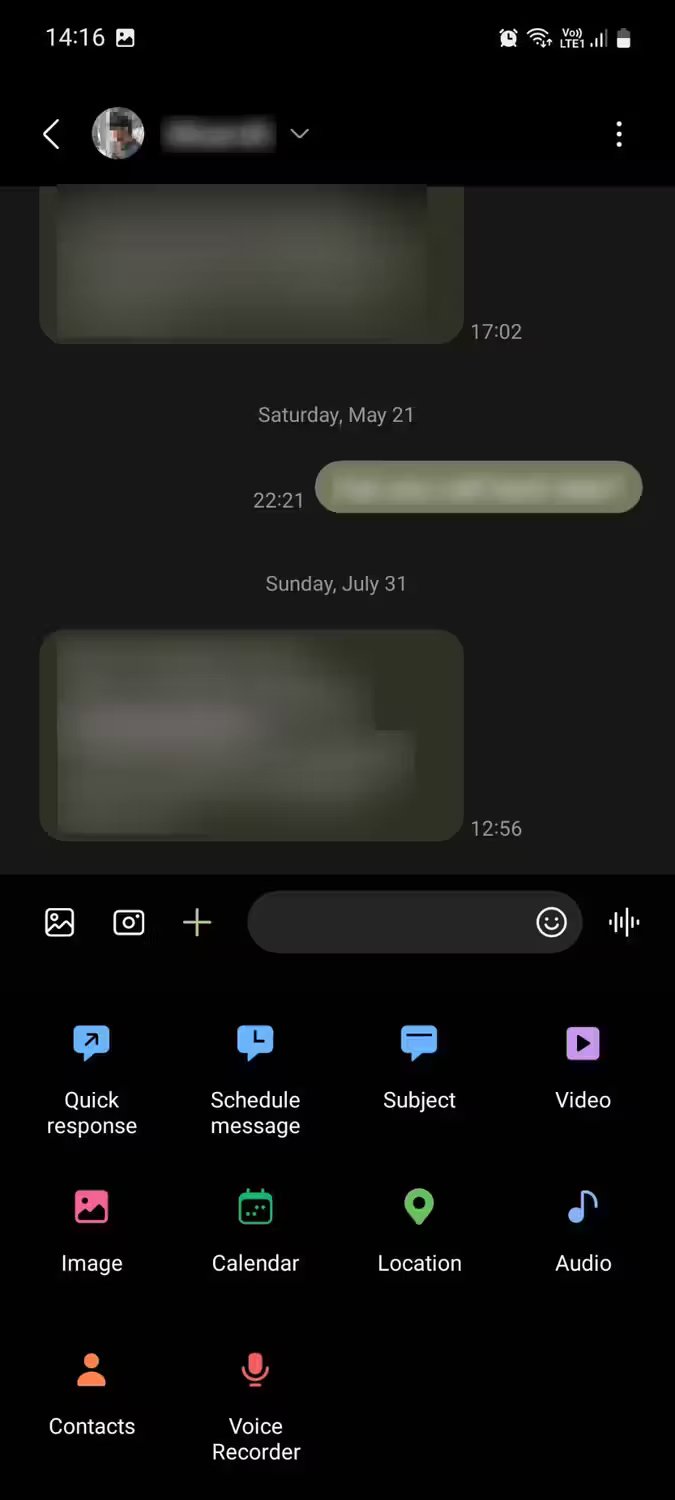

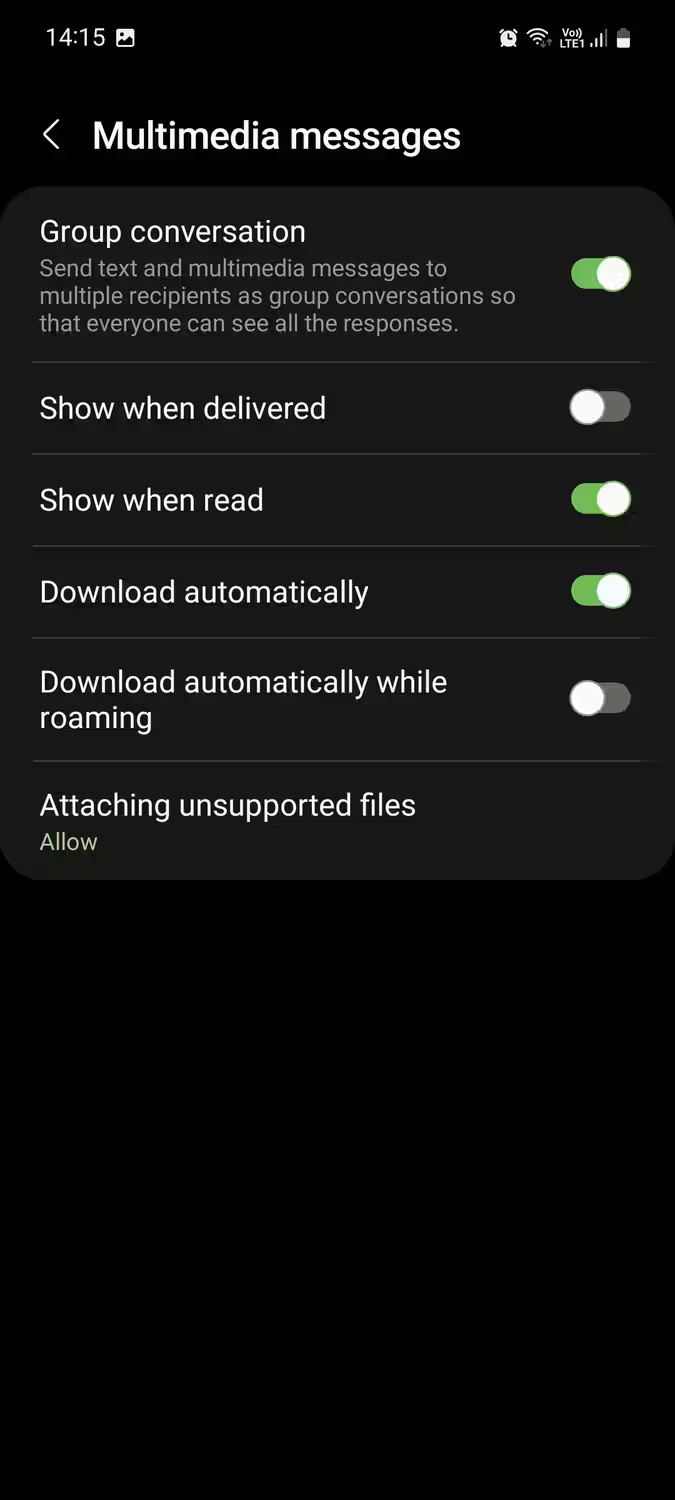
Only Google Messages allows sending documents, but with Samsung Messages, you can send calendar events via text or as VCS files and send quick responses like "What's up?", "How's it going?" ?", "Sorry, I missed your call.", etc.
Note : Both applications support the MMS protocol for multimedia communication, but not all mobile service providers allow MMS. Otherwise, you'll be limited to SMS messages. If your service provider supports this feature but your recipient's service provider does not, they may receive a browser link to the photo, video, or file you send.
Google Messages offers a number of additional features that make it a more attractive option. In the Suggestions menu, you'll find some handy features that provide in-conversation suggestions based on message context.
For example, Smart Reply suggests general replies to received messages for faster communication. On the other hand, Suggested actions can help quickly create events, share your location, attach recent photos or send GIFs. Smart Reply and Suggested actions are some hidden features of Google Messages.
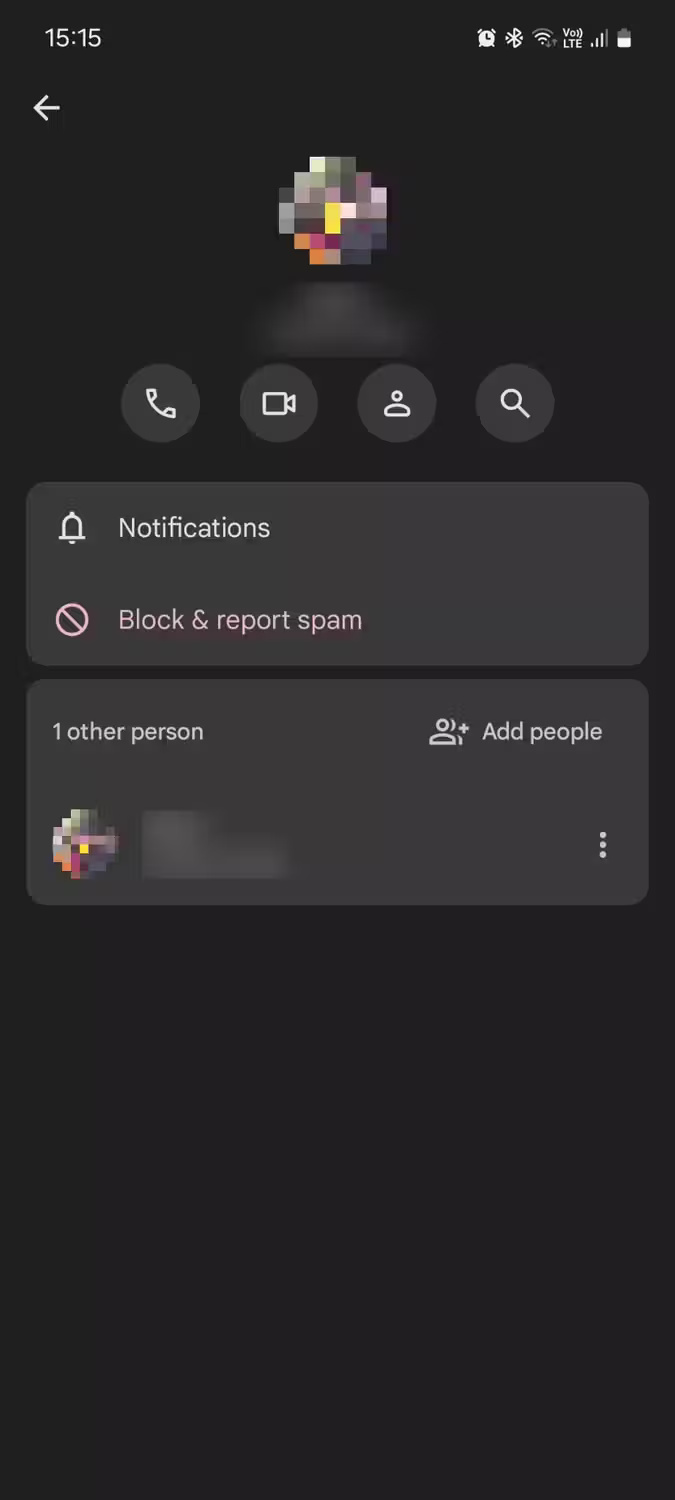
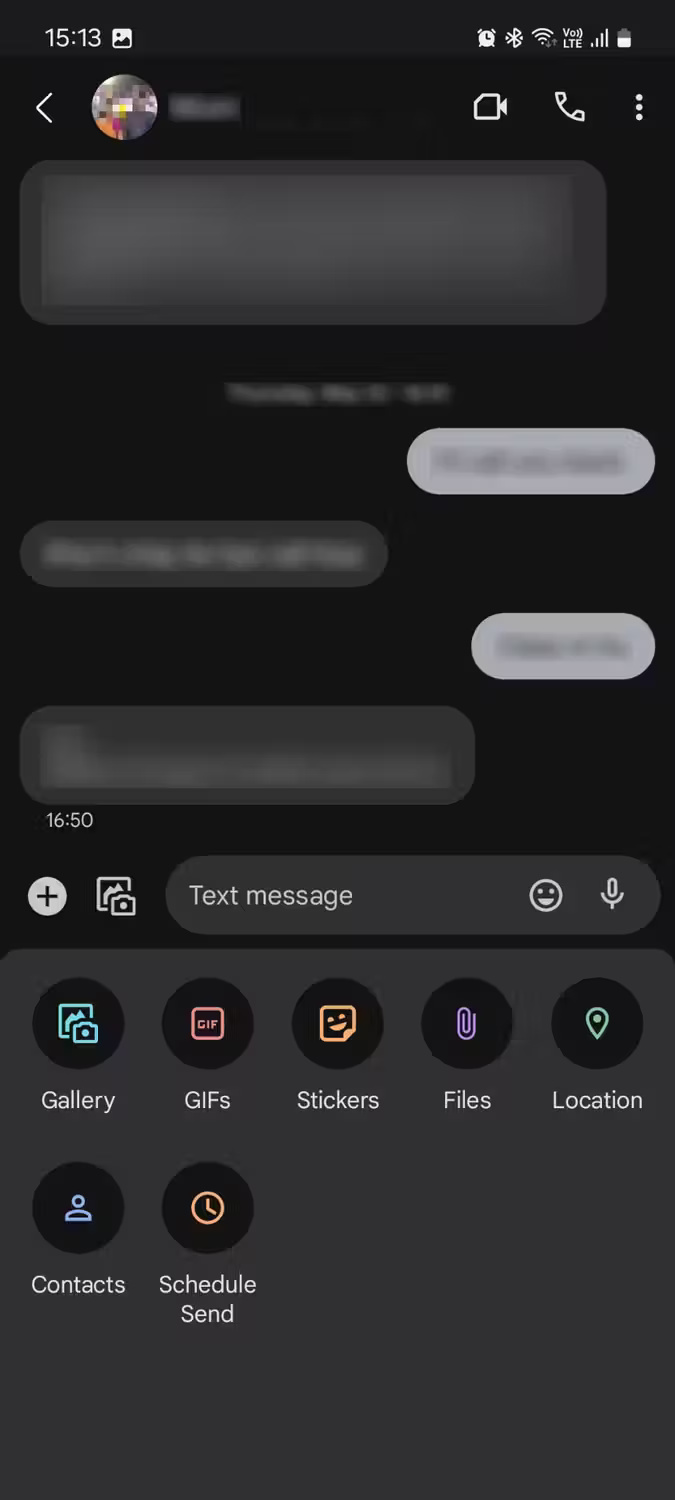
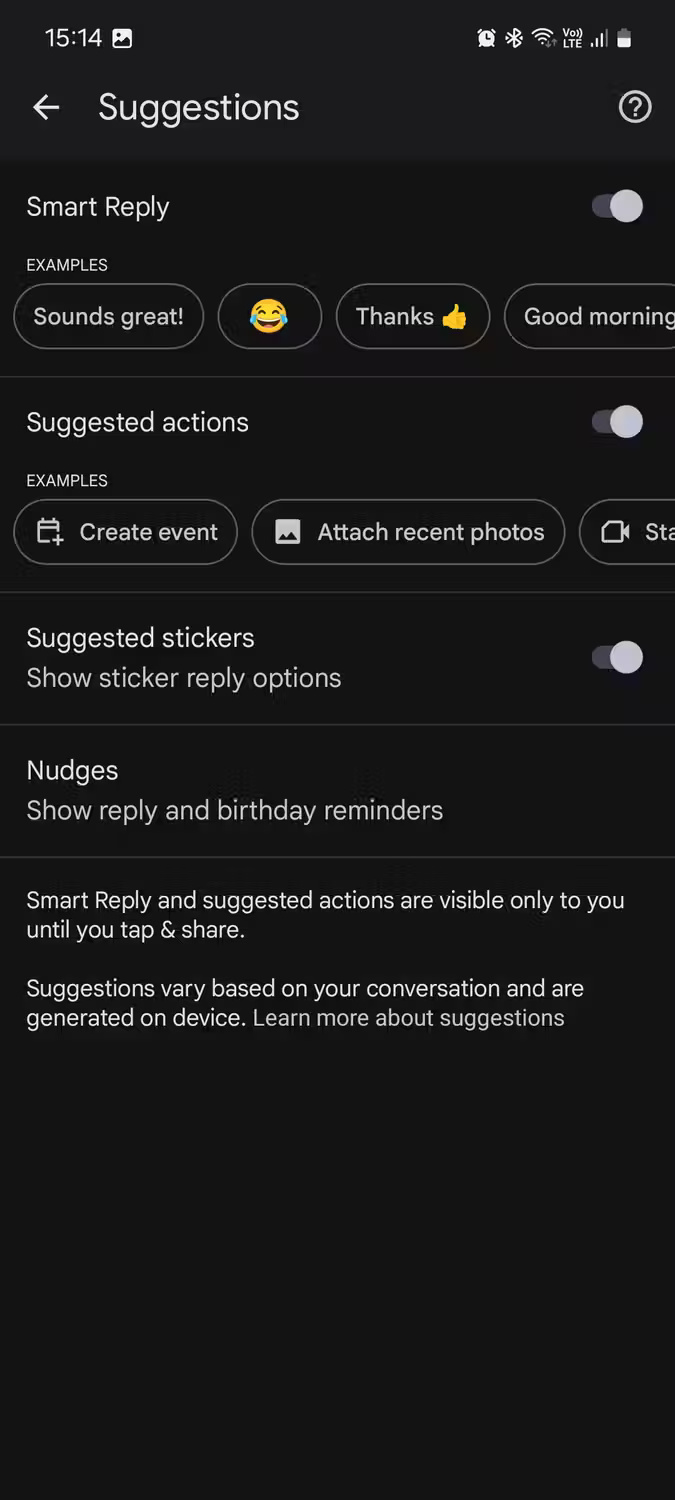
You can also use Nudges to get birthday reminders and move "may need a reply or follow-up" messages to the top of your chats list so you don't forget to reply to them.
Both Google Messages and Samsung Messages are good apps; Although Samsung Messages has some unique features, Google Messages is clearly the better option. And that's not just because of its features, but also because it's easier to set up as a more universal messaging solution.
The confusion surrounding messaging apps is annoying and unnecessary. Users don't need to worry about different messaging protocols and inconsistent feature sets. Google Messages should be the default messaging app on all Android phones.
If you own a stock Android phone, this shouldn't be an issue as it doesn't have bloatware. However, some Android brands pre-install their own messaging apps on the device and most people tend to use the default messaging app on their phones, which just makes things difficult. more knowledgable.
You should read it
- ★ Google translates web Messages applications from Android.com to Google.com
- ★ Virtual Assistant Google Assistant will be integrated into the Messages application
- ★ How to automatically delete OTP code messages in Google Messages on Android
- ★ How to use the Live Messages feature on Samsung Galaxy Note 8
- ★ How to message on Google Maps for businesses