iPhone self-luminous screen? This is the cause and the way off
Since iOS 10 version, you can easily realize that sometimes your iPhone will automatically light up the screen when you pick up the phone or even just move the device a little bit. This happens because of iOS's new feature called Raise to Wake . This feature helps you quickly see the time, battery, message, new notification or enable Widget or camera more easily when just lifting the device.
Raise to Wake is a nice and useful feature, but sometimes it will bring about a certain discomfort when the device's sensor does not distinguish the purposeful movement of the user. Where is the natural movement as when moving. Imagine when you have to move quickly home when your iPhone is about to run out of battery and you are waiting for an important call. Due to the Raise to Awake feature, the device is constantly turned on when you move, making the iPhone battery faster than usual. So how to turn off this feature?
- Go to Settings> Display & Brightness.
- You will then see the Raise to Awake feature in the middle of the screen. Turn it off.
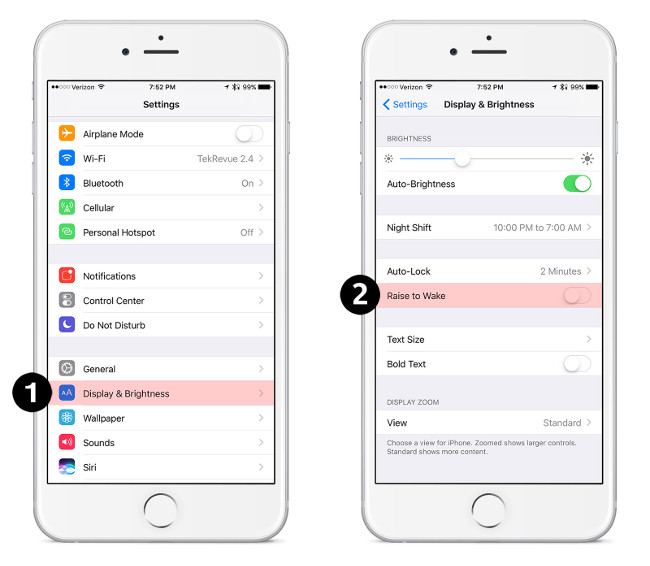
Please follow the pictures below if you use Vietnamese language for iPhone:



You do not need to reboot your computer or do anything else to save your changes.
Good luck!