Instructions to update subscription information for St. SIM to not be locked one way
According to the contents of Decree 49/2017 / ND-CP, all existing subscribers, including networks such as Viettel, Vinaphone, Mobifone, . must update the paper information before the deadline is 24 / 04/2018 to avoid one-way locking. Previously, users had absolutely no information about whether Vietnamobile subscribers needed additional information. However, the carrier recently sent a notification message to subscribers who need to re-register customer information. Therefore, Saint SIM users in general as well as Vietnamobie customers need to update their subscription information. And below, Network Administrator will guide you how to add Vietnamobile subscription information online.
- Check and supplement information for Mobifone subscribers according to Decree 49
- Guide to check and supplement VinaPhone subscriber information in order not to be locked in one direction
Instructions for adding Viettel prepaid subscription information right at home
Additional instructions for subscription information for St. SIM
To check and update the subscription information of Saint Sim to see if it has been completed in accordance with Decree 49/2017 / ND-CP, follow these steps:
Step 1:
Visit Vietnamobile's search website at: http://vietnamobile.com.vn/tracuutttb and Enter your phone number in the "Subscriber Number" section to get the OTP code.
Step 2:
After Vietnammobile sends an OTP code message to the subscriber number, you enter this code into the password box.
Step 3:
Next, complete the required information (required) such as name, date of birth, ID card number, photo of the front / back of ID card and portrait photo, .
Step 4:
Finally, confirm and complete the update request.
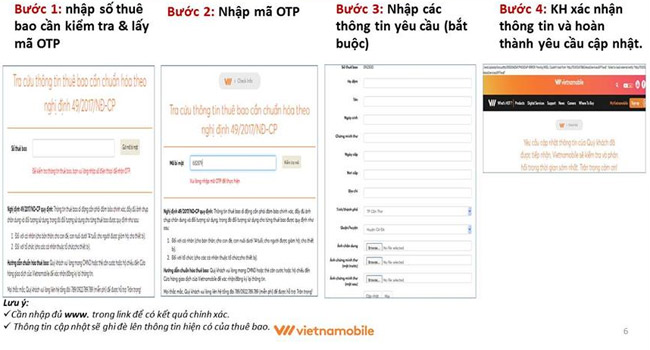
Note:
When updating successfully, Vietnamobile will have a promotion program for you as follows.

In addition, you can also go to Vietnamobile stores to update subscription information, in case there are problems occurring during the online update process.
Good luck!
- Warning: Crooks can take advantage of adding online information to hijack user numbers
- How to check if the phone SIM you are using is a SIM card?
- How to check Vietnamobile's SIM SIM card is covered
You should read it
- ★ The policy of using Vietnamobile's new SIM card after being 'whistled' by the Telecommunications Department
- ★ Will 'Saint SIM' need additional information like other carriers?
- ★ Vietnamobile has continued to offer a huge incentive to Saint SIM on the occasion of their 9th birthday
- ★ Experience SIM Vietnamobile Saint: only 20,000VND / month, data capacity drop station
- ★ How to check Vietnamobile's SIM SIM card is covered