Instructions to turn off onboard graphics card to use discrete card
Why should I turn off the onboard graphics card?
In a computer, a device that specializes in processing specific information about images is the graphics card , or commonly known as the video card . This device will perform processing including details such as resolution, color or contrast of the image. In general, they are components that help create beautiful, sharp images that you can easily observe.
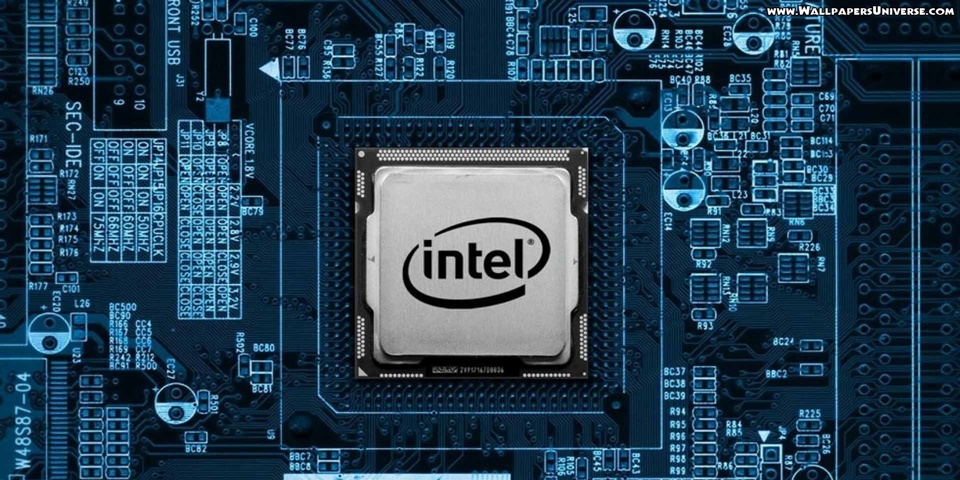
And the GPU is the most important part that determines the power of the graphics card . This part has its own task of handling all the image problems of the computer. There are two types of graphics cards, one type is attached to the CPU called Onboard and a separate type is often called a discrete card.
Onboard graphics cards are always present on computers along with the CPU so that users can use them for their needs. However, when equipped with a discrete graphics card , the power of the graphics card must be much greater than the integrated card. This has been recognized and proven by experts over many years of invention and application in the market.
Performance sometimes cannot be achieved at its best if the user uses an onboard card . Because in some cases the computer will calculate using only the onboard card or the discrete card .
If you use an onboard integrated card on the CPU , the CPU will have a high temperature, the machine will heat up faster than using a separate card. Therefore, to use a separate card, the onboard card needs to be turned off.

Can I use an onboard graphics card and a discrete card at the same time?
Currently, many users wonder whether it is possible to use an onboard graphics card and a discrete card in parallel on the same computer or not? Because many people are afraid that incompatibility will affect the quality and lifespan of the computer.
According to experts, it is entirely possible to use them in parallel because manufacturers put them together in a laptop, there is no reason if they are mutually exclusive and do not work together. However, one thing we need to note is that the computer algorithm only calculates to use 1 graphics card for a certain task or application instead of using them together.
Detailed instructions on how to turn off the onboard graphics card to use the discrete card
Step 1: Right click on My Computer (This PC) => select Manage .

Step 2: When a new window appears on the interface, you will select Device manager on the left side. Then right-click on Display adapter => Continue to select Select onboard card => right-click and select Disable device . If normally with machines using Core i, select Intel UHD Graphics and then Disable device .

Step 3: Next, turn off the computer and plug the discrete card into the PCI Express x16 slot . Then download the Driver and install it.
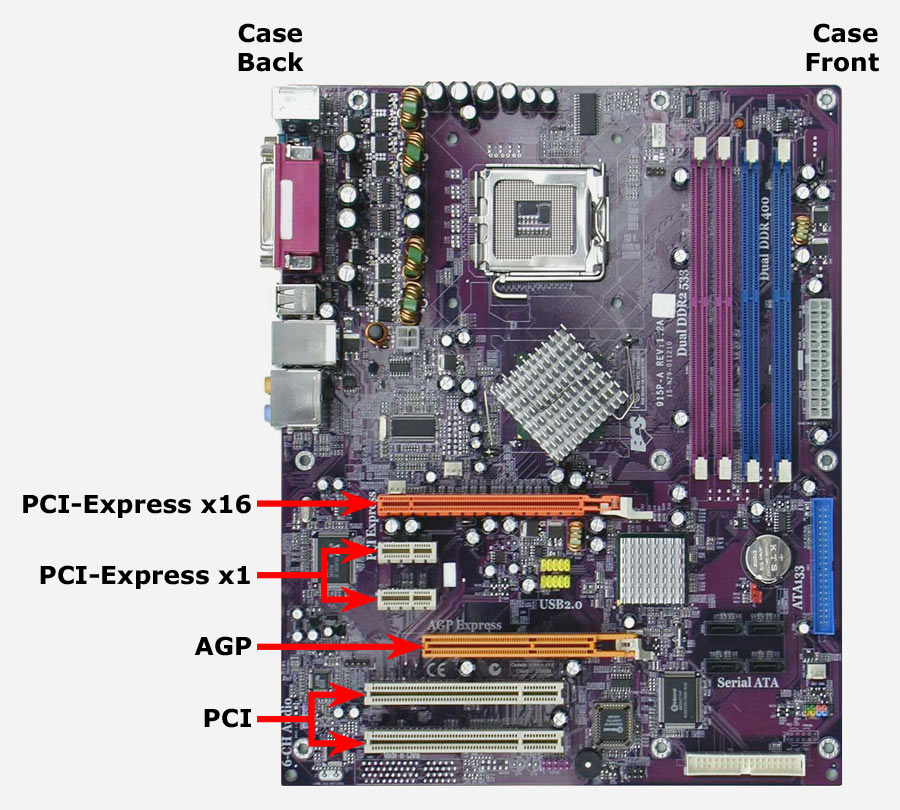
Step 4: Go to Device Manager to check if there is a VGA card . If not, check again for new driver updates and check if the integrated card is disabled. Then restart the computer.
Instructions to turn on the onboard graphics card again after turning it off
After turning off the onboard graphics card and wanting to use it again, the operation is quite simple. You also follow the steps above, but when you get to the Select onboard card section => right-click and select Enable device .
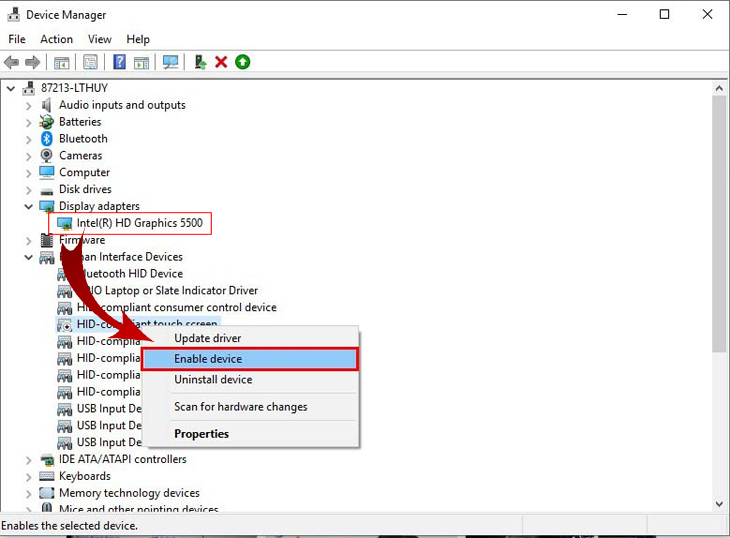
If you want to reuse the onboard VGA , you should remove the current onboard VGA , go to BIOS to adjust the device to the Win onboard VGA signal and then reinstall the Driver for the onboard VGA.
Note when turning off onboard graphics card
When performing the operations to turn off the Onboard graphics card using the above steps, you may encounter some cases if you do not have experience. Some problems occur such as the card is damaged faster than the automatic mode of the machine with a much larger discrete card.
Should only be used on Laptops that can replace the discrete VGA. Some lines such as Workstation Laptops for graphics, Gaming Laptops, MSI.
Can be used to test old laptops when buying them, because you can use it to test the separate VGA to see if the machine runs smoothly.
Above is information on how to turn off the onboard graphics card to use the discrete card on Windows. TipsMake Computer Center is a professional unit specializing in consulting and supporting customers to handle computer problems most effectively. Especially supporting troubleshooting on laptops. For any information that needs advice and support on related issues, please contact the center at https://hoanghapc.vn/ for the most detailed support.
You should read it
- ★ Is the Intel HD Graphics 620 graphics card strong? What games can you play?
- ★ List of the best graphics cards according to the price segment
- ★ What is Intel Iris Xe Graphics? What stands out?
- ★ How to view the video card, check the discrete video card, onboard
- ★ Test playing Resident Evil Village on PC without graphics card