What happens if you disable the Threads account?
Update: After receiving user feedback on this decision to disable Threads account, Instagram head Adam Mosseri clarified how Threads account deletion works.
He says that users can deactivate their Threads account to hide their profile and what they've posted, can make their profile private, or can delete all their individual threaded posts without having to delete their Instagram account. However, currently Threads and Instagram are both one account, so deleting one will delete the other.
However, Mosseri added that the company has found a solution to only disable the Threads account. And now you can disable the Threads account and still be able to use the normal Instagram account.
What happens if I disable the Threads account?
Threads achieved 10 million registrations after only 7 hours of launch, and still attracts a lot of users to this day. But Twitter's rival has a feature that makes many users unhappy: Deactivating the Threads account will also disable the linked Instagram account.
Even in the additional privacy policy, Meta explains: "You can disable your Threads at any time, but a disabled Threads profile will also disable the associated Instagram account."

In the account policy section it says the Threads profile is part of the user's Instagram account. The discovery of this regulation surprised many users.
One user, Emily Hughes, tweeted: 'I deactivated my Threads account but it turns out you can't delete your Threads account without deleting your Instagram account, so you guys can probably just unsubscribe.
How to disable Threads account
Step 1: First, select the 2 settings bar icon in the upper right corner of the screen.

Step 2: Select Account .

Step 3: Select Next to Disable personal page .
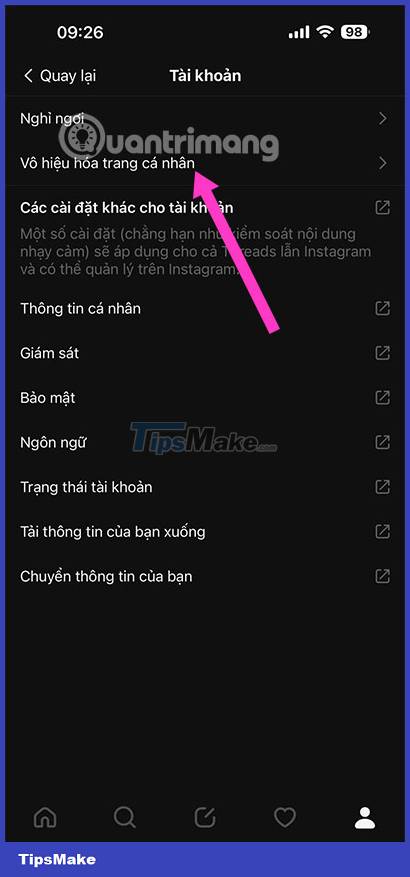
Step 4: In the Deactivate Profile page you will see the Disable Profile button, select it.
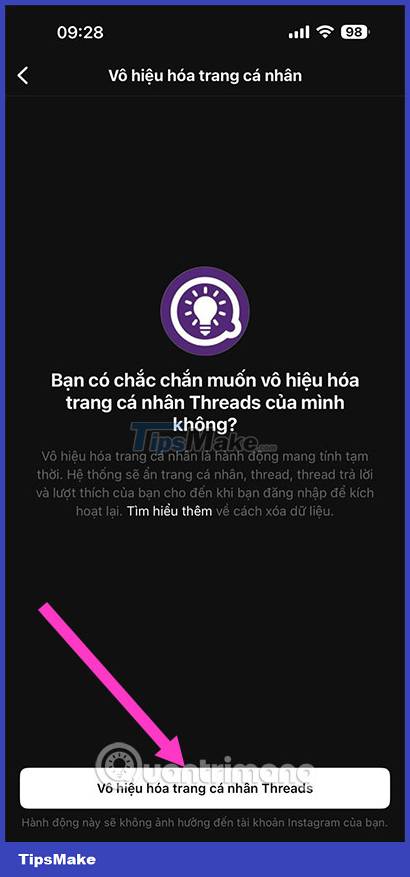
Step 5: Finally, select OK Deactivate account, after choosing, you will exit your Threads account. However, your Instagram account will not be affected and work as usual. Your content and activities on Threads account will not be affected.
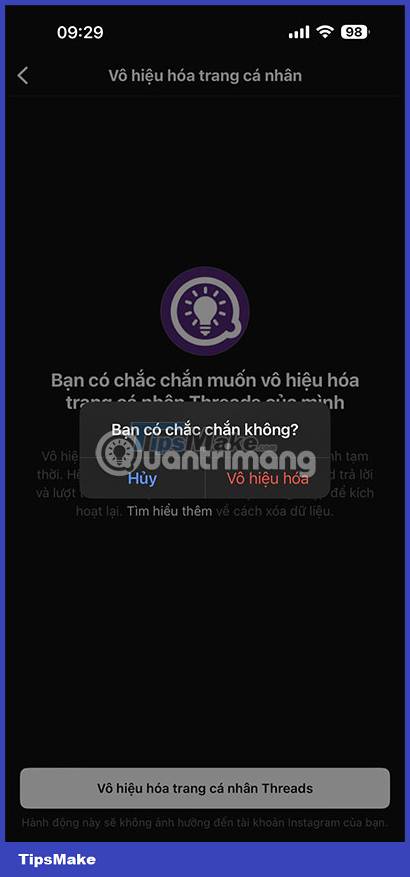
What are Threads?
Threads, a personal chat and content sharing application, is considered a well-known alternative to the social media platform Twitter owned by Elon Musk.

Instagram, a popular photo-sharing platform with more than 2 billion users, launched Threads on July 5 to users in more than 100 countries. The app is one of the newest apps on Twitter's list of competitors, and it seems to be the most anticipated app ever.
In a post on Threads, Mark Zuckerberg explained his vision for the new app: 'I think there should be a public chat app with over 1 billion people on it. Twitter has had an opportunity to do this but has not been successful. Hopefully we can.'