Instructions to download videos on Youtube without software
You often watch videos on Youtube but you don't know how to download your favorite videos to your device. Today, I would like to introduce to you how to download videos on Youtube without using any supporting software.
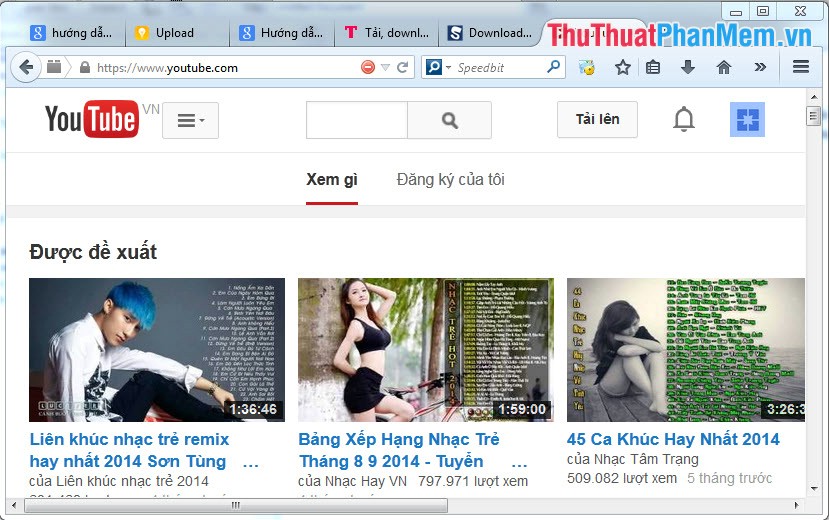
Instructions to download videos on Youtube without software
Method 1: Use intermediary website Savefrom.net to download videos to your computer
Step 1: Open the video you want to download to your computer on Youtube, in the address bar we add "ss" in front of youtue as shown below:
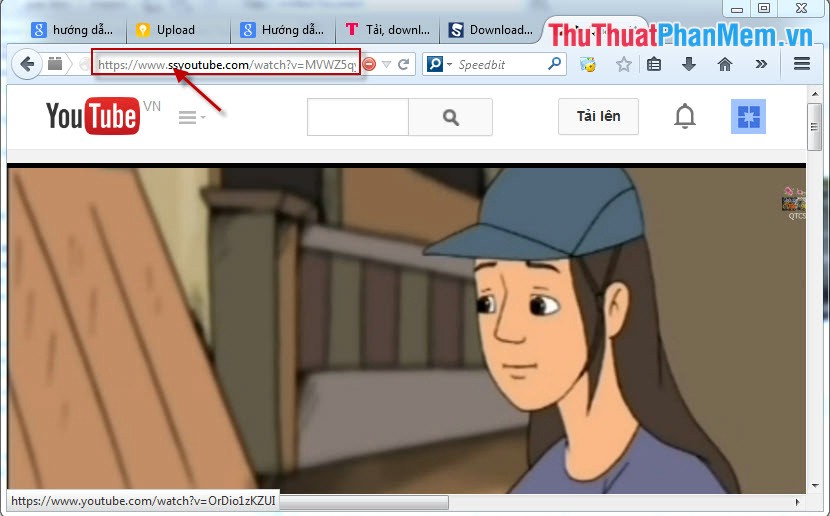
Step 2: After adding "ss" and pressing enter will appear an intermediary website savefrom.net allows us to download videos for free. At this site, you should not choose to download, but click on the file format you want to download (usually the 720p mp4 file format is the best HD file format) to download videos to your computer.
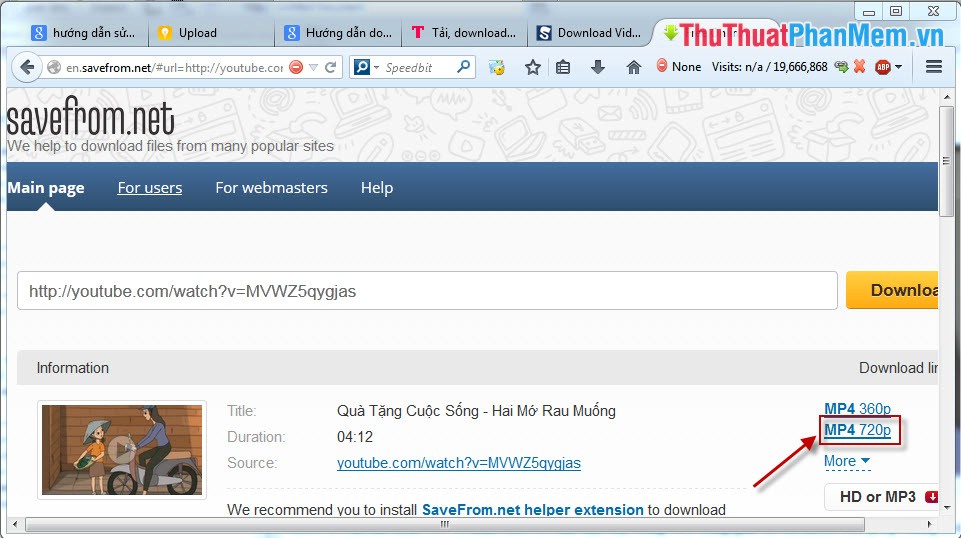
A dialog box appears, select Save File and click OK to download the video to your computer.
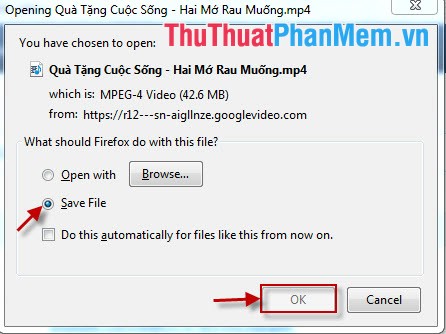
Method 2: Use the Save Online Videos to Your Hard Drive website to download the video
Step 1: Open the video you want to download to your computer on Youtube, in the address bar we add "kiss" in front of youtue as shown below:
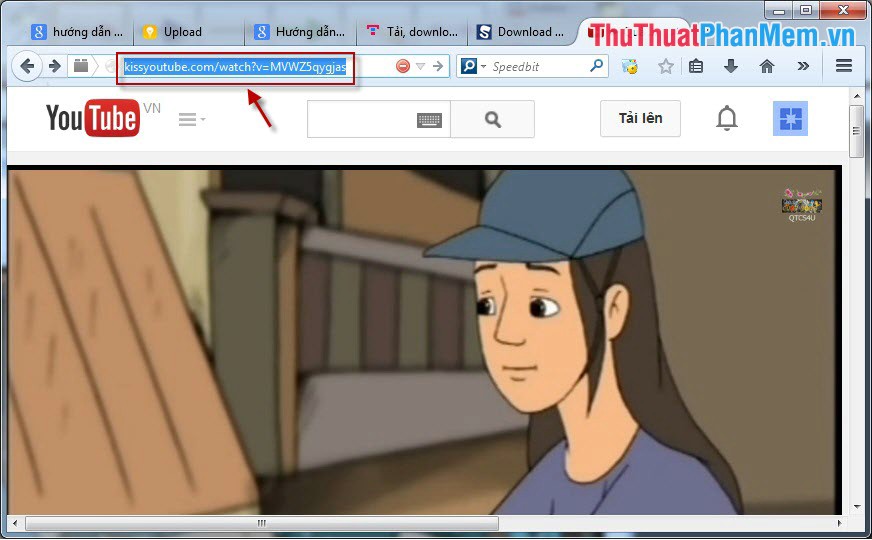
Step 2: Save Online Videos to Your Hard Drive website appears, select the Download by URL button
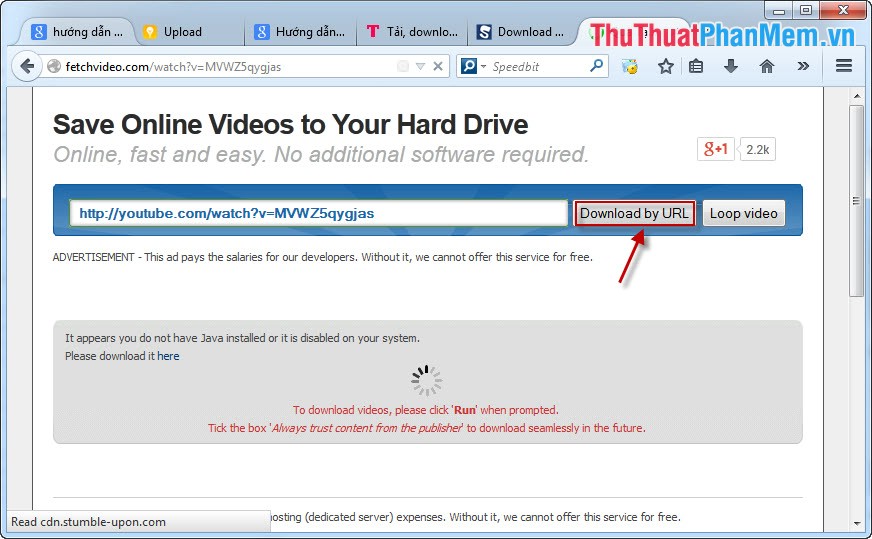
Then you just need to click on the "Run" button when the Always dialog of content from the publisher is finished, you have downloaded the video to your computer.
You should read it
- ★ How to download videos, playlists on Youtube and more than 2000 other websties
- ★ How to download the entire Video Playlist on Youtube
- ★ 4 ways to download videos on YouTube extremely fast and simple
- ★ How to report YouTube videos with inappropriate content
- ★ How to download YouTube videos to Android phones