Instructions for using Smart Contacts on Mac
For ease of communication and management, we often have a habit of creating groups such as creating Gmail contact groups, creating chat groups on Skype. With the Mac series, there are many applications that can help you group objects such as Smart Folders in Finder, Smart Mailboxes in Mail . And in this article, we will introduce you to Smart Groups in Contacts .
With Smart Contacts application, Mac users can group objects to contact each other according to conditions or arbitrary arrangements to be easily in the management process. For example, we can manage by company name, company site name, city, . Or create a contact group with family, location, or contacts based on a specific company can.
Thanks to the Smart Contacts application, you won't worry about missing any contacts. And it may be easier to discuss with the group. If you don't know how to use the Smart Contacts feature, then follow our article below.
First of all, we need to display the Groups toolbar by clicking View> Show Groups or pressing Command + 1.
Soon, we will see the Group currently from iCloud account.
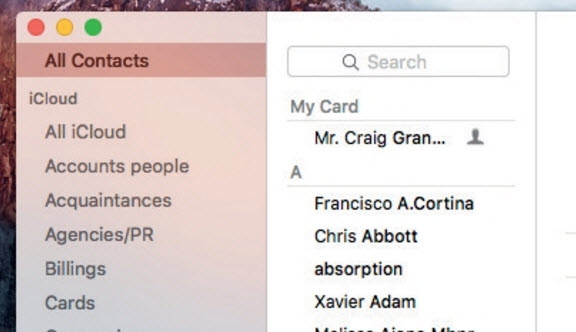
1. How to create Smart Group:
Step 1:
Next, select File and select New Smart Group .
In the window that appears, enter the name for the group and use the control buttons to select an attribute and specify a value. Note , you select attributes and values to be able to put the appropriate contacts into that group.
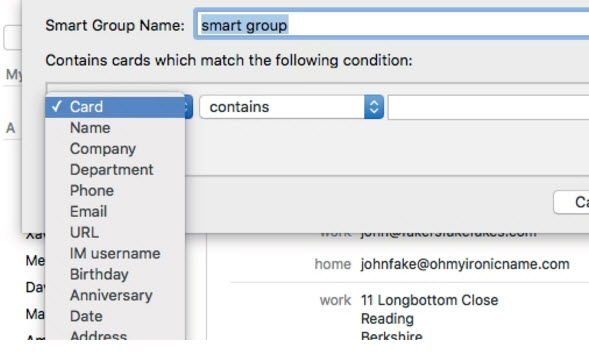
Step 2:
Click the plus icon of the rules to add extra criteria. Right now, a new pop-up menu appears showing the list of criteria.
Use it to determine if Smart Groups must match all or any of the conditions we specify.
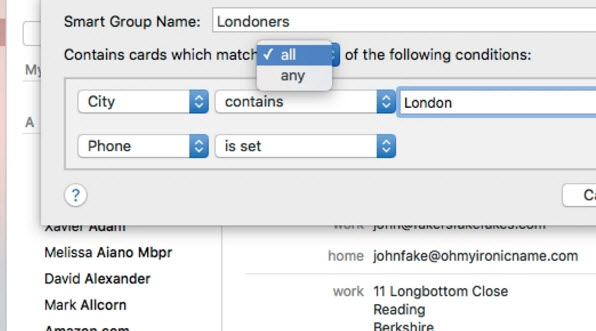
2. Set properties:
Step 1:
Select a contact and click the + sign icon to the right. Then let us choose how the contact number is not resolved by the school. Then click inside the Note field of the contact.
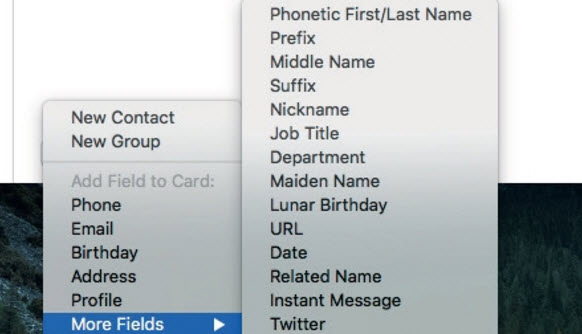
Step 3:
Here, we will create a group for MacFormat magazine. For each contact, you add in note Magazine: MacFormat (without quotes). Notice the content must be accurate and consistent with words and grammar.
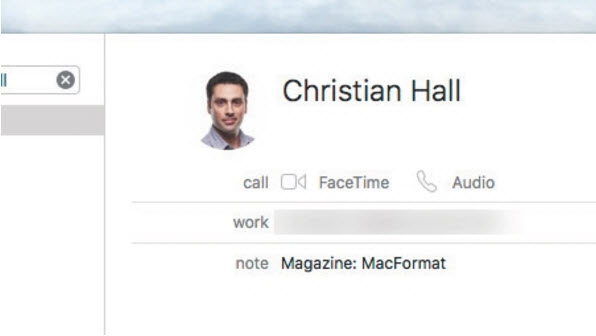
3. Create note content for the group:
We create the Smart Group, set to check whether the Note fields contain the text you made above or not. Click OK .
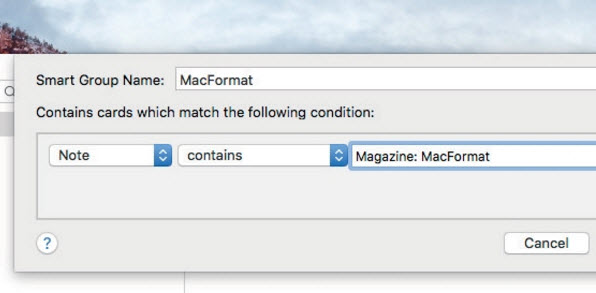
4. Create a birthday list for the group:
In Smart Group will help you to announce birthdays and an overview of upcoming events. .
We create new Birthday is in the next entry and the time matches the number of notifications you need.
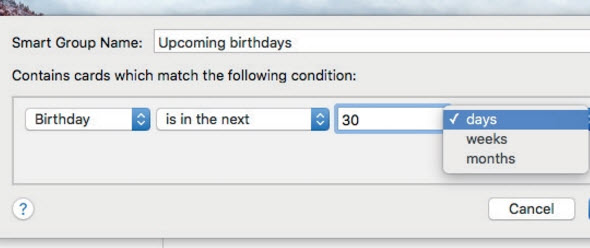
Next, we can add as much information as email address, phone number, .
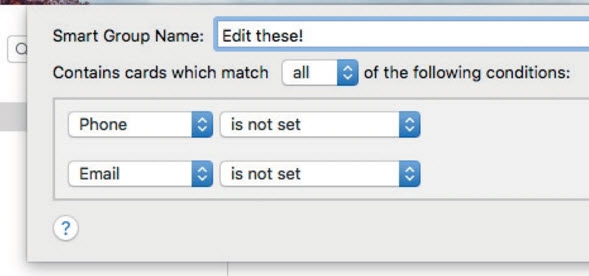
The above is a guide to using Smart Contacs feature on Mac. With this feature, we can more easily manage contact groups on the phone.
Refer to the following articles:
- 220 shortcut keys on Excel for Windows and Mac OS
- 20 convenient shortcuts when using Mac OS X
- Find the router's IP address in Mac OS X
I wish you all success!