How to play music with Amazon Echo and Alexa
Amazon Echo is a great platform to turn your home into a smart home. Owning a device can reduce the brightness of the lamp, updating you with the latest news and adjusting the thermostat so well.
But even if you don't have any other smart home devices, Echo is still a great music player. No matter which Echo device you have, the following is a guide that includes all the ways to play music on Alexa.
Do you know how to play music with Amazon Echo and Alexa?
- Does Amazon Echo Dot play music?
- Amazon Music on Alexa
- Amazon Prime Music
- Amazon Music Unlimited and Amazon Music Echo Plan
- Third-party music service for Amazon Echo
- Can Alexa play Apple Music?
- Use Bluetooth for everything else
- What if Alexa doesn't play music?
Does Amazon Echo Dot play music?
Before starting, you may wonder whether your Echo Dot can play music or not, because it is not full-sized Echo. The good news is that the Echo Dot, along with all Amazon Echo devices like Echo Spot and Echo Show, can play music.
However, you should note that Dot Echo has only one basic speaker, so Dot is not a great tool to play music with Alexa. Therefore, you should connect your Echo Dot to another speaker to play music more clearly. Reference: The best models of Bluetooth speakers in the price segment under 1 million for more details.
Amazon Music on Alexa

Since the beginning of 2019, Amazon has provided a free Alexa music selection for all Echo device owners. This gives you free access to playlist options and radio stations that support advertising on your Echo device. Just ask Alexa to start playing music.
If you don't mind paying a little extra money, Amazon offers two additional music options. They have similar names, but with a few key differences. Both work with Echo, so let's analyze them.
Since your Amazon account is connected to the device, adding the services below to your account also automatically sets them up on Echo.
Amazon Prime Music
Prime Music is one of the benefits of Amazon Prime. Prime Music is a limited music streaming service, including music stations Alexa, with about two million songs. That number is a bit fuzzy compared to the 30 million that Spotify offers, but Prime Music is still worth considering.
In addition to this collection, every song you buy from Amazon is automatically added to your account. This allows you to stream those albums to Echo without taking any further steps. Open the Amazon Music player web interface and you will see the content it provides. You can also install the Amazon Music Player application for Windows or Mac if you want.
Previously, Amazon Prime Music once allowed you to upload your own music to the Amazon cloud, which the company has now discontinued. Therefore, you are limited to selecting music on Amazon with Prime Music service. You should also know that this benefit is not available to people with Prime membership shared through a family member.
To play Prime Music on Echo, try the following Alexa music playback commands:
- 'Play my music' (Play my music)
- 'Play the Top Pop station' (Top Pop radio station)
- 'Play classical music' (Open classical music)
- 'Play U2 from the 80s' (Open U2 from the 80s)
- 'Play the most popular Pearl Jam album' (Open the most popular Pearl Jam album)
- 'Play Prime Music for dancing' (Open Prime Music to dance)
Amazon Music Unlimited and Amazon Music Echo Plan

If Prime Music is not enough for you, Amazon Music Unlimited may be a better solution. Music Unlimited opens tens of millions of songs on Amazon Music, including new releases. While Prime Music targets Prime members, Music Unlimited aims to compete with Spotify and Apple Music.
Music Unlimited is priced at $ 8 / month (VND 187,000) or $ 79 / year (1,842,000 VND) for Prime members (in addition to the cost for Prime). Unregistered Prime members must pay $ 10 / month (VND 230,000). Interestingly, you can also register the Music Unlimited Echo Plan for $ 4 / month (93,000VND) if you only want to listen on your Echo device.
This package only allows you to listen on a single Echo device, so this option is not very suitable if you want to listen on multiple devices. You should register for an Individual Plan if you want to listen to more than one device.
In addition to the more extensive category, Music Unlimited is essentially the same as Amazon Music. You just need to decide whether additional registration is necessary. There is a 30-day trial version that allows you to make sure your favorite tunes are available.
Third-party music service for Amazon Echo
Do you like other music services for Amazon services to play music on Alexa? No problem! Your Echo can play music from some other source.
Before you start listening to music from third-party services, you will need to connect your accounts. To set up everything, open the Alexa application on your phone or access the Alexa web interface. Slide the left bar and select Settings. Click on the Music category and you will see a page where you can connect your services.
As discussed earlier, the Amazon Music entry is already connected to your Amazon account. You can link other accounts here, including:
- Spotify (requires Premium)
- Pandora
- iHeartRadio
- TuneIn (no login required)
- Apple Music
- Deezer
- SiriusXM
- Tidal
- Gimme
- Vevo
Once you have logged in all, click the Default Services field at the bottom of the page. Here you can choose the preferred service for both music and radio libraries. That way, when you say 'Alexa, play music from Prince', you don't need to specify that you want to use Spotify every time you listen to music.

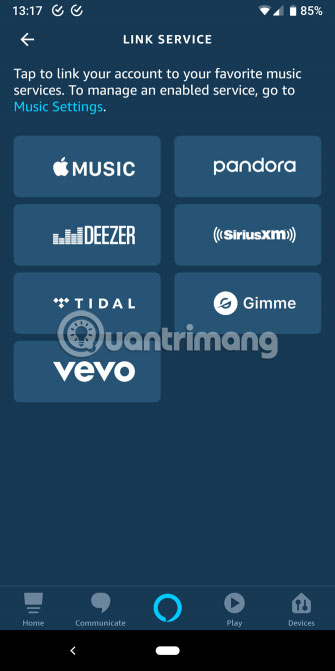
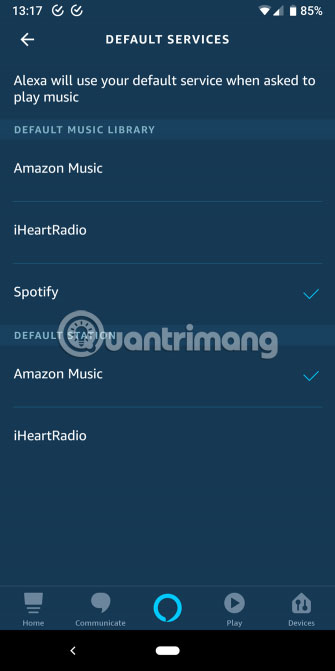
Now, you can ask Echo to start playing music through Alexa voice commands. Try some of the following voice commands:
- 'Play Beach Boys radio on Pandora' (Opening Beach Boys radio on Pandora)
- 'Skip this song' (Skip this song)
- 'Who is this artist?' (Who is this artist?)
- 'Play jazz from Spotify' (Open jazz from Spotify)
Can Alexa play Apple Music?
As mentioned above, Amazon Echo supports Apple Music. Just follow the steps to link a new music service and select Apple Music from the list. Enter your account login information and you can set Apple Music to be your default streaming service.
Use Bluetooth for everything else

In addition to Kindle and Audible (obviously for books, not music), the list of music services compatible with Echo is officially limited to the above options. However, you can easily send your tunes from Google Play Music or anywhere else using Echo as a Bluetooth speaker.
It's easy to do this: Just say Alexa, Bluetooth pairing and Echo will start searching for Bluetooth devices to connect. Open the Bluetooth options on your phone or computer and find Echo-XYZ to pair them. Then, play any song from your device to Echo.
Alexa supports basic audio commands when acting as a Bluetooth speaker, so you can ask Alexa to pause or skip this song without touching a finger. When finished, just ask Alexa to disconnect and Echo will disconnect it.
What if Alexa doesn't play music?
If Alexa does not play music, you should first restart your Echo device by unplugging it for a few minutes, then plug it back in. This will solve any temporary problems.
If this does not work and the problem only occurs with an online streaming service, go back to Settings> Music in the Alexa application. Delete and re-add the services you use and try again.
Amazon Echo allows you to stream music from almost any source you want. Prime Music is a good starting point if you can't afford another subscription service. But if you don't want to use the Amazon option, some third-party services are also available. Or just ignore all that and stream your music via Bluetooth.
Whatever your interests, you will be able to get unlimited melodies played on your Echo device in just a few minutes. This makes the Amazon Echo a worthwhile product for anyone who loves to listen to music.