How to play local music collection on Spotify
Although Spotify offers thousands of songs, this app does not provide everything. You may want to listen to music tracks that are not available on this platform. Or maybe your favorite music is on Spotify, but not one or two of their albums. Perhaps you want to listen to a CD that you have extracted to your computer. In any case, you can make Spotify find your locally stored music collection.
Note : To use this feature, you need to use the paid version of Spotify. You cannot use your own music collection with the free version, ad-supported.
Add music to Spotify
Launch the Spotify application on your computer and go to Menu> Edit> Preferences . Then scroll down to the settings page and turn on the 'Show Local Files' option . After enabling, you will see several other options, including displaying songs from the 'Downloads' and 'Music Library' folders . Another useful option is the 'Add a Source' button .

Option to add other sources useful for those who store media on secondary drives or on the network. To add a location, click the 'Add a Source' button and browse to the location of the music collection.
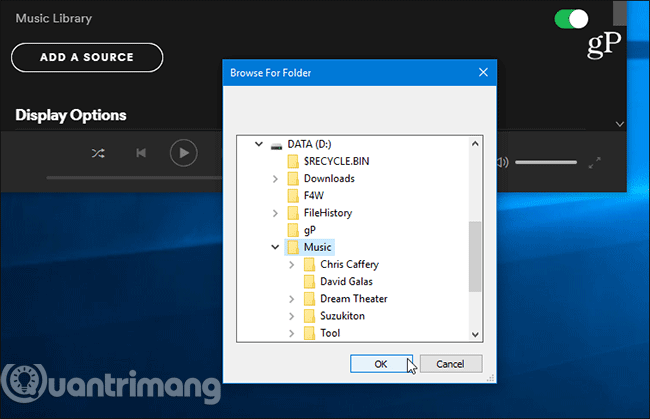
After you add the source, they will appear in the list and you can turn it on or off depending on your preference.
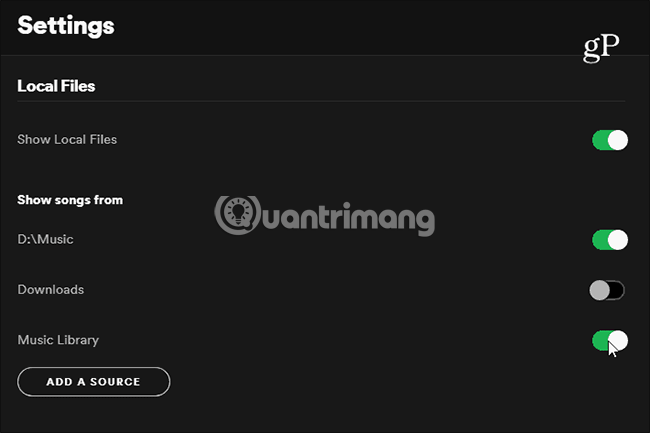
You will now be able to play your local music files through the application. Go to the 'Your Library' section on the left and open 'Local Files' from the content list. There you use the search field to filter a specific song or sort by song name or artist. And if the music files are tagged and metadata is appropriate, you will see the album cover and details of the song or artist.
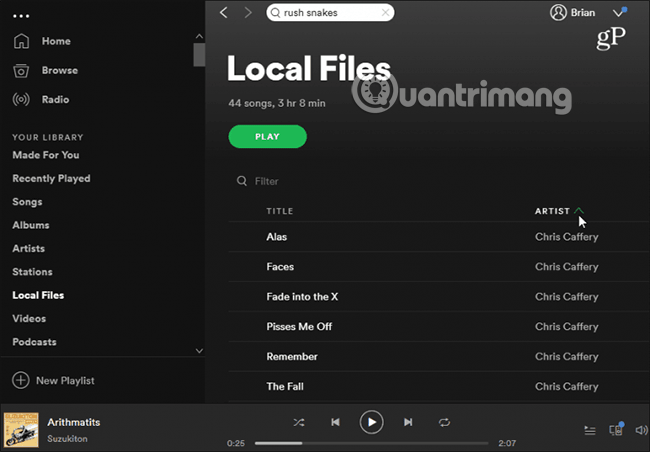
Use music locally on mobile devices with Spotify
You can also play music locally on your phone or tablet with Spotify. To do this, Spotify needs to be run on the computer and your phone needs to be connected to the same WiFi network. Open the Spotify app on your phone and visit Your Library> Playlists .
Select the local music playlist you created. Here, for simplicity, we call it 'Local from PC' . Then, press the 'Downloads' button . Local files in Spotify will be available offline via mobile application.
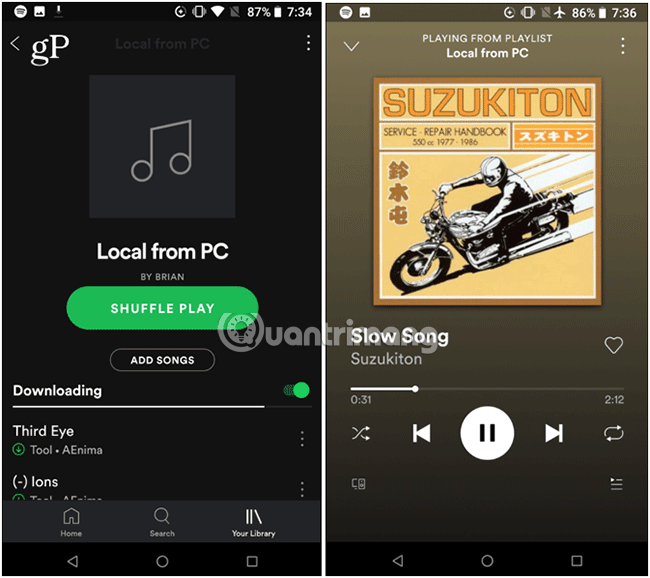
There are a few things to mention here. First of all, Spotify only supports MP3 and M4P files. The article has tried a number of different formats like FLAC, WMA, WAV and OGG but not. According to the support page, Spotify does not support M4A (iTunes Lossless), however, you can still open some songs. It is also very difficult to play some file types converted to MP3. The success rate is not 100% guaranteed.
When it comes to local music playback, Spotify is the perfect solution. It would be great if OneDrive or any other cloud storage service is included. Support for additional file types will also be welcome. However, if you need some favorites that are not in the Spotify streaming catalog, that can be done completely.
Hope you are succesful.
You should read it
- Do you know Spotify has more interesting things than you think?
- How to play playlist Spotify into Youtube video and vice versa
- Spotify Connect: What it is and how it works
- Instructions for customizing music quality on Spotify
- How to download mp3s on Spotify
- Downloading Spotify in Vietnam, you can use Free, Premium package for VND 59,000 / month
 60+ Shortcuts Adobe Audition to remember
60+ Shortcuts Adobe Audition to remember How to use iTunes to create MP3, AAC and many other file types
How to use iTunes to create MP3, AAC and many other file types How to play video jigsaw on VLC
How to play video jigsaw on VLC Using zPlayer UWP plays Windows 10 video
Using zPlayer UWP plays Windows 10 video How to use CD Grabber Pro to copy CD music to Windows 10
How to use CD Grabber Pro to copy CD music to Windows 10 Free video watching software on computers
Free video watching software on computers