How to translate calls on Google Meet using Galaxy AI
Some Samsung Galaxy devices have added AI technology for you to experience and take advantage of, such as translating calls on your phone or calls on apps like Google Meet. The call translation feature on Samsung Galaxy AI also supports in-app translation, so you can understand the content better when calling foreigners. Below are instructions for translating calls on Google Meet using Galaxy AI.
How to translate calls on Google Meet with Galaxy AI
Step 1:
First, we access Settings on the Samsung Galaxy phone, then click on the Galaxy AI feature , then click on Call Support .
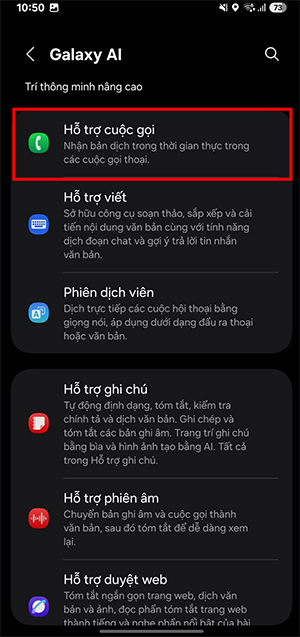
Step 2:
Next, we activate the direct translation mode and then click on Direct Translation in other applications to use.
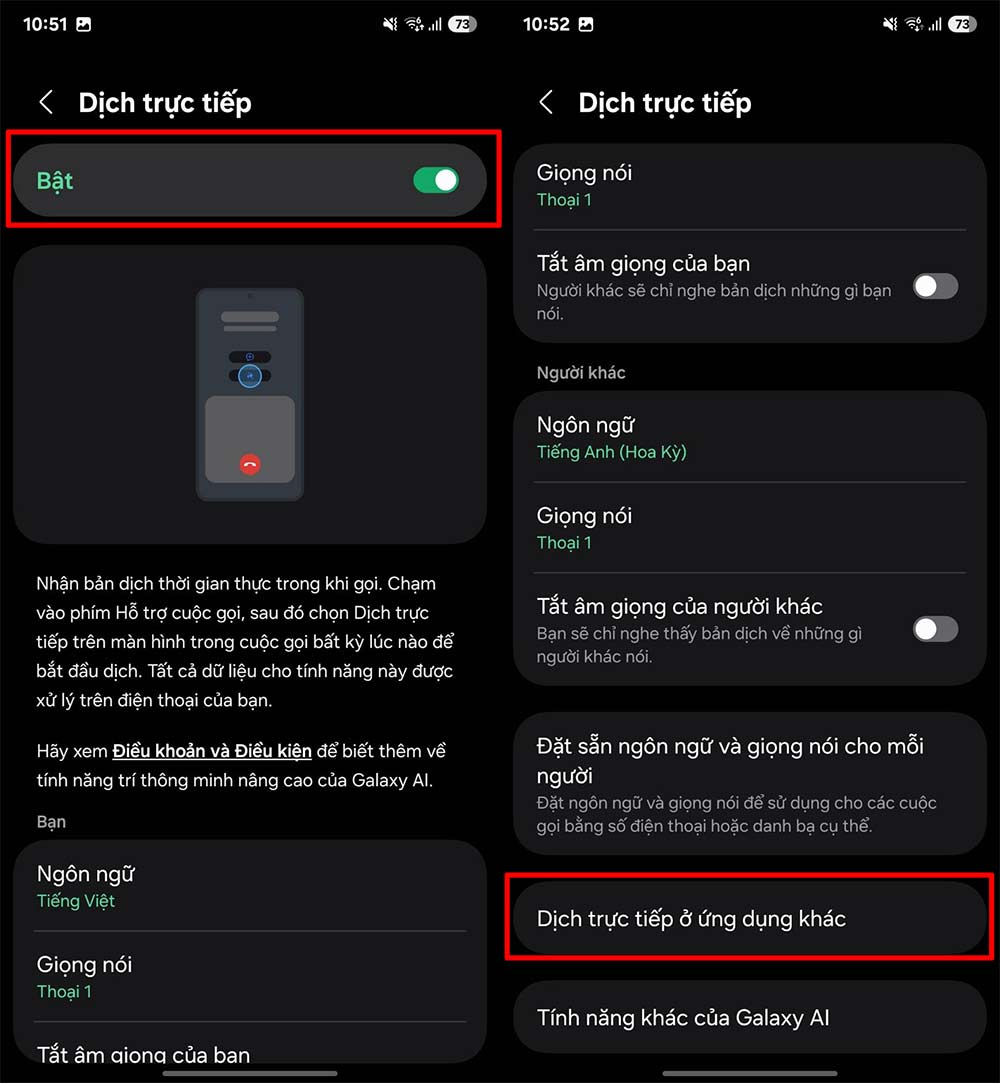
Step 3:
Then you will see the application that supports the AI call translation feature for you to activate. You swipe the button to the right to download Google Meet to use the translation feature.
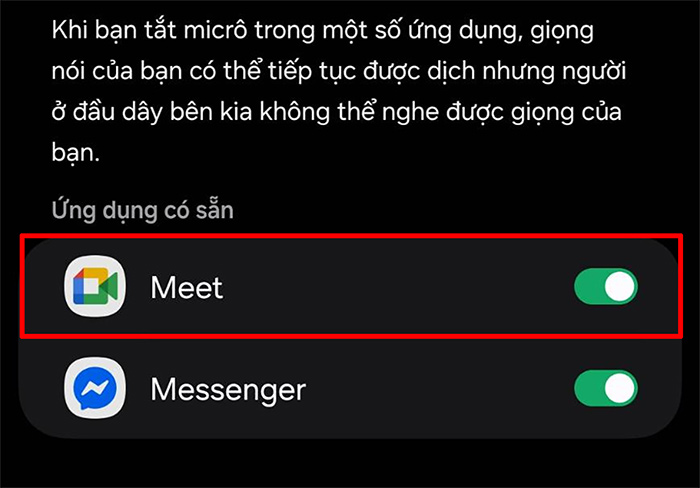
Step 4:
You open the Google Meet application, then swipe down the status bar and tap on the Live Translate feature to activate it. Then when making a call, tap to translate. The translated content will be displayed right on the screen interface for the user to see.
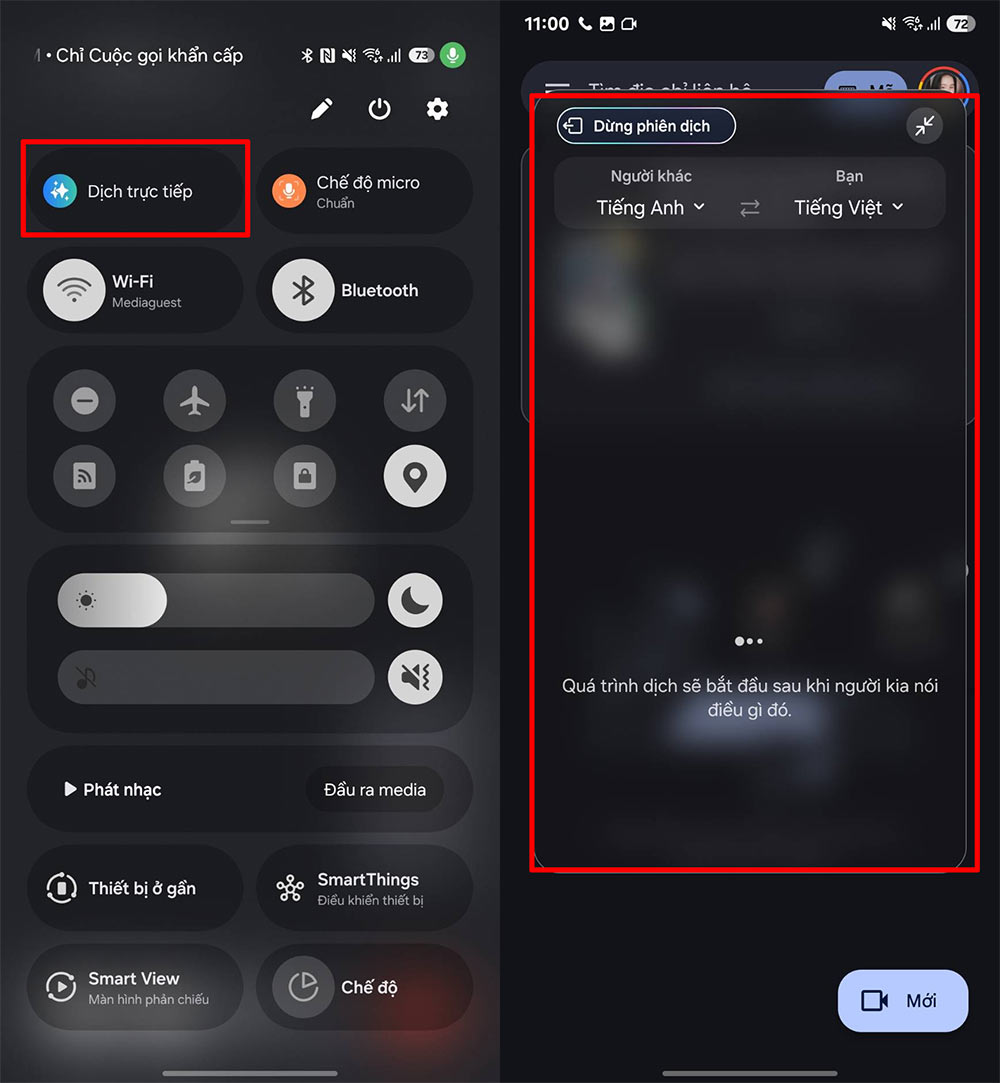
You should read it
- Quickly create a Google Meet meeting with a short domain name
- How to return or livestream with Google Meet
- How to see every member on Google Meet
- Instructions for using filters on Google Meet, smoothing skin
- Gmail with Google Meet integration makes it easier for users to participate in online learning
- How to use filters on Google Meet
 Why should you always check app permissions before pressing install?
Why should you always check app permissions before pressing install? How to turn off WiFi calling on Android
How to turn off WiFi calling on Android How to move Chrome Android address bar down
How to move Chrome Android address bar down How to check website security on Safari
How to check website security on Safari How to send handwritten messages on iPhone - New feature updated on iMessage
How to send handwritten messages on iPhone - New feature updated on iMessage How to Use AutoFill on iPhone
How to Use AutoFill on iPhone