Instructions for placing helicopters on FastGo application
You often use the car booking app, which can be motorbikes and taxis for journeys. You have Grab, Be, Go-Viet to choose and use to move. Also you have FastGo.
FastGo now also provides transportation services by motorbike and taxi. More specifically when FastGo recently provided users with a special service, FastSky, set up helicopters on a fixed route.
To set up a helicopter, just go to FastGo, choose FastSky service and book a helicopter according to the designated route or optional tour. You can also book a helicopter according to the wedding service, the guide below will help you book a helicopter via FastGo.
- How to order a taxi by Zalo on the phone
- Instructions for placing a car on Be, calling motorbike on Be application
- Instructions on how to use Grab to call GrabBike
How to place helicopters on your phone via FastGo application
First update the FastGo app to the latest version, then log in to the FastSky account. In the main interface, choose FastSky, the next interface to set up the helicopter will appear with two options FastHeli Tour and FastHeli Wedding .
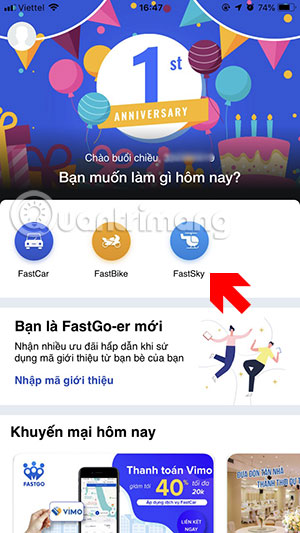

In the helicopter setting you will be selected for flight routes. FastSky will divide flights by minute or from one location to another. Currently, the FastSky service is only available in Tuan Chau Island - Quang Ninh, so the starting point of the flight will be from Tuan Chau.
With a minute flight around Ha Long, you will have 12, 25 and 40 minutes. Then this flight will include two services, SkyShare and SkyNow. Each stage will have only 3 seats on the plane.
With SkyShare , you will be able to choose the number of people in the flight, for example you only go 1 or 2 people, then choose this service, the remaining space may have someone else book and fly with you. It is the same as Grab's car (GrabShare) service.
As for SkyNow , you will not be able to choose the number of people because this is your own flight, you can invite friends and family, when you have 3 people, please use this service.
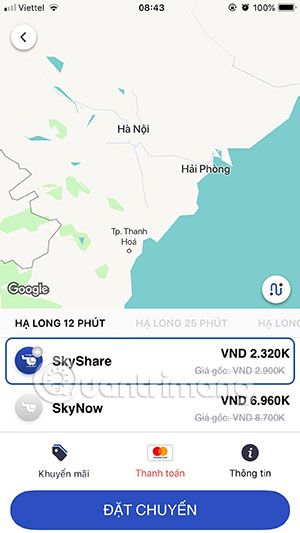
For long flights, only SkyNow service is available. These routes often have a higher price than the minute flight.
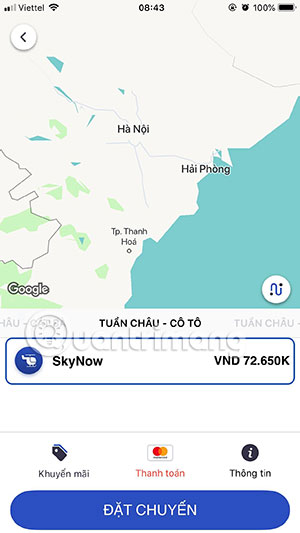
After you have selected your flight, click Order to proceed with your flight settings. If you choose SkyShare , select the number of people, select the flight schedule and flight time. Finally click Continue .
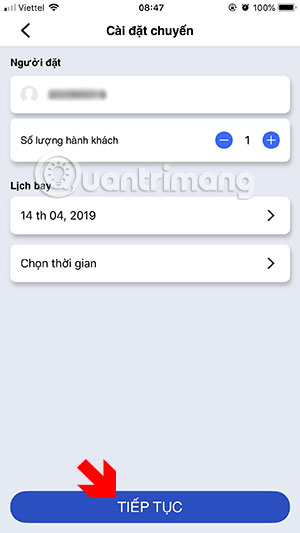

Next you will be transferred to the Booking interface. To know the locations in the flight itinerary, click on the navigation icon in the map corner as shown below. Or you can choose the Information icon next to the Payment icon to view the itinerary details.
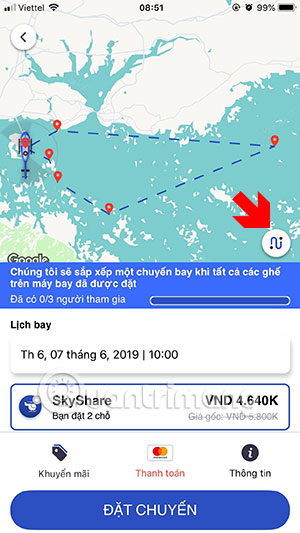
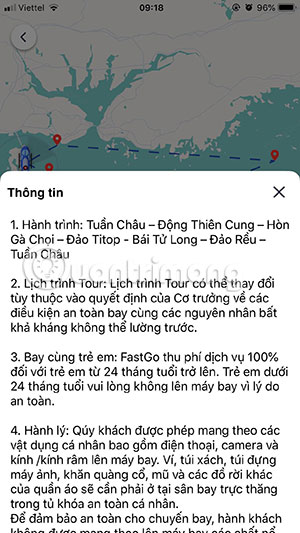
As for FastHeli Wedding service, you will only be able to book 2 seats and have to pay in advance by bank transfer.


This is a wedding photography and sightseeing tour for couples. After selecting your flight and flight time, click Book a trip , then pay and follow the instructions.

It is known that the helicopter will transport passengers is Bell 505, this is a light helicopter produced in the US. There will be two helicopters always on duty at the area near Tuan Chau passenger terminal to serve the needs of passengers at any time of need.
Above is a guide on how to book a helicopter on FastGo application, if you want to experience a helicopter ride to see the scenery, please use FastSky's service to book the flight and experience. Especially when FastSky will help customers by installment payment to be able to access this helicopter service.
You should read it
- ★ Instructions on how to make a helicopter model from a very simple plastic bottle cover
- ★ NASA 'Mars' helicopter model is almost ready for the journey to conquer Red Planet
- ★ Instructions for booking a car using the FastGo application
- ★ Marvel at the 'first' of history
- ★ The mystery of the ancient Egyptian helicopter, the disappearance of the Nazca civilization ... finally has a solution