Instructions for installing WordPress on localhost - Part 2
In the previous section of the article, TipsMake.com introduced you to localhost, how to install XAMPP, create a database . and this time, we will continue with the main part - installing WordPress on localhost .
- See part 1 of the tutorial on installing WordPress on localhost
Install WordPress on localhost:
After downloading the WordPress installer to your computer as a compressed file, you can extract and copy all WordPress files into the C: xampphtdocsquantrimang folder:
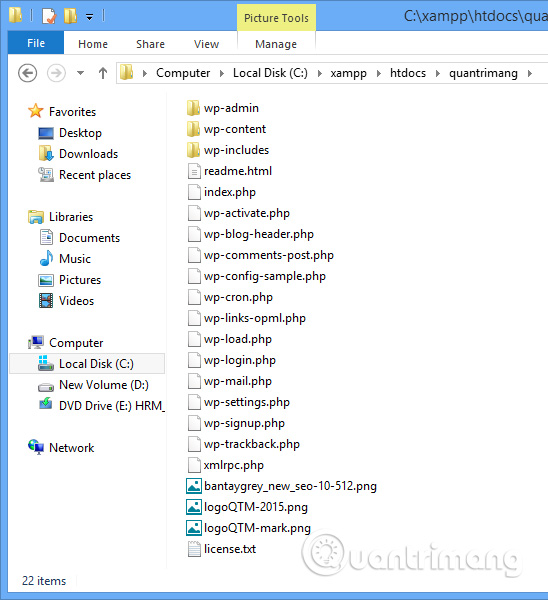
Then open http:/// localhost: 8080 / quantrimang to start installing WordPress. Select the language and click Continue to continue:
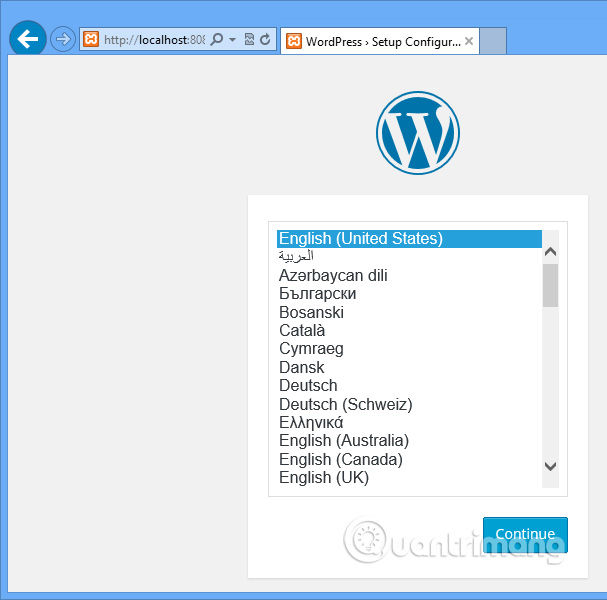
Some information is prompted by WordPress before installing, you notice at the database creation section and then press Let's go! at the bottom left corner:

Enter database information as shown below, click Submit to continue:

Once done, just click Run the install :

Enter some administrative information as follows:
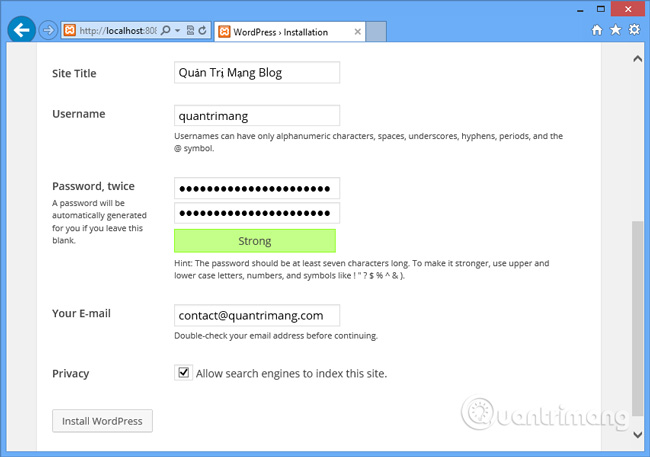
Click Install WordPress. As shown below, the WordPress installation process is complete:
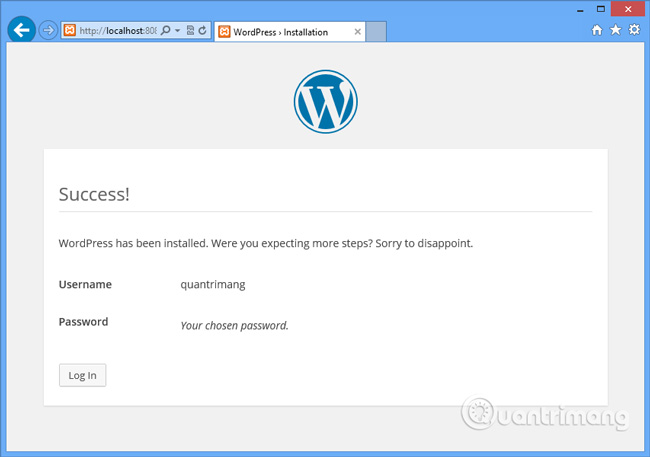
Login to any WordPress admin account:
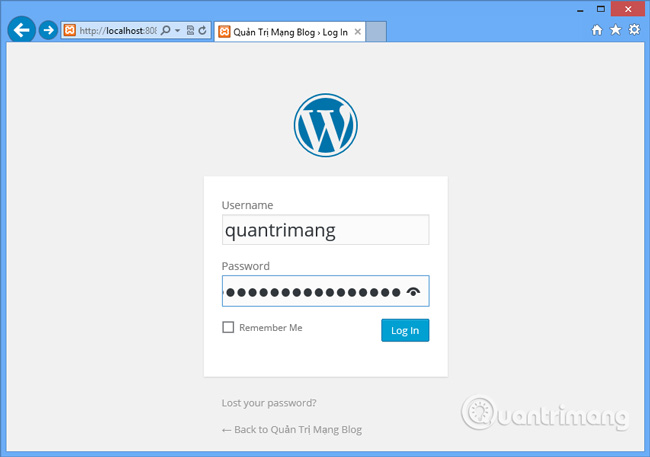
OK then:
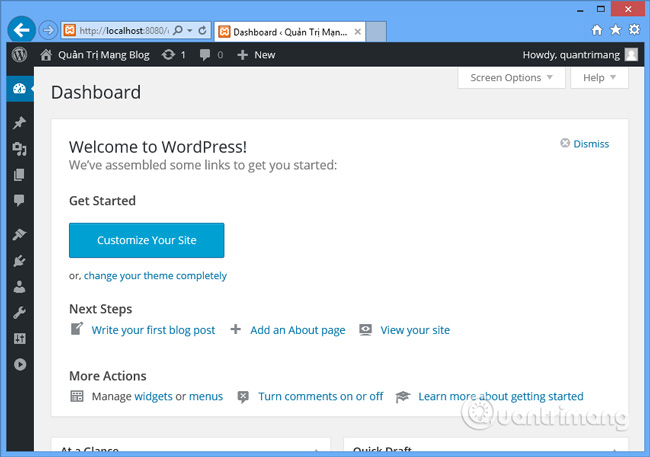
External interface of WordPress on localhost:
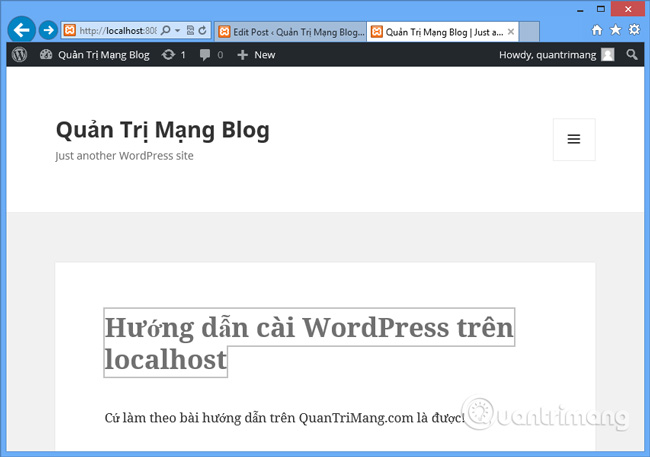
Good luck!