Instructions for creating short videos using AI on ClipPanda
ClipPanda is a short video creation website for Instagram and TikTok that uses AI technology to create interesting and new videos according to user ideas. ClipPanda will create short videos of about 20 seconds to post on the short video platform. Below are instructions for creating short videos using AI on ClipPanda.
How to create short videos using AI on ClipPanda
Step 1:
First, users access the link below to visit the ClipPanda website. In this interface, users click on Dasboard in the top right corner.
https://www.clippanda.com/ 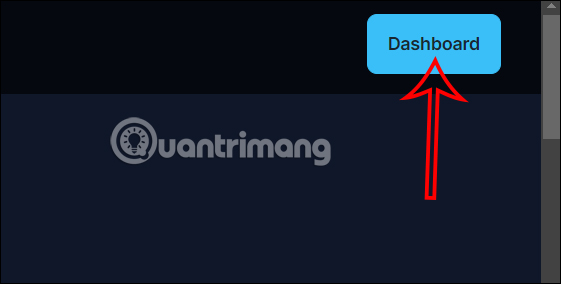
Step 2:
Next, the user enters the email to register for the user account and then click Sign in with email. Then you need to check your email to check your ClipPanda account registration.

Step 3:
In the email interface , click the Sign in button to log in with the email you registered with. You will immediately be transferred to the video creation interface on ClipPanda.

Step 4:
In the video creation interface at Generate video , enter the settings including:
- Video type: Choose the type of video frame created: landscape, portrait or square.
- Voice: Choose the type of sound in the video.
- Literal text: Choose how to display text in the video.
Then, enter the description text for the video you want to create and click the Generate button .
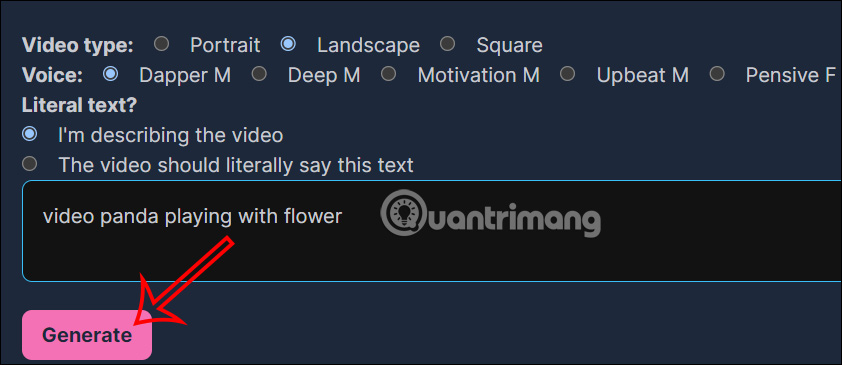
Step 5:
We wait about 30 seconds or more depending on ClipPanda. Then you reload the website and will see the video created by ClipPanda for you to download in the Your videos section. If the status is Success, the video has been created successfully. Click on the 3-dot icon and then click Download to download the video.
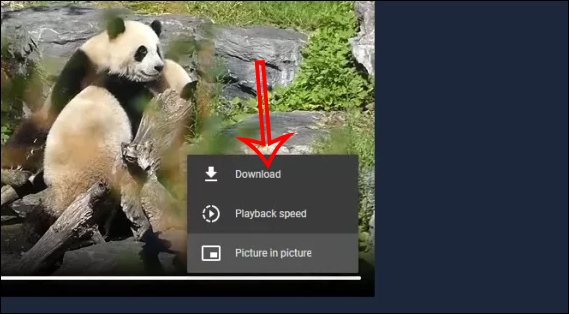
You should read it
- ★ 11 software to create presentation videos, create the best promotional video
- ★ Facebook launched Lasso, an application that creates short clips copied from Tik Tok
- ★ How to delete multiple Instagram Reels videos at once with a few simple steps
- ★ How to convert long videos to short videos YouTube Shorts
- ★ The beautiful short hairstyles and the most beloved sisters are today