Install the driver program for the printer
Printers, like other computer devices, need to be installed in order to operate. Nowadays, installing them is usually very easy because manufacturers provide an automatic installation program with them. This article will show you how to install an Epson color inkjet printer using the automatic installation program located on the CD-ROM that came with the machine.
- Insert the printer's CD-ROM into the drive, if the Autorun mode of the system works, the installation program's screen will appear automatically, otherwise access the CD-ROM drive and run the Setup file . .exe . Click Easy Install to choose how to install automatically.
 Screen of the printer setup program
Screen of the printer setup program
- The list of driver programs and all accompanying support programs will be installed, click Next to continue.
 List of driver programs and all accompanying support programs to be installed
List of driver programs and all accompanying support programs to be installed
- Click Agree to agree to the manufacturer's conditions.
 Click Agree to agree to the manufacturer's conditions
Click Agree to agree to the manufacturer's conditions
- The driver program will be installed.
 Driver program is being installed
Driver program is being installed
- A panel asking you to choose a language will appear, select the language in the list or select Others if it is not in the list, this is the language that will appear in the parameter settings for the printer later. Click Ok to continue.
 Select the display language in the printer's configuration settings
Select the display language in the printer's configuration settings
- The program will ask to perform steps to connect the printer to the computer, follow the following sequence:
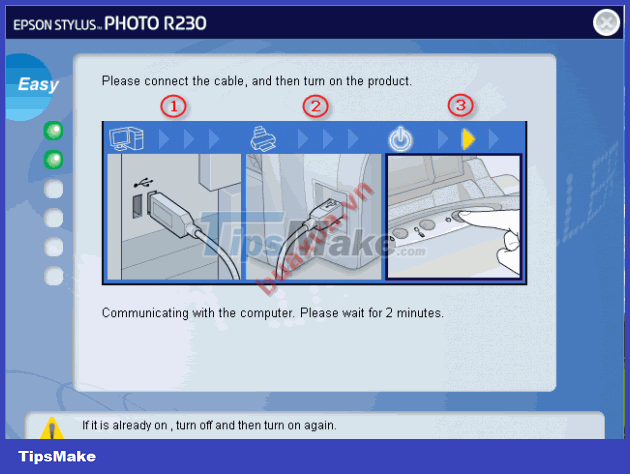 The program will ask for steps to connect the printer to the computer
The program will ask for steps to connect the printer to the computer
- Plug one end of the USB cord into the printer.
- Plug the other end of the cord into the printer.
- Turn on the power switch for the printer.
If the printer is on, turn it off and then turn it back on after plugging in the cord.
- If the connection fails, a request will appear to recheck the connection. After checking press Retry . If the connection is successful, the program will continue to install.
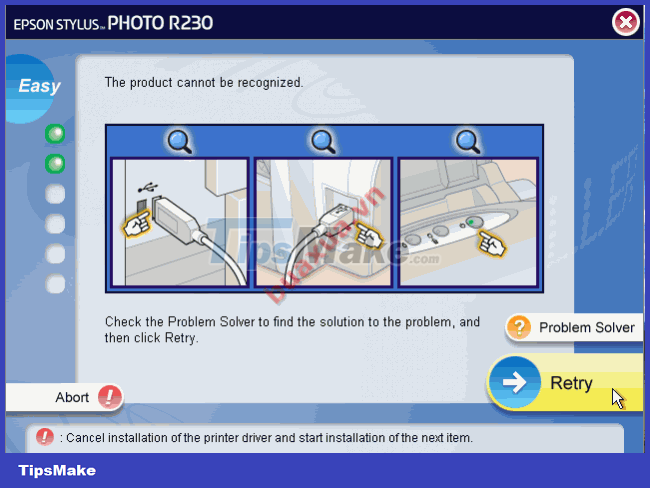 If the connection fails, a request will appear to check the connection again
If the connection fails, a request will appear to check the connection again
- A message that the driver installation and printer connection is completed, click Next to continue.
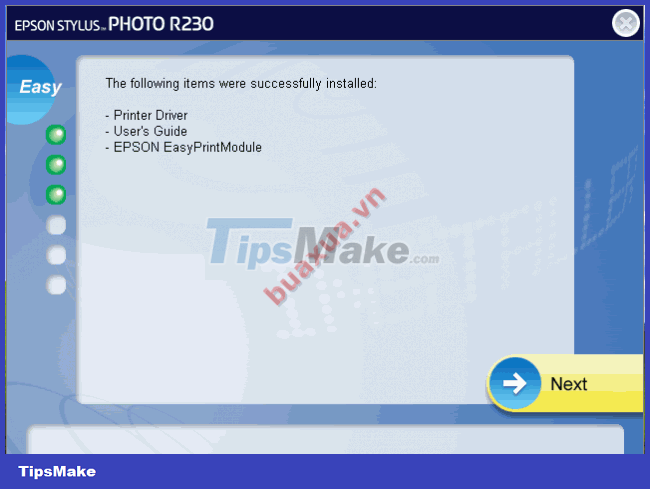 Driver installation and printer connection completed
Driver installation and printer connection completed
- Go to the installation of application programs that support design, printing, . with the printer, select the programs you want to install and click Install .
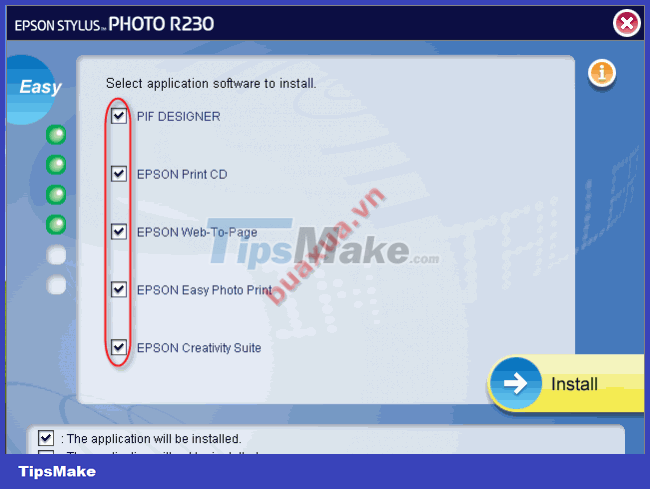 Install application programs to support design and printing
Install application programs to support design and printing
- The programs will be installed and finally a message that the installation has been completed, click Next .
 The application programs have been installed
The application programs have been installed
- A request to restart the system appears, click Restart now to restart.
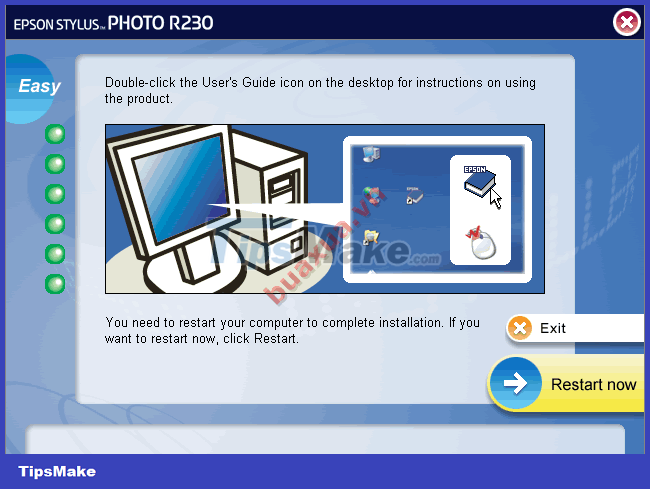 The program will ask to restart the system
The program will ask to restart the system
After the reboot is complete, go to Start -> Printers and Faxes and you will see the icon of the newly installed printer.
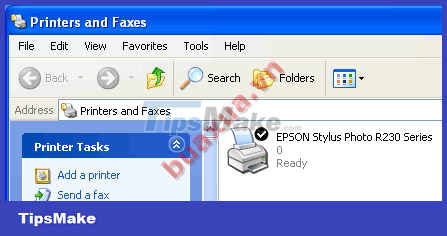 Printers and Faxes
Printers and Faxes
- For some printers that use a USB connection, do not plug the connection cord into the computer before installing the driver program, otherwise it may cause an error during installation.
- Each printer type can install different programs, so install according to the manufacturer's instructions.
You should read it
- Driver Canon 2900 - Download Driver Canon 2900 here
- Instructions for installing Canon LBP 2900 printer on Windows
- Download Canon 2900 Printer Driver for Windows 10, Windows 7
- How to fix offline errors of printers on Windows 10
- Download Canon LBP 3050 printer driver
- Instructions for installing Canon LBP 1210 printer on the computer
 Choosing a computer printer
Choosing a computer printer Additional connectors and expansion devices for computers
Additional connectors and expansion devices for computers How to connect an external device to a computer
How to connect an external device to a computer How to assemble expansion cards for computers
How to assemble expansion cards for computers How to assemble a floppy drive for a computer
How to assemble a floppy drive for a computer How to assemble a modem into a computer
How to assemble a modem into a computer