Instagram launches new text tool for all users
Instagram launches new text tool for all users
As noted in the Instagram Creator Blog post, Instagram has launched several new text tools designed to help creators stand out.
The standout feature is the ability to add text and stickers to photos. This means that great photos taken with a smartphone can add some text or superimpose another photo on top of the original.
Instagram is also adding new fonts, animations, and effects that you can use in Reels and Stories. These can be combined to at least help you feel unique and able to stand out from the crowd.
Finally, you can now create a Carousel containing up to 20 photos or videos. And if you apply these text tools along the way, you can really create a great product.
How to use Instagram's new text tool
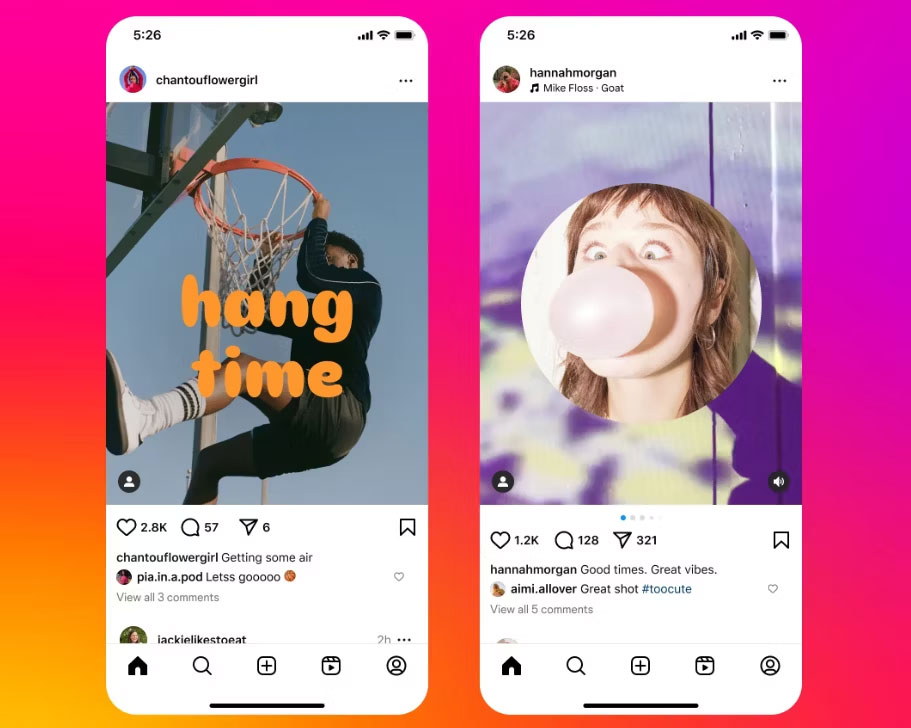
As you'd expect, using Instagram's new text tool is straightforward and user-friendly.
To add text to a photo, simply tap the Text button after selecting the photo you want to post to your feed. And to layer another photo on top as a sticker, tap the Gallery button in the upper right corner of the screen. You can then change the sticker's shape by tapping on the sticker.
To see the new font, open the Text tool and click the Text button . Once you find a sticker you like, you can animate it or add effects.
To create a longer Carousel, tap Post and add as many photos or videos as you like (up to 20).
Previously, you could add text and stickers to your photos, but only if you used a third-party app like Canva before uploading the photo to Instagram. Now, thanks to these new text tools for creators, you can edit your photos right in the Instagram app.
You should read it
- Instagram account is hacked, this is all you need to do
- How to set up privacy mode on Instagram
- Standard photo sizes on Instagram
- How to capture an Instagram post screen without being sent a notification
- How to see how old you are on Instagram
- The video of a chimpanzee surfing Instagram is as mature as the one who surprised everyone
 How are Intel's U, P and H chips different?
How are Intel's U, P and H chips different? Samsung will allow AI wallpaper creation on its touchscreen refrigerators
Samsung will allow AI wallpaper creation on its touchscreen refrigerators 4 most popular image improvement AI tools
4 most popular image improvement AI tools The 5 best apps and websites to watch classic movies
The 5 best apps and websites to watch classic movies Apple may introduce a new Siri-like AI 'personality' for Robots
Apple may introduce a new Siri-like AI 'personality' for Robots The moon looks majestic when viewed from the International Space Station ISS
The moon looks majestic when viewed from the International Space Station ISS