IE8's new disability support feature
 Microsoft said it would add a number of disabled help features to Internet Explorer 8 to make it easier for the user to browse the web.
Microsoft said it would add a number of disabled help features to Internet Explorer 8 to make it easier for the user to browse the web.
Mr. JP Gonzalez-Castellan - Director of the development of Accessibility feature - in an article on the IEBlog page presented a series of Accessibility features included in the next version of this web browser.
IE8 will not only add support for people with disabilities, but also for low mobility users who prefer to use a keyboard or device to interact with the keyboard. control tasks rather than using the mouse.
Specifically, the newly added features include Caret Browsing, Accelerators, Web Slices, new upgraded Search on Page, Adaptive Zoom and High DPI.
Caret Browsing
This is a feature that allows users to browse the web using a cursor displayed directly in the web page - similar to the cursor displayed in the Word text editing application. Users can use the keyboard to control the movement of the cursor, select and copy a character or a text . To disable / enable this feature, users can press the shortcut F7.

Accelerators
Accelerators are features that allow users to activate context menus quickly with the keyboard. That is the key located between Right-Alt and Right-Ctrl keys - that is, the Alt and Ctrl keys on the right-hand side of the user. The context menu allows users to access features like cut, paste, copy, print or print preview and some Web Slices are installed on demand.

Web Slices
This feature allows users to always bring their favorite web applications with them. In fact, Web Slices can be viewed as web pages where users can register and update information directly from the Favorite Bar toolbar. It means that instead of having to open a TAB card and accessing the normal website, you will be fully informed when the website updates the information.
Find on Page
In IE8, the Find on Page feature will no longer appear as a dialog box as in previous versions, but has become a separate search toolbar located just under the title to the TAB card. IE8 will do a search on the page as soon as the user enters the first character instead of waiting until the user has finished entering the keyword and clicking the search button as before.
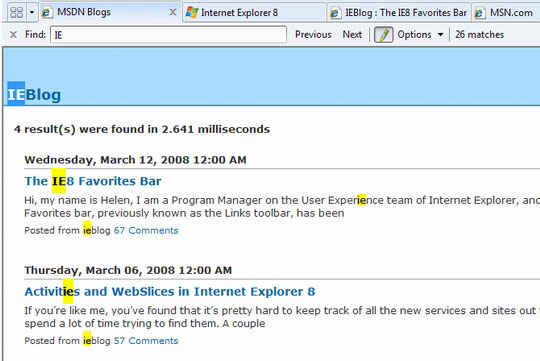
Obviously, this search solution on the page very similar to Firefox will help users save a lot of time as well as speed up the content search. The search results are now also filled with a yellow background color to help users quickly determine the results.
Adaptive Zoom & High DPI
These two browser screen magnification features are primarily aimed at IE8 users with limited visibility. The Adaptive Zoom and High DPI features help IE8 enlarge everything with the highest image quality.
Compare the zoom quality between IE7 and IE8 as below, users will see the quality of IE8 is much better. Images and text display clearly are not jagged like IE7. This is because IE8 not only enlarges images but also "draws more" for images.
High DPI is a feature upgrade version available in IE7 version. IE7 enlarges the website but does not match the DPI Scaling setting in Windows so the enlarged image is often broken. Meanwhile, IE8 enlarges to strictly comply with DPI Scaling Setting, making images appear sharp and free from blurring.
Adaptive Zoom not only enlarges the content but also re-draws the entire website to better fit the new size to prevent users from frequently using horizontal scoll bar to view the full content. In other words, users will only have to use the vertical scroll bar to scroll up and down the web page.
For more information on IE8's zoom feature, readers can visit here to see an image taken by Microsoft.
In addition to the IE8 speaking features, there is also a range of platform technology support capabilities to best support disabled users. Specifically, ARIA (Accessible Rich Internet Applications), IAccessibleEx interface and WinEvents for DHTML (Dynamic HTML) features.
It is expected that the official version of IE8 will be available early next year.