Getting 'sick' is common in computer users
Some tips to avoid computer vision syndrome, carpal tunnel syndrome, depression or computer addiction due to frequent, improper use of computers.
Computer vision syndrome (CVS)
No scientific evidence has confirmed that regular use of computers threatens eye health or causes long-term vision damage. CVS is a set of eye problems and eyesight related to computer use. Symptoms of CVS include fatigue, headache, dry eyes, eye strain, blurred vision, neck pain, pain, changes in color, dizziness. People who use computers for more than 2 hours a day can develop CVS. Factors that are thought to be responsible for CVS include poor light, too close viewing distance, poor screen contrast, glare, and inappropriate computer placement. Also, people with problems such as binocular vision impairment (the ability to concentrate both eyes on one object), difficulty concentrating is also more prone to CVS.
Internet addiction or computer
From about mid-1990s, the medical community began to hear the new concept of internet addiction. Initially, the concept was met with criticism, but now internet addiction has become apparent when computers and the Internet have become a part of everyday life, and the time it takes for people to connect to the Internet is increasing. out. This is a very similar problem to 'addicted' to shopping and drunk gambling. Symptoms of computer addiction are also quite special, addicts often feel confident or comfortable using computers, lose control of computer use and tend to take longer, neglect friends and family relationships, feeling empty, depressed or irritable when not using a computer.
Carpal tunnel syndrome (CTS)
Clicking and keystroke requires wrists, fingers that are continuous and repetitive, making muscles, tendons and ligaments easy to stretch, swell and even tear. When the muscles, tendons and ligaments in the swollen wrists force the nerves to run through the carpal tunnel, causing CTS. The most common symptoms of CTS are wrist pain, throbbing, numbness in the wrist area. The treatment of CTS usually requires a lot of time, depending on the condition of the disease.
Injury due to repetitive activities (RSI)
RSI occurs when repetitive activities (mouse clicks and keystrokes) cause damage to ligaments, tendons, nerves, muscles and soft tissues. The risk of RSI will increase if regular use of computers is long, incorrect typing skills, sitting posture and physical position are not reasonable. Lack of rest while working with computers can also lead to RSI. People with RSI have a lack of flexibility in their hands, wrists, fingers, elbows and forearms. The combination of both hands and fingers is not as flexible as usual. Even people with RSI may experience pain in the shoulder, neck, and neck.
Depression
A recent study found a link between internet access and depression. This study suggests that internet users are more likely to affect social interaction, which makes them feel lonely and depressed.
Some tips on how to prevent it
Many negative health effects of computer use can be minimized or avoided if you know how.
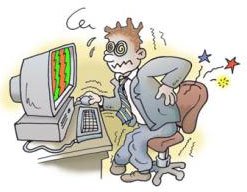 Screen : Computer screen should be aligned with eye level to avoid turning the head when using. The screen should be placed about 40-50cm away from the eyes, the height of the screen below the eye is about 10cm is reasonable. The resolution, brightness and contrast of the monitor should be adjusted so that characters appear clearly on the screen, to limit eye strain. The refresh rate of the screen should be set to a minimum of 60Hz to limit screen exposure.
Screen : Computer screen should be aligned with eye level to avoid turning the head when using. The screen should be placed about 40-50cm away from the eyes, the height of the screen below the eye is about 10cm is reasonable. The resolution, brightness and contrast of the monitor should be adjusted so that characters appear clearly on the screen, to limit eye strain. The refresh rate of the screen should be set to a minimum of 60Hz to limit screen exposure.
Keyboard : Do not press strong keys, avoid folding your wrist when typing, and try to use both hands when typing the combined keys. The keyboard should be placed on par with the elbow when typing and should not put your hands and wrists on the keyboard when typing. When typing, leave your shoulders relaxed to avoid shoulder strain and back pain.
Mouse : The mouse should be positioned so that the hand is easy to reach, so that the shoulders and arms can relax close to the body when operating. Use light force when clicking or dragging a mouse. Check your mouse's settings like click speed to find the speed you feel comfortable with. If you regularly book long web pages, use the wheel on the mouse to scroll the web page. Use a smooth surface with the mouse to easily control it.
Posture : Try to put your head in a relaxed position, comfortable when using a computer because in the process of using many people have a habit of leaning close to the screen without knowing it, it is easy to cause pain. It is best to choose a swivel chair with a fulcrum to avoid back strain, which causes back pain with many computer users. Reasonable posture can reduce stress for muscles and ligaments.
Gymnastics . Take regular breaks, stretch your arms, shoulders, and neck or switch to other jobs after about 1 hour of working in front of the computer. Start your neck and back muscles before starting work or in the morning, which helps you maintain a proper sitting posture when working with a computer.
Visual acuity : Regular computer users should regularly take eye exams and use eye washes to avoid dry eyes. Increase font size, reduce glare by using anti-glare shields and avoid outside light sources (electric light, windows) shining directly on the screen. Reduce light in the room by turning off lights. After about 20 minutes, look out of the computer screen for a few seconds to relieve eye strain.
Room temperature: to keep the room temperature at a comfortable level, the sound should also stay at a level that does not affect concentration. To limit exposure to magnetic fields, computers should be placed away from each other about 1.2 meters apart; Place printers, photocopiers and peripheral devices connected to the computer at least 1.5 meters away from the computer area.
In general, computer-related health problems are becoming more and more popular with technological advances. Implementation of preventive measures is necessary, otherwise computers will no longer make our lives easier.
You should read it
- ★ 9 habits should be removed immediately if you do not want to be sick when it is cold
- ★ How do I know if someone has accessed and used your computer?
- ★ Computer cooling solutions on summer day
- ★ Top 3 personal oxygen aids at home for families with sick people
- ★ Finally, Apple had to admit, iPad did not replace computers