IE8 'racing' with Firefox, Safari and Chrome to become the best browser
Recently, IE's market share has lost a significant amount to new competitors such as Mozilla Firefox, Apple Safari, and Google Chrome. However, with IE 8 upgrade, Microsoft hopes to win this lost market share.
Test results show that IE8's features can be considered superior to other browsers. Below is a review of some of the key features in IE, and the main discussion to see why IE8 is superior to other browsers.
Easy to deploy
 IE8 is well designed for companies that want to deploy a browser on a large-scale network. In particular, Microsoft also has built-in features for IE8 deployed from its existing upgrade and deployment platform. Meanwhile, Mozilla relies heavily on third-party Firefox add-ons, such as MSI's FrontMotion Firefox, CCK Wizard, or FirefoxADM. Safari and Chrome do not yet have personalization utilities.
IE8 is well designed for companies that want to deploy a browser on a large-scale network. In particular, Microsoft also has built-in features for IE8 deployed from its existing upgrade and deployment platform. Meanwhile, Mozilla relies heavily on third-party Firefox add-ons, such as MSI's FrontMotion Firefox, CCK Wizard, or FirefoxADM. Safari and Chrome do not yet have personalization utilities.
Microsoft has equipped IE8 to automatically switch between compatibility mode with IE7. The reason for this is because IE7 and earlier versions do not work well with Web standards, and this makes Web developers have to add code snippets so that the site can display well with IE. . When deployed on a large-scale network, IE8 does not disrupt enterprise intranets. Local or Intranet websites are still converted to IE7 when viewed with IE8, so businesses do not have to rewrite previous sites. Likewise, external browsing or web browsing tasks with IE8 will be converted to standard mode by default. Firefox, Chrome and Safari alone do not have this compatibility mode.
Understanding the idea from Google Chrome, IE will have the ability to protect suspended tabs. By default, only problematic tabs are canceled, and do not affect other open tabs. The current version of Firefox and Safari does not have this 'isolated' feature. However, Firefox has the ability to recover the entire previous session after the browser crashes. This capability is similar to a feature called '' Reopen All Windows from Last Session 'in Safari, allowing users to restore previous browser windows when the browser crashes.
Upgrade more
Although it took a lot of time to add tab functionality to the browser, the test showed that IE 8 did a great job at this capability. Related tabs will be color coded (compared to the original tab) for users to follow. Chrome, Firefox and Safari do not have this capability. In contrast, Chrome, Safari, and Firefox 3.1 can pull a tab out of the browser to create a new window, but IE8 doesn't have that capability. IE8 provides many other interesting tab-related features. That's when you open a new tab, the browser will give you a few options to reopen closed tabs, or restore the previous session of the browser, and many other options .
IE8 also has another unique feature: Accelerators, a shortcut to services opened in an existing web site. Instead of cutting and cocking to another tab, just highlight the text and click on the Accelerators icon to open blogs, e-mail, maps, search and even translation services on pages. web you are watching. This 'page in page' feature is not available in Chrome, Safari and Firefox (except for use of add-ons).
Web Slices is another unique feature designed to track Web site sessions, such as the eBay auction, without having to re-visit the Web site. You simply select the page and drag and drop it into a toolbar to view them when needed. Companies can use Web Slices for internal messaging or access to corporate services.
Mozilla calls the address bar in Firefox 3 'Awesome Bar' because it has the ability to provide suggestions on the URL drawn from the history section of the browser bookmark. IE8 also has a toolbar of this type with the ability to remove suggestions, a feature that Firefox does not have. Removing suggestions can help users protect privacy at shared computers.
Private browsing
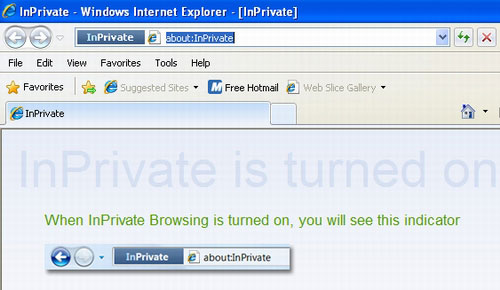
If you share a computer with others, you may want to see the name of the website you visit is not in the browser's history list; or any new cookies will be deleted when the session ends. Safari is the first browser of private browsing (Private Browsing); and Chrome has Incognito; and Firefox is also expected to release a similar feature in the upgraded version of Firefox 3.1.
With IE8, it's In Private. This feature first appeared in IE. When browsing the Web in this mode, the browser displays a notification message that is not saved when the session ends, although your records are still stored on external Web servers.
The private browsing feature helps ensure confidentiality for users, but both Apple and Microsoft retain the cache, even with web browsing sessions with In Private. Is that really the opposite? The answer is no. Apple uses DS cache so that Safari does not have to retrieve DNS information for frequently visited websites. IE8 will save information about In Private sessions, mainly recording user actions. Both Apple and Microsoft say that users can delete these cache copies if they reconfigure the browser.
Better security
Can say the biggest weakness of IE is the security part. However with IE8, this capability has improved significantly. Both IE8 (when running in Protected Mode) and Chrome run at low integrity. That means they cannot activate applications without the user's administrative rights. And both browsers are designed to use 'Data Execution Prevention' and 'Address Space Layout Representation' mechanisms to prevent malware (malware) from attacking remotely. Meanwhile Firefox and Safari do not have these protection features.
All new browsers support Extended Verification SSL, a trustworthy mechanism for websites you visit. Only Safari does not change the address bar to green - safe color. All four browsers have anti-phishing protection, but Safari 3.2 does not provide malware protection.
Inter-regional scenario and other weaknesses
Interdomain script attacks (XSS for short) often occur when a malicious site uses Javascipt to read or write data to another website. Unlike the other three browsers, IE8 provides built-in XSS protection. Firefox recommends that users install No Script, a third add-on to prevent this attack. Chrome and Safari do not have XSS protection.
"Clickjacking", the phrase coined by security researcher Jeremiah Grossman of WhiteHat Security and Robert Hansen of SecTheory describes the ability to be less common but still has a great impact. It is a peril that entices users to click on an unknown link and perform unclear tasks, such as activating peripheral devices such as webcams, or deleting data from Webmail.
Because this type of attack uses common code procedures, Microsoft recommends that the best way to prevent them is to add special X-FRAME-OPTIONS tags and browsers to prevent an attack attempt. Firefox recommends that users use the Add-on No Script to prevent it. Chrome and Safari don't have clickjacking capabilities.