How to Use Plexamp to Stream Your Personal Music Collection Anywhere, Anytime
While streaming from a service like Spotify can be convenient, it's not the best solution for music you already own. Many people like Plexamp because it doesn't require a Plex Pass, and it's super easy to set up. It's the perfect combination!
1. How to Get Started with Plexamp
Arguably the hardest part is installing all the software you need. To get started, you'll need two: Plex Media Server and Plexamp. Technically, you'll also need the Plex app, but you can open it from your browser. However, if your browser is resource-hungry, we recommend using the app.
To start things off:
- Create a Plex account.
- Optional : Download and install Plex onto the device you're hosting your music library on. Whether you're using Linux, Windows, or Mac, the setup is located in your Downloads folder.
- Download and install Plex Media Server onto your host device. We're using a PC as the server since that's where all of our music is stored, but you could easily.
- Next, download the Plexamp app to the device you want to stream your music library to, such as your tablet, laptop, or phone.
Essentially, while your Plex Media Server is running, Plexamp will connect to that server, allowing you to enjoy your music library without taking up precious storage space. But before any of that can happen, you first need to add your music library to Plex.
- Download Plex for | | (Free)
- Download Plex Media Server for | | (Free)
Note : Plex Media Server is also available for various NAS systems.
- Download Plexamp for | | | | | (Free)
2. How to add music library to Plex Media Server
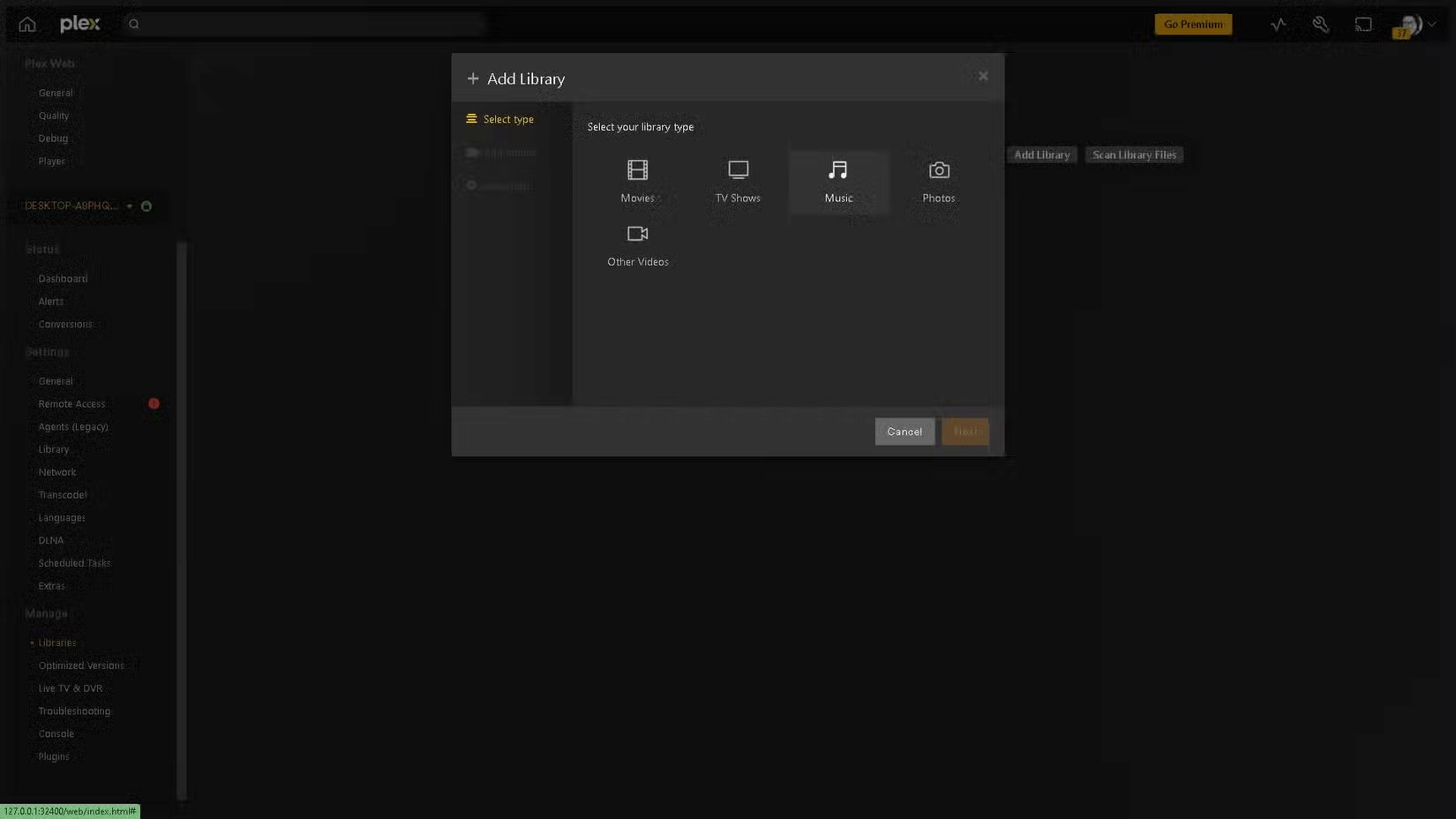
You might think that adding music would be done through Plexamp, but it's actually done through Plex, either through a browser or the app itself. Using the device where your music library is stored:
- Run Plex Media Server. Note that nothing will appear; it just makes sure the server is running.
- Open Plex, either by visiting the website or running the app.
- Open Settings . It's the wrench icon in the upper right corner, next to your profile icon. Then, select Libraries under the Manage tab , on the left.
- Select Add Library . Select Music . You can also name the library!
- Finally, select Browse For Media Folder .
From there, you'll see an analysis of all the folders on your computer. You want the folder that contains all your music. Once you find it, finish by selecting Add Library . If your music is scattered all over the place, it's best to use the tools to organize your music collection before continuing. It should all be stored in one folder, rather than adding each library individually at once.
3. How to stream music library to Plexamp
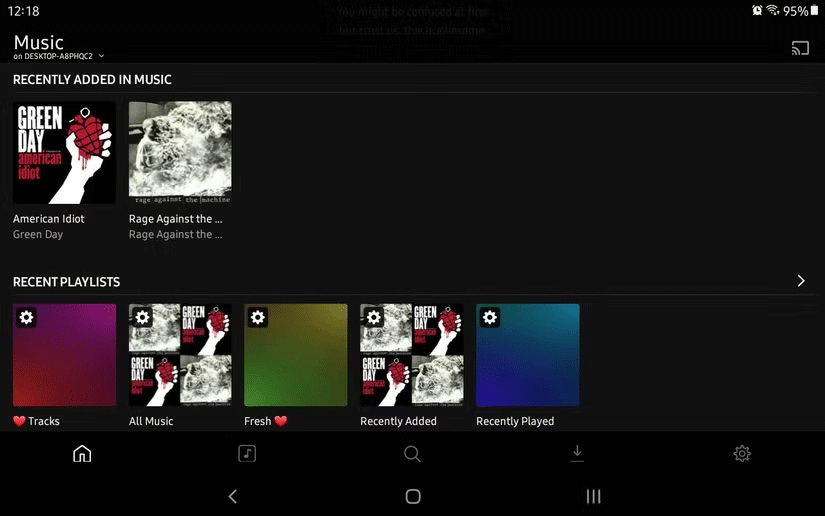
We're not done with setup yet. At this point, however, you should be able to stream music within your network without any issues. Just launch the Plexamp app on your device, select the music library you just added, and you're done! But to stream outside of your home? First, you'll need to enable remote access.
- Go back to Settings .
- In the Settings tab on the left, select Remote Access .
- Click the Enable Remote Access button .
It should run without a hitch, but if it does, you'll have to forward your host device's port using your modem's network settings. It takes less than a minute!
As you can see, streaming your music library with Plexamp is incredibly simple, even if you're one of the unlucky few who had to forward ports first. Once you've enabled remote access, log in to Plexamp and enjoy your music.
You should read it
- How to find songs on 7 music streaming services at the same time
- How to turn Groove and OneDrive into a music streaming tool
- 5 best music streaming apps for Apple Watch users
- 3 ways to stream music to Sonos speakers
- Instructions for installing and using Apple Music on Android
- Windows 10 is about to support streaming music from your phone via Bluetooth
 How does the 'Sign-In with Google' option work?
How does the 'Sign-In with Google' option work? AMD reveals reason for delaying RDNA 4 platform launch
AMD reveals reason for delaying RDNA 4 platform launch 7 ways to check if your smartphone charger is safe to use
7 ways to check if your smartphone charger is safe to use What is IoT Botnet Attack? How to Prevent It?
What is IoT Botnet Attack? How to Prevent It? Distinguishing HDMI 2.1, 2.0 and 1.4
Distinguishing HDMI 2.1, 2.0 and 1.4 House of the Dragon broadcast schedule, how to watch House of the Dragon
House of the Dragon broadcast schedule, how to watch House of the Dragon