Distinguishing HDMI 2.1, 2.0 and 1.4
Is HDMI just HDMI? No, it's not that simple. You'll see the same cables and ports, but the standards can be different. Today's article will discuss the differences between HDMI 1.4, HDMI 2.0, and the current standard HDMI 2.1.
HDMI 1.4: Still here
HDMI 1.4 has a data transfer rate of 10.2Gbps and was the first standard to support 4K video, although it was limited to compressed 4K30. Hardly any new hardware is released with this specification anymore, but you may still have a device that uses it, such as the original PS4 or Xbox One.

The highest video specifications for this standard include 1080p60 and 4K30 – most HDMI 1.4 devices will use one of these resolutions, although some HDMI 1.4 devices can support resolutions as high as 1080p120.
HDMI 2.0: The Common Standard
HDMI 2.0 has a data transfer rate of 18Gbps, along with strong support for 4K and 1440p video. Many new devices still use this standard. Most 4K TVs, capture cards, high-end laptops, and cameras only use HDMI 2.0 because 4K60 is still the standard for most video.

The top video specifications for HDMI 2.0 include 1080p240, 1440p144, and 4K60. These are the most common video resolutions and refresh rates, and are the highest specifications for HDMI 2.0, although its bandwidth can support more video standards, even technically 8K30 on some devices. HDMI 2.0 also supports HDR (high dynamic range) for increased color depth and contrast range compared to SDR (standard dynamic range).
HDMI 2.1: The New Standard
HDMI 2.1 has a data transfer rate of 48Gbps and is the first HDMI standard to support 8K video at high frame rates. The massive increase in data bandwidth enables more features, such as wider HDR (High Dynamic Range) support and completely uncompressed video.
Although the HDMI 2.1 standard was announced in 2017, devices aren't starting to incorporate the technology until much later. Most new game consoles, like the PS5 and Xbox Series X, and nearly every PC with a new GPU (anything after the Nvidia RTX 30-Series or AMD 6000-Series) support HDMI 2.1. Additionally, HDMI 2.1 capture cards are just starting to hit the market, so streamers can use their HDMI 2.1 devices while gaming and streaming.
The highest video specifications for the HDMI 2.1 standard include 8K60 and 4K144. Higher-specification video signals are possible with HDMI 2.1 due to the increased bandwidth, but they are not common at this time. Furthermore, many devices that fully utilize HDMI 2.1 are too expensive for most people, such as 8K TVs or 4K144 gaming monitors.
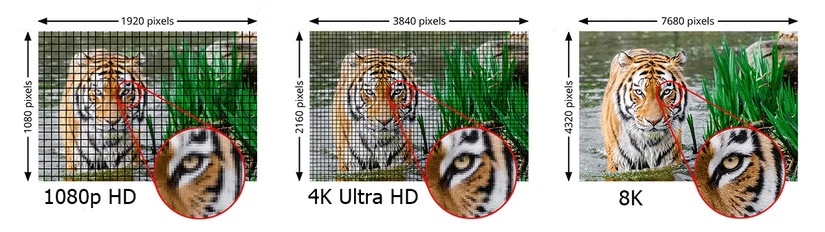
In addition to raw resolution and frame rates, HDMI 2.1 also supports dynamic HDR (high dynamic range), which offers even more color depth than standard HDR, variable refresh rate (VRR), and more, which you can learn more about on the HDMI website.
To summarize, here are the key specifications of each HDMI standard:
| HDMI 2.1 | HDMI 2.0 | HDMI 1.4 | |
| Data bandwidth | 48Gbps | 18Gbps | 10.2Gbps |
| Highest Common Resolution/Frame Rate | 4K144 8K60 | 1080p240 1440p144 4K60 | 1080p60 4K30 |
| Key Additional Specifications |
| High Dynamic Range (HDR) | |
| Cable name | Ultra high speed | High speed | High speed |
HDMI 2.1 technology has been around for years, but many devices that use the standard, like 8K TVs, are still overkill and too expensive for most people. If you're happy with HDMI 2.0 at 4K60, you might want to wait for prices to drop as HDMI 2.1 becomes more widespread.