How does the 'Sign-In with Google' option work?
In today's digital world, we all have countless online accounts for various services - email, social media, shopping, banking, etc. Remembering passwords for all of these accounts can be a challenge. That's where "Sign-In with Google" comes in handy. This feature allows you to use your Google account to log in to other websites and apps with ease. Let's break down how this feature works in simple terms.
When you use 'Sign-In with Google' to access a website or app, one of the key benefits is that Google never shares your password with the website or app. Here's a closer look at how this process works and the web technologies involved.
What is Sign-In with Google?
'Sign-In with Google' is a service provided by Google that allows you to use your Google account to sign in to other websites and apps. Instead of creating a new username and password for each website, you can use your Google credentials. This makes signing in faster and more secure.
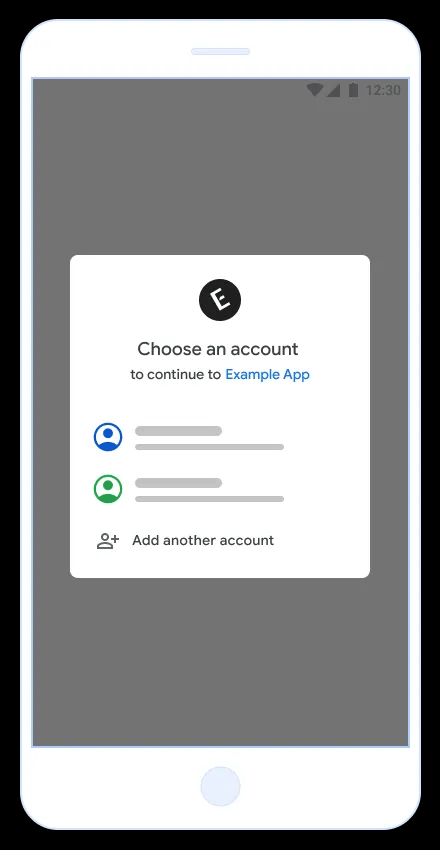
How does this feature work?
- Select Sign-In with Google : When you visit a website or open an app that supports the option to sign in with Google, you'll usually see a button that says "Sign-In with Google." Click this button to start the process.
- Google Authenticator : After clicking this button, you will be redirected to the Google login page (if you are not already logged in). Here, you will enter your Google email address and password.
- Grant permissions : After you sign in, Google will ask if you want to give the site or app permission to access some of your Google account information, such as your email address and profile picture. This step is important for privacy and security, as it ensures you know what data you're sharing.
- Redirect back : After you grant permission, Google sends a token (security code) back to the website or app. This token tells the website or app that you are the right account owner.
- Access granted : The website or app receives the token and signs you in with your Google account information. Now you can use the service without having to remember a new password!
What is the web technology behind "Sign-In with Google"?
The technology that makes 'Sign-In with Google' possible is called OAuth 2.0. Here's a simple explanation of how it works:
1. OAuth 2.0 Protocol
- OAuth 2.0 is an open standard for authorization. It allows users to grant websites or applications limited access to their information without revealing their passwords.
- OAuth 2.0, short for "Open Authorization," is a standard designed to allow a website or application to access resources hosted by other web applications on behalf of a user. It replaced OAuth 1.0 in 2012 and is now the de facto industry standard for online authorization. OAuth 2.0 provides consented access and limits the actions a client application can perform on resources on behalf of a user without ever sharing their credentials.
2. Information flow
- Request : When you click "Sign-In with Google," the website or app sends a request to Google.
- User authentication : You will be redirected to Google's login page, where you enter your login credentials.
- Authorization : Google asks for your permission to share specific data (for example, your email and profile information) with the requesting website or app.
- Issue token : If you grant permission, Google sends an authorization code or access token back to the website or app. This token is a temporary, secure code that the website uses to request the necessary information from Google.
3. Access Token
- Use : Token allows a website or app to access certain data from your Google account (according to the permissions granted) without seeing your password.
- Security : Tokens are designed to be short-lived and specific to a website or application, reducing the risk of misuse.

Sign-In with Google simplifies the sign-in process, making it faster and more secure. By using your Google account to sign in to multiple services, you save time and reduce the hassle of managing multiple passwords. Remember to keep your Google account secure and you'll have a smoother, safer online experience. Happy browsing!
You should read it
- How does Sign in with Apple work?
- How to sign out of your Google account on another device
- The simplest way to sign out of your Google account on your phone and computer
- How to use Google Docs to sign documents
- What happens if you don't sign in to your Google account on Android?
- SIGN functions in SQL Server
- Google officially gives Bard AI trial: How to get on the waiting list?
- Apple officially locked iOS 11.3 sign
May be interested
- How to get an Office 365 password
 office 365 is an office suite with a lot of incentives, along with office tools that help you a lot in your work. however, you may forget your office 365 password during work, so you cannot sign in to use the account.
office 365 is an office suite with a lot of incentives, along with office tools that help you a lot in your work. however, you may forget your office 365 password during work, so you cannot sign in to use the account. - Option keys on Mac that you don't know
 the option key on the mac is rarely used until it is mistaken for not many functions. however, the option has more features than you think and they are very useful in the process of using the device.
the option key on the mac is rarely used until it is mistaken for not many functions. however, the option has more features than you think and they are very useful in the process of using the device. - Google officially gives Bard AI trial: How to get on the waiting list?
 bard - google's ai chatbot - has been rekindled for a long time. these ingredients were first announced in may 2021 through google's lamda (language model for dialogue applications) and included in the company's ai test kitchen, first announced at google i/o 2022.
bard - google's ai chatbot - has been rekindled for a long time. these ingredients were first announced in may 2021 through google's lamda (language model for dialogue applications) and included in the company's ai test kitchen, first announced at google i/o 2022. - Apple officially locked iOS 11.3 sign
 today apple has been the key to sign ios 11.3, after a week of launching ios 11.3.1. this means that users cannot undo the old operating system version after they have uploaded to ios 11.3.
today apple has been the key to sign ios 11.3, after a week of launching ios 11.3.1. this means that users cannot undo the old operating system version after they have uploaded to ios 11.3. - Learn about Google Fi and how to sign up
 according to google, google fi enabled on smartphones can link to either 4g lte or wi-fi networks, your device will automatically select the optimal connection and switch to connection without discontinuity.
according to google, google fi enabled on smartphones can link to either 4g lte or wi-fi networks, your device will automatically select the optimal connection and switch to connection without discontinuity. - How to sign up for G Suite to use Google Meet
 sign up for a g suite account and you'll get the free google hangouts meet, which helps businesses create remote meetings, schedule online meetings, and be safe for each participant.
sign up for a g suite account and you'll get the free google hangouts meet, which helps businesses create remote meetings, schedule online meetings, and be safe for each participant. - According to Google, this is the key of an effective working group
 google's research shows that an effective team is not determined by the intelligence of each member, but the rules - including everyone's consensus in how to behave and work.
google's research shows that an effective team is not determined by the intelligence of each member, but the rules - including everyone's consensus in how to behave and work. - How to turn on editing notifications on Google Sheets
 working on google's online tool has a sharing option so a team can work together easily. when editing notifications are turned on, the document owner knows where the editing document is.
working on google's online tool has a sharing option so a team can work together easily. when editing notifications are turned on, the document owner knows where the editing document is. - Applications that support work right on the Google Chrome browser you should try
 google chrome's application is no longer useless as before.
google chrome's application is no longer useless as before. - How to insert a signature into PDF on Mac
 you can create signatures and use it to sign very simple documents on a mac. no need to download new applications, no need for online services.
you can create signatures and use it to sign very simple documents on a mac. no need to download new applications, no need for online services.










 AMD reveals reason for delaying RDNA 4 platform launch
AMD reveals reason for delaying RDNA 4 platform launch 7 ways to check if your smartphone charger is safe to use
7 ways to check if your smartphone charger is safe to use What is IoT Botnet Attack? How to Prevent It?
What is IoT Botnet Attack? How to Prevent It? Distinguishing HDMI 2.1, 2.0 and 1.4
Distinguishing HDMI 2.1, 2.0 and 1.4 House of the Dragon broadcast schedule, how to watch House of the Dragon
House of the Dragon broadcast schedule, how to watch House of the Dragon How to create a check mark outro video on TikTok
How to create a check mark outro video on TikTok