How to use Furmark to test VGA, CPU, GPU of computer
Before using Furmark , readers should note that this is testing software as well as error checking through hypothetical situations for your CPU and GPU. And as soon as you install Furmark, the software also warns that testing the CPU and GPU can increase the temperature at the time of use. If you find it overloaded, you should turn it off immediately.
Instructions for installing and using Furmark test
Step 1: First you need to install Furmark on your computer.
- Download the latest Furmark 1.38.1.0 2024 here.
Step 2: As soon as you open the Furmark software, you will see that Furmark's interface is divided into two parts: CPU Burner and GPU Stress test for two parts: CPU and GPU.
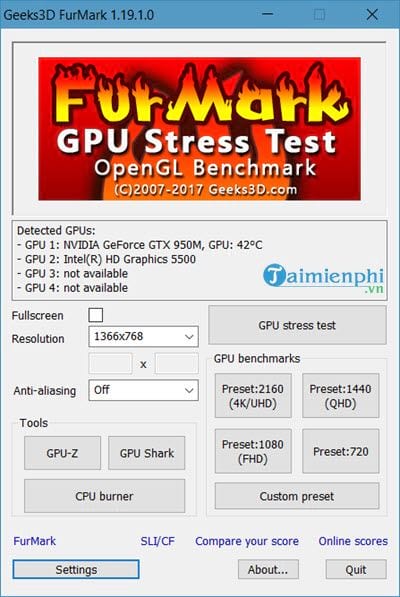
Step 3: First, look in the Settings section - the settings here have a few features you need to pay attention to:
- 3D Test options: This is the section to adjust the features that will appear when you test the CPU and GPU.
- GPU temperature alarm: This is the most important part because it allows you to calibrate the stop temperature when the GPU reaches it.
- Benchmark durations: How many milliseconds is the test run time?
Step 4: Next is the GPU-Z tool , this tool has the same function as the CPU Z software if you have ever used it.

- In GPU - Z, you can see the parameters of your computer's CPU and GPU.

- Includes 2 VGA modes if you are using a laptop running Nvidia VGA.
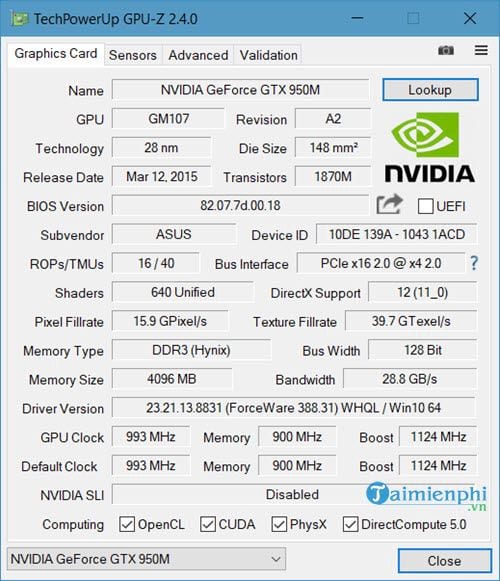
- Also allows viewers to find out the GPU's running clock speed.
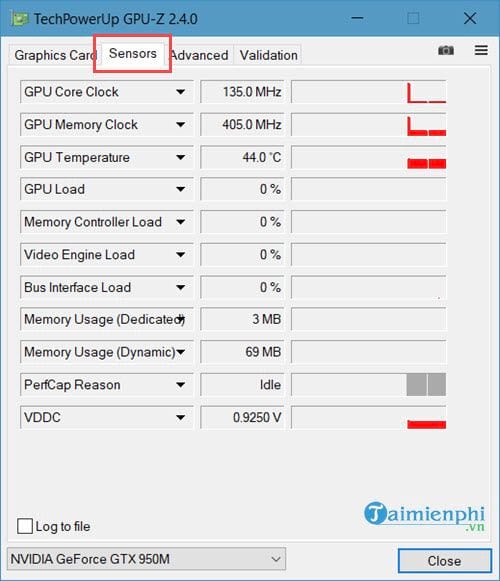
Step 5: With the GPU Shark tool , we can see more detailed parameters about the GPU available on the laptop.
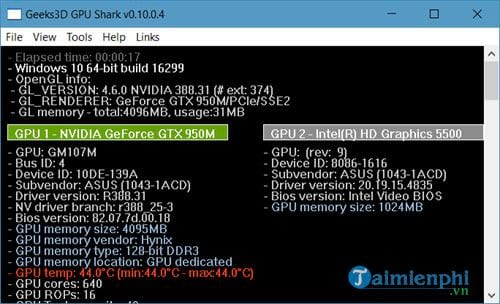
Step 6: Finally, the most important part CPU Burner will let you test the CPU to measure the CPU's performance score and then you can see the score.
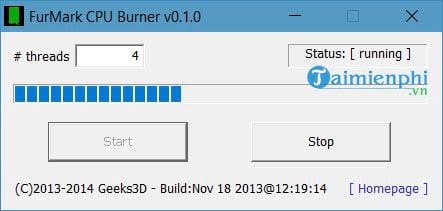
Step 7: Moving to the next section, we learn about GPU stress tests including 3 main types:
- GPU stress test: Test the level of tolerance in pre-programmed hypothetical cases.
- Gpu benchmark: Test the GPU score but according to each resolution.
- Custom preset: Test the GPU score randomly.
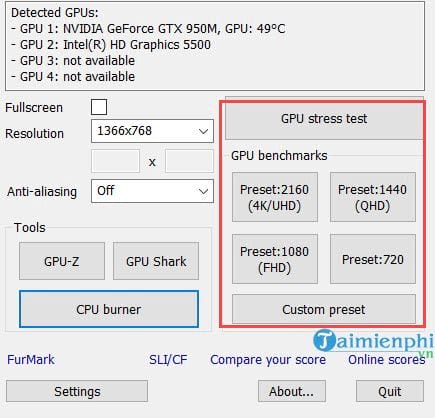
Step 8: And as the beginning of the article warns, when using Furmark to run this item, you will receive a warning from the system about the damage caused while running, but don't worry too much because if you see the temperature is too high, you can turn it off.
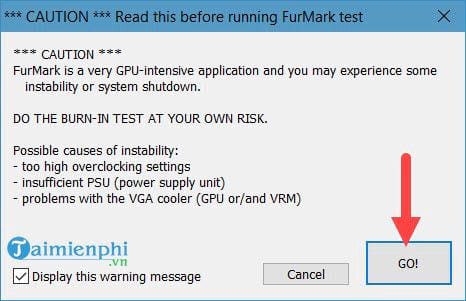
- The image below is Furmark's benchmark interface when used to test GPU.

- The image will then show the score you can get, this result will be saved online so it can be used for comparison for other machines.
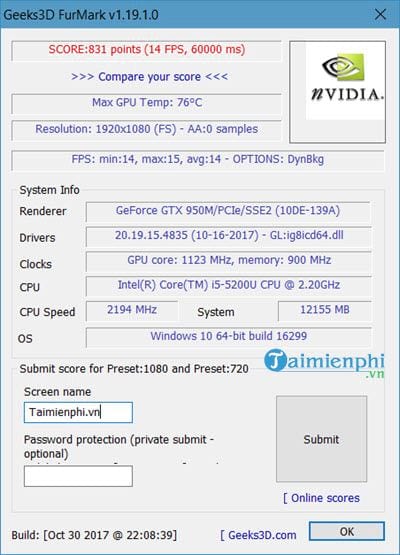
Through the above article, we have partly understood the effects of using Furmark, right? This is not a concern for most computer users, but for those who tinker with computers and hardware, they need to know how to use Furmark as well as other tools to check current computer configuration. now.
You should read it
- ★ Google One is available in Vietnam, customers register to receive 110,000 VND to Google account
- ★ Why does the phone have to be in flight mode when taking off and landing?
- ★ How to create Poll vote on Facebook Messenger
- ★ Install web applications with Windows Web Platform
- ★ How to fix iPhone OS 9 lock version on network operators