How to Uninstall WhatsApp on Android
Steps
-
 Open your Android's Settings app. Swipe down from the notification bar at the top of your screen, and tap theicon to open Settings.
Open your Android's Settings app. Swipe down from the notification bar at the top of your screen, and tap theicon to open Settings.
-
 Scroll down and tap Apps on the Settings menu. This will open a list of all the apps installed on your Android.
Scroll down and tap Apps on the Settings menu. This will open a list of all the apps installed on your Android.- Depending on your device, this option may be labeled Applications instead of Apps.
-
 Find and tap WhatsApp on the Apps list. This will open the App info page for WhatsApp.
Find and tap WhatsApp on the Apps list. This will open the App info page for WhatsApp. -
 Tap the Uninstall button. You will have to confirm your action in a pop-up window.
Tap the Uninstall button. You will have to confirm your action in a pop-up window. -
 Tap OK in the confirmation window. This will uninstall WhatsApp from your Android.
Tap OK in the confirmation window. This will uninstall WhatsApp from your Android.
5 ★ | 1 Vote
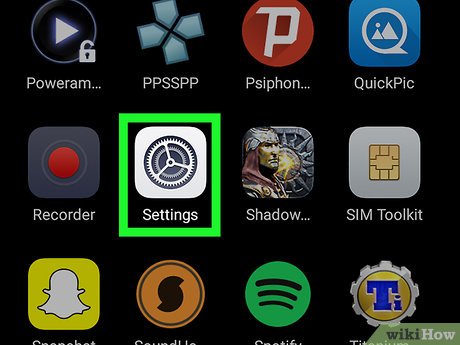

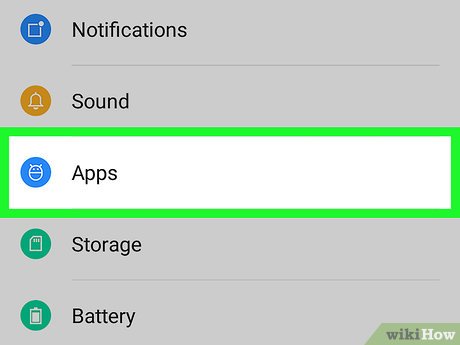


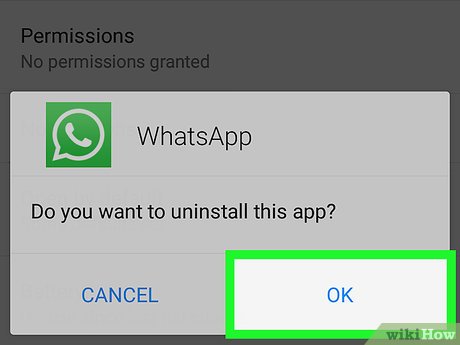
 How to Uninstall Steam
How to Uninstall Steam How to Install Laravel Framework in Windows
How to Install Laravel Framework in Windows How to Uninstall Opera
How to Uninstall Opera How to Uninstall Outlook on PC or Mac
How to Uninstall Outlook on PC or Mac How to Install Teamviewer
How to Install Teamviewer How to Install the Java Software Development Kit
How to Install the Java Software Development Kit