How to Type the Heart Symbol in Windows
On the keyboard there is a number pad
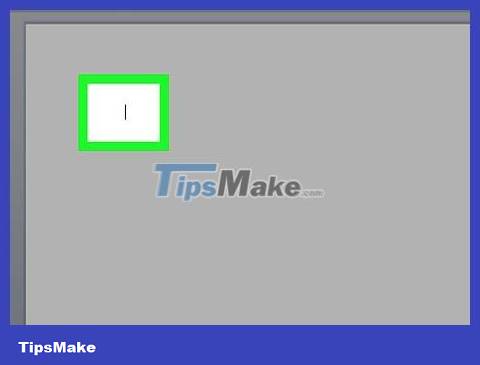
Click on the location where you want to enter the heart.
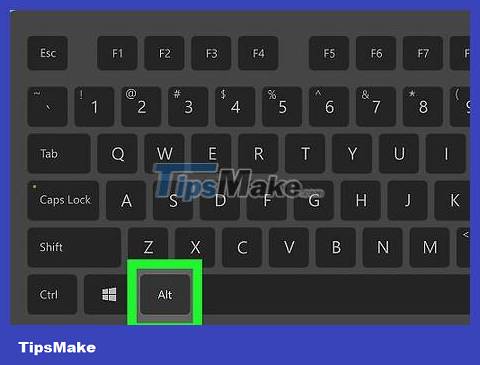
Press key Alt.
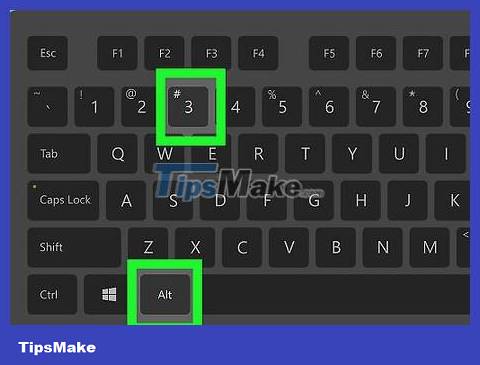
Press the key 3on the numeric keypad. A heart icon (♥) will appear where you place the mouse pointer.
There is no number pad on the keyboard
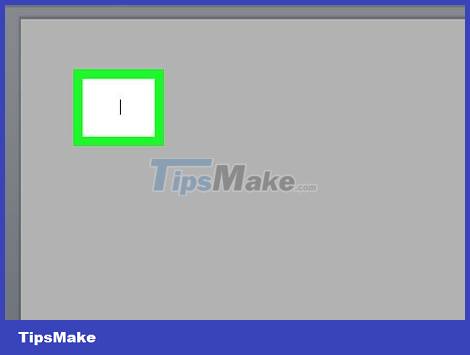
Click on the location where you want to enter the heart.

Press key NumLock. This is the key that is usually located in the top right corner of the keyboard.

Press key Alt.
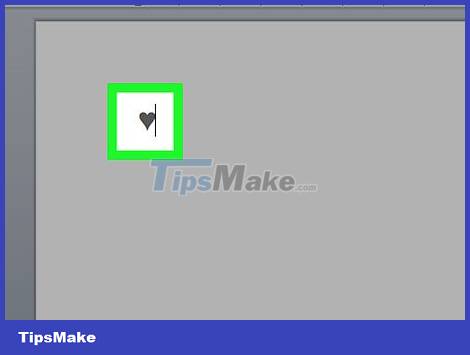
Press the 3small key on the virtual keyboard. This key is usually near the J, Kor , key L. A heart icon (♥) will appear where you place the mouse pointer.
Even if the keys are not labeled, the keyboard will still work when Num Lock is enabled.
Discover more
Share by
Samuel Daniel
Update 09 November 2023