How to take screenshots in JPEG format instead of PNG on iPhone
The default format for screenshots taken on iPhone is PNG. However, there are cases where you may need JPEG instead. Most users who need iPhone screenshots in JPEG format have to convert them using a website or app.
While this is effective, it is time consuming and some sites charge a fee to convert images. So, TipsMake.com will look at two simple tricks to help turn your iPhone screenshots into JPEG images.
1. Crop to get JPEG images
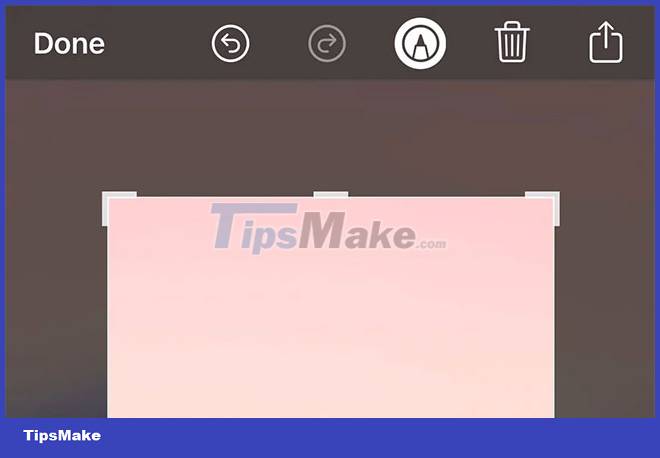
The simplest way to turn a screenshot into a JPEG image is to crop it. If you crop any iPhone screenshot, even a little, it will convert to a JPEG image.
After taking a screenshot, you can crop the image and share it via email, AirDrop or iMessage from the iOS share page. You can also crop the screenshot later in the Photos app, and that will convert it to a JPEG image as well.
After you crop the image, it will turn into a JPEG image no matter how or where you share the image.
2. AirDrop the photo right after you take a screenshot

You have another option if you want a JPEG screenshot on your iPhone but don't want to crop it. Once you've taken a screenshot, you'll have some time to share it from the iOS preview screen. To get it onto your Mac as a JPEG image, just AirDrop it from the menu to your Mac.
This only works if you AirDrop the screenshot. If you email the photo, it will still be a PNG image. Also, note that this trick only works from the preview screen; it won't work from existing screenshots in your Photos app.
Are JPEG images better than PNG images?
There are some significant differences between JPEG images and PNG images, but it's hard to say whether one is better than the other. JPEG images are typically smaller in size, making them easier to store and share. It's also easy to reduce the size of the JPEG even further. However, PNG images are of higher quality and can have transparent backgrounds.
Either way, everyone's needs are different, so knowing how to convert iPhone screenshots to JPEG format can be helpful if you want to avoid wasting time using conversion software.
Hope you are succesful.