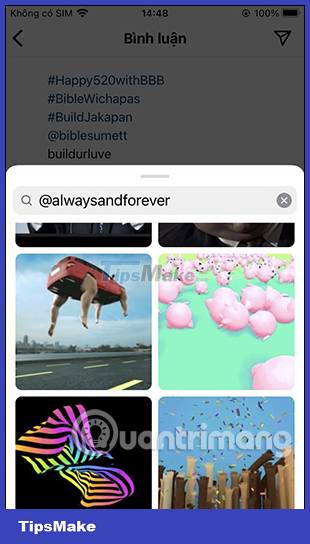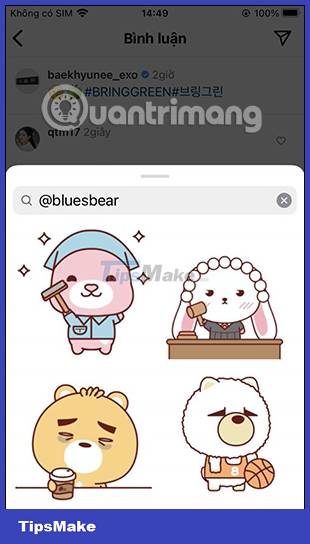How to comment with a gif on Instagram
Instagram has updated the commenting feature with gif images to most accounts on both Android and iOS for us to use. Basically, commenting with gif images on Instagram is similar to when you comment with gif images on Facebook or on supported social networking or messaging apps. We will find gif images on Instagram according to the topic we want. The following article will guide you to comment with gif images on Instagram.
Instructions for commenting with gif images on Instagram
Step 1:
At the article that you want to comment with a gif image, we click on the comment box and then select the GIF icon as shown. You will then see a stock of Instagram gifs from the GIPHY source.


Step 2:
Now the user enters the keyword gif image he wants to search for the gif image according to the topic you entered. Immediately below you will see a gif with the correct theme you entered. You find the gif you want to use and post a comment.
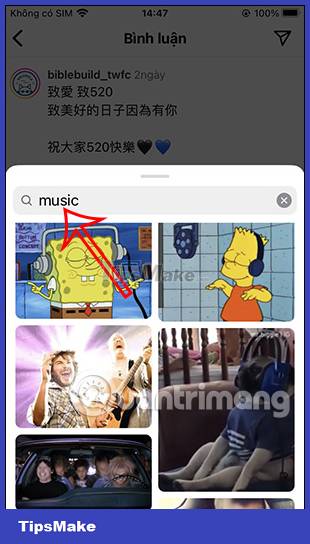

Step 3:
The resulting gif image has been commented on on Instagram as shown. Instagram also has the option to view gifs from the author's account, click See more . Continue clicking See all files of this creator .
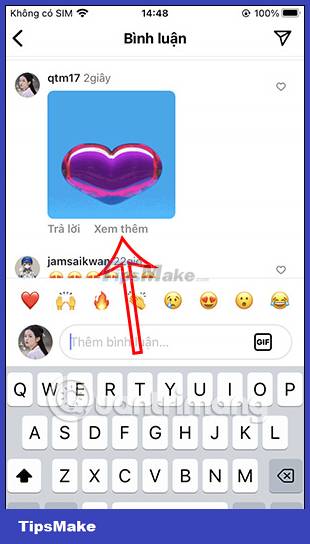

Step 4:
Users will now see the gif images posted by this account for you to search for more if you want. You continue to do the above with other accounts to see more of their gifs.