Instead of using familiar hardware devices with limited capacity, users now have more options for storing images, videos and data in general thanks to storage services. Online data storage.
If you are also in need of storage and sharing your photos online but do not know how to do it, do not skip the following tutorial article.
1. The best way to store photos online
Because there are so many image hosting services and software out there, I'll just show you and show you how to store photos on the most commonly used software and services. How to do it will be guided in detail in the following sections.
Store photos using Google Photos
Most users are now owning yourself a Google account, so one way to store photos is simple and most common that you should do is that using the services [ Google Photos ] to store Images with unlimited storage and completely free, this is probably the biggest plus point of this service for everyone.
How to store images with Google Photos is done as follows:
Step 1: You access and proceed to account login to the Google homepage.
Step 2: When you are logged in, click on the 9 small squares in the upper right corner of the screen and select Photos service with 4-color pinwheel icon.
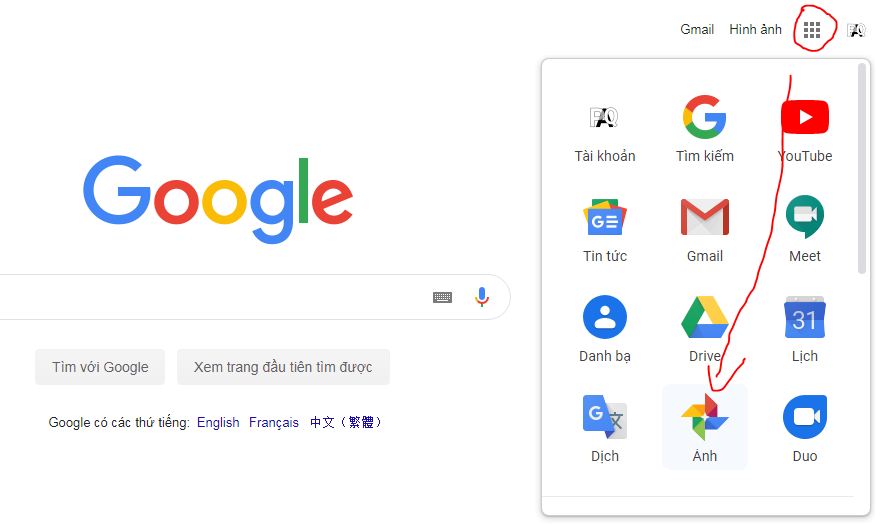
Step 3: You will now have access to Google's photo hosting service. To proceed to upload photos to be stored in Google Photos, click the Download image button located next to the search bar above.

You can download photos from a computer or from Google Drive service if you want.
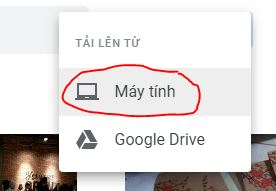
Step 4: The image upload window will appear for you to select the folder and images you want to save, then click the Open button .
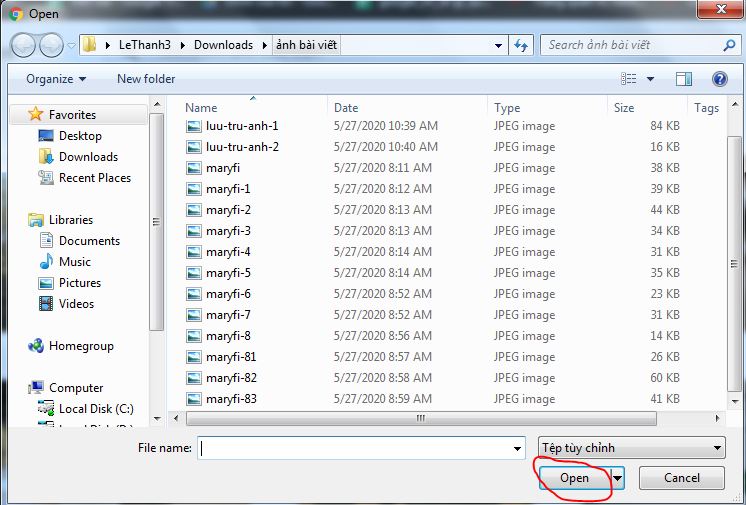
Then two options will appear allowing you to download the original image file or compressed file size reduction according to your needs, then click Continue to proceed to upload images to the web.
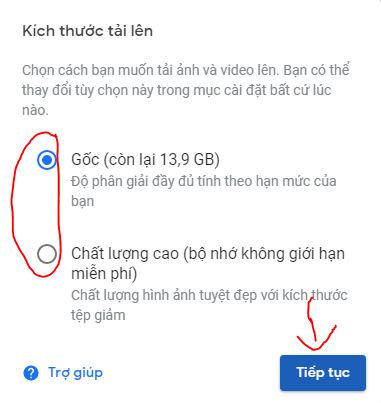
Step 5: The download process will take about a while depending on the size of the image you choose is heavy or light.
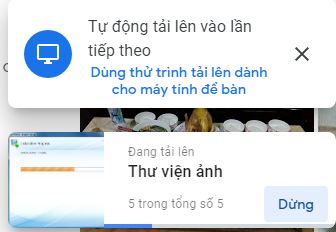
Once the upload is completed, the photos will be saved and appear in the Photos folder of this service.
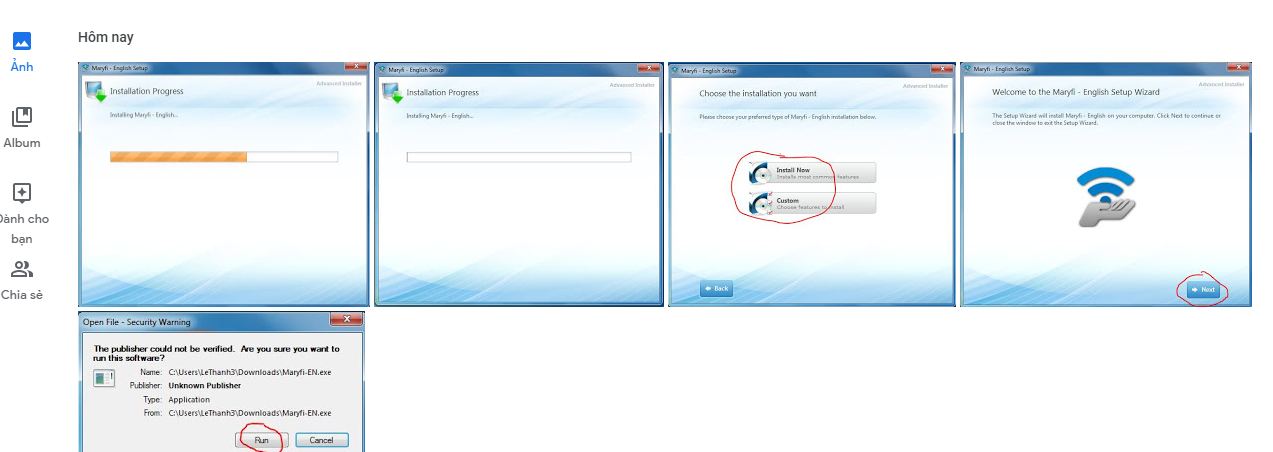
Step 6: If you want to delete or share these photos, you just need to tick each photo, then click the Trash icon or Share icon to manipulate it.
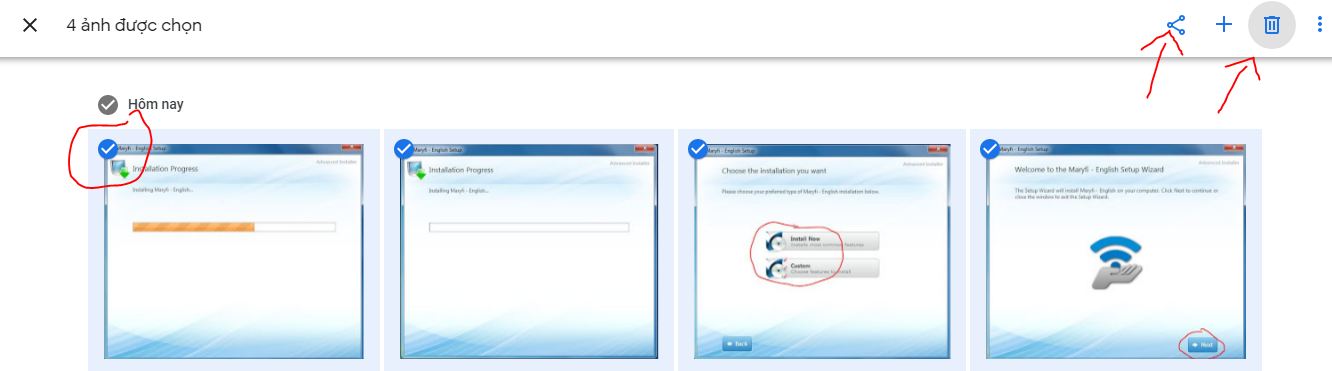
Store photos using OneDrive
Besides the Google Photo service, OneDrive is also the most commonly used data and photo storage service today. Features and utilities of this service are not too much different from other online photo storage software, but note that users will only have 5GB of free space to use, if you want to use more There is an additional charge.
How to store photos using OneDrive includes the following steps:
Step 1: You proceed to login account at Onedrive website.
Step 2 : After successful login, in the main interface, click Upload> File to upload photos.
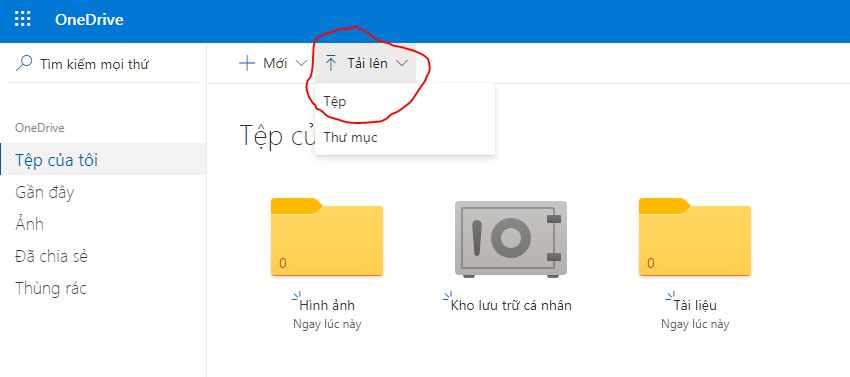
The image upload window will appear for you to select the folder and image you want to save, then click the Open button .
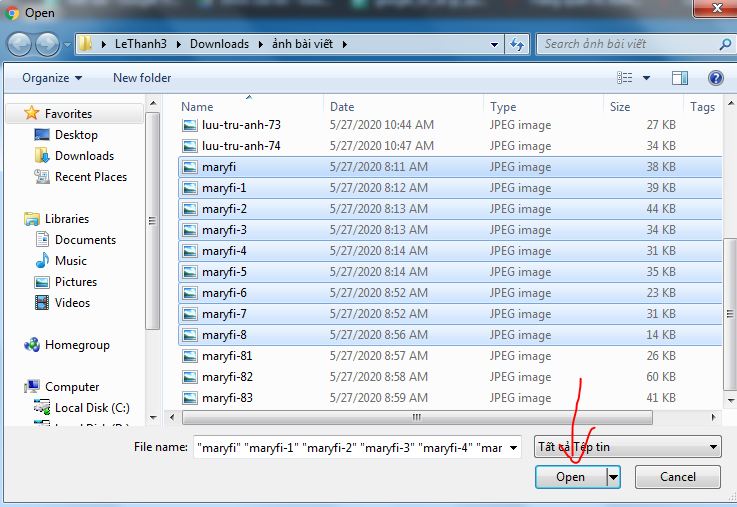
Downloading will take place and you need to wait a while.
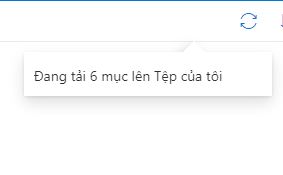
Step 3: After uploading photos successfully, you should find the Photos section, this will be the place to store all the images that you have uploaded.
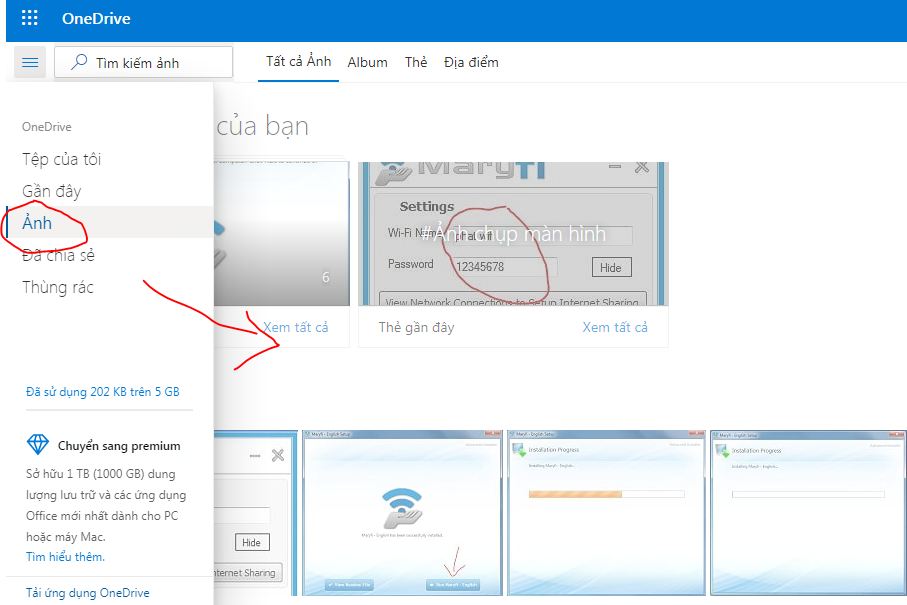
Step 4: If you want to delete or share these photos, you just click on each specific photo, then click the Share or Delete option to use as needed is done.
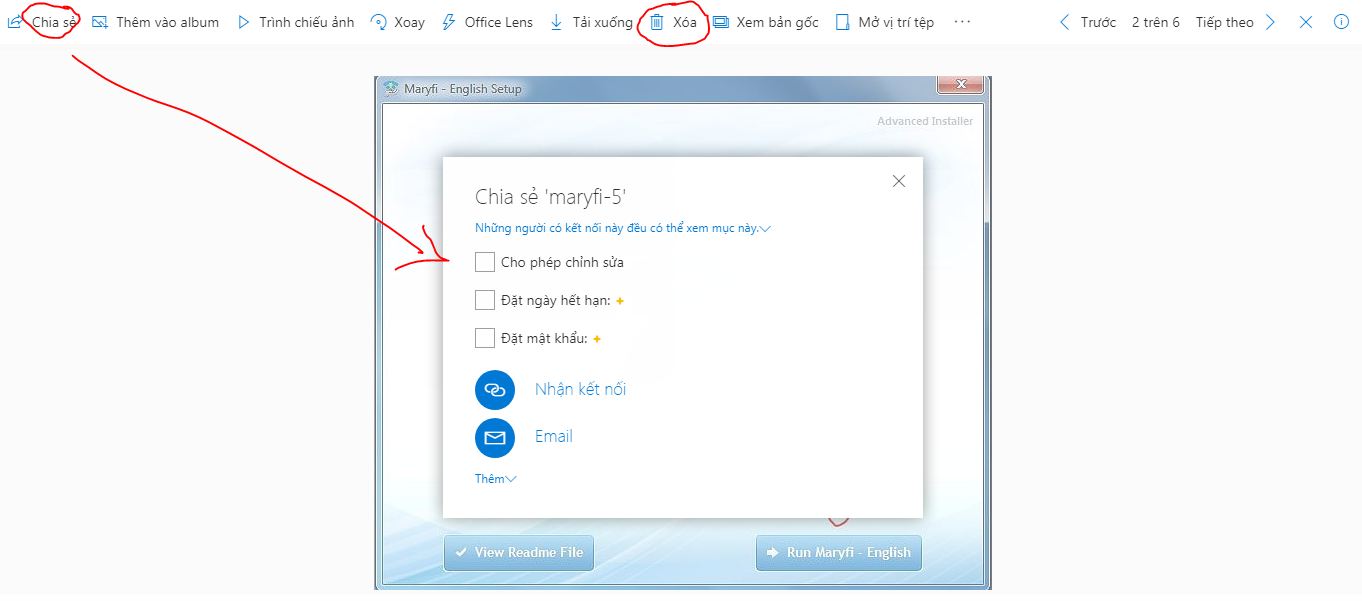
2. Why should you store photos online?
To meet the huge data storage needs of users, online image storage services have been launched and upgraded a lot. With so many advantages and convenient features, that's why people need to consider and replace traditional image storage with these new and modern online storage services.
The advantages of online photo storage services are as follows:
- Most of the online image hosting services are free and support users with very high memory capacity. In addition, if you want you can buy additional storage to fit your needs.
- Convenience and ease, your photos will be quickly saved on cloud services and synchronized with many different devices. So you can view your photos anytime, anywhere, and on multiple devices with flexible network connectivity.
- Minimize the risk that hardware storage devices often encounter such as damage to delete all pictures. When you store online, you absolutely can be assured of this problem.
- This storage method is suitable for devices with low capacity or weak configuration, can not store all images of users.
- Your photos when stored online will still have high security and safety, thus limiting the risk of personal photo leaks and other negative aspects on the online environment.
With a few of the above advantages, you will surely realize that using photo hosting services in particular and data in general will bring practical and extremely convenient utilities for each person. use.
Hopefully, through this article, you already know how to store photos online with the services and software that I have introduced above. I wish you successful implementation!