The way the iphone runs ios 14 protects your privacy
There are also new tracking controls, which require an app to be more transparent about the data it collects on you -- and your permission is required.
I've been testing the first iOS 14 developer beta and its new privacy features for about a week now and have had a chance to really dig into the new tools. Here's how they help keep your personal information secure and how you'll use them when iOS 14 launches later this year.
You get to pick which photos an app has access to
This is by far my favorite privacy feature in iOS 14. Instead of either granting an app access to your entire photo library or nothing at all, you can now select specific photos and videos that the app will have access to. In essence, you have the option of creating a handpicked photo library for specific apps.
If you'd like, you can grant an app full access to your photo library like it's always had.
The first time an app tries to access your photo library on iOS 14, you'll see a prompt asking if you want to give access to Select Photos or Allow Access to All Photos.
If you choose Select Photos, you'll be asked to pick photos in your library. The next time that same app wants to access your photos, you'll be asked if you want to add more to its own specific library or leave it alone.
It's a bit of extra work, but for those who are careful about which apps have access to their photos and videos, it's a fantastic improvement on the old all-or-nothing approach.
At any time, you can go to Settings > Privacy > Photos to tweak your settings for individual apps.

You no longer have to give apps your exact location
Up until iOS 14, when you approved an app's location request you were allowing it to see exactly where you were. But most apps will work just fine with your general location.
Location requests from websites in Safari are a prime example. Usually, it's some sort of retail business that makes the request so it can find stores near you. Instead of giving the site your address, providing it with your approximate whereabouts will still make it possible to find nearby stores, but you're not giving up private info.
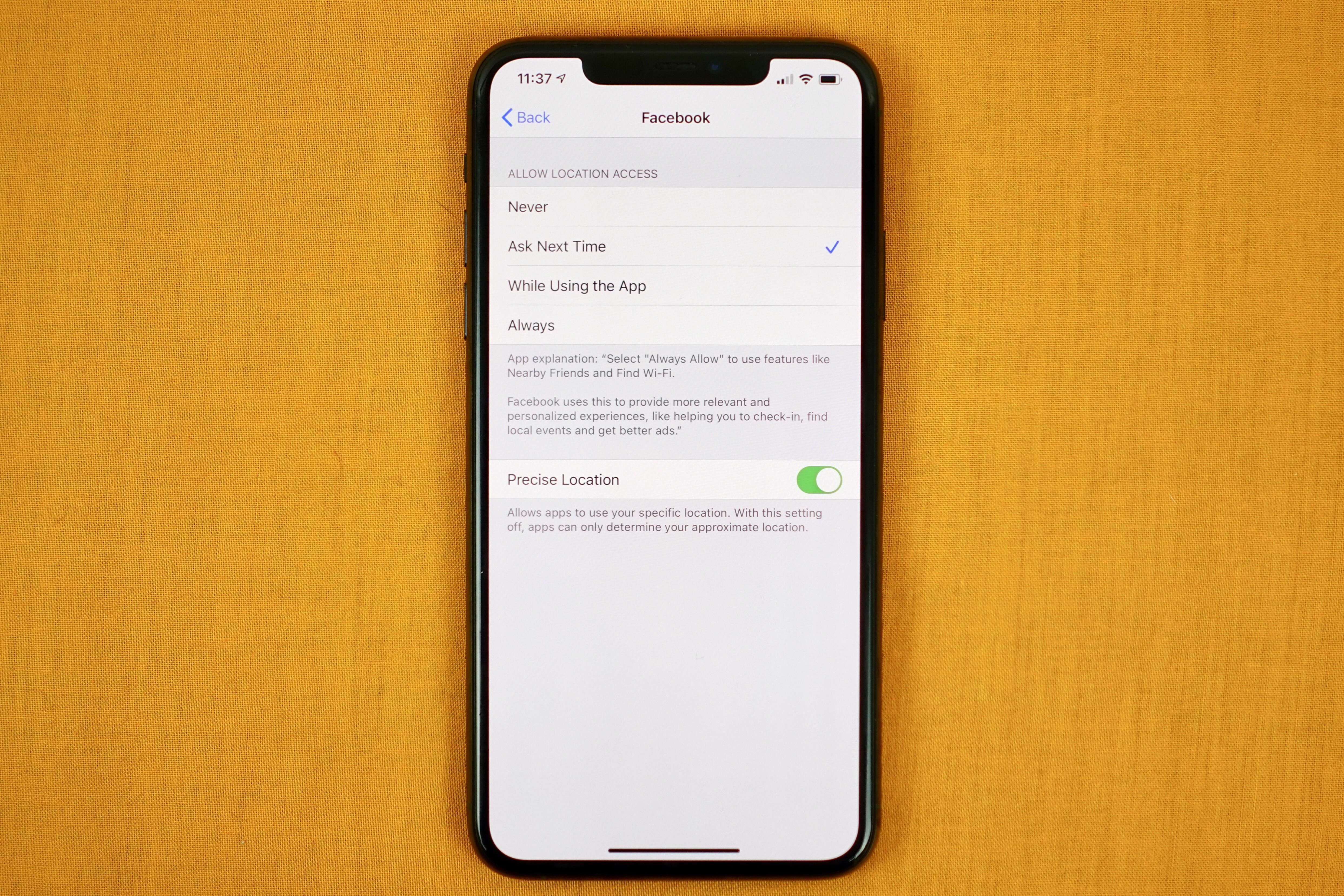
I haven't seen an approximate request pop up yet -- I assume apps have to update for iOS 14 and indicate what kind of request they want to make, but even if an app wants a more specific position, you can tell iOS 14 to only give out your generalized location.
On your iPhone, open the Settings app and go to Privacy > Location Services to view a list of apps that have requested access to your location. Tap on any app and you'll find a toggle for Precise Location; slide it to the Off position to give the app your approximate location.

Know when your microphone or camera is in use
We've all heard the speculation that apps like Facebook or Instagram are accessing our phone's microphones to listen to our conversations and then show us ads based on what they hear. CNET's testing didn't find that to be happening, but the theory is still out there.
With a new feature in iOS 14, you'll know whenever an app is accessing your microphone or camera. There's a new indicator that's shown just above the iPhone's signal meter. An orange dot tells you when an app is currently accessing your microphone, while a green dot indicates an app is accessing your camera.
In my testing thus far, I've only seen either dot when I expected to see it -- orange when using the Memos app, and green when the camera is being used. If nothing else, it provides peace of mind that your conversations aren't secretly being listened to.
Privacy features aren't the only thing that Apple added to iOS 14: Widgets on the home screen are now a thing, there are improvements to iMessage group conversations and picture-in-picture makes its iPhone debut.
You should read it
- ★ Is Apple making an iPhone 9 or SE 2? Every rumor, including specs and launch date
- ★ Apple to open up orders for new entry-level iPhone as early as Friday, says report
- ★ How to set up privacy for Apple Music accounts
- ★ Full list of iOS 13.4 features you should know
- ★ The new iPhone security feature puts Facebook at greatest risk