How to set up personal safety information on Android
In addition, this application also allows you to share your location with someone you trust so they can check if you come home safely or not. Here is a guide to setting up secure personal information on Android.
How to Add Secure Personal Information on Android
Step 1:
First, you install the Personal Safety application for your phone using the link below. Depending on the device, it is compatible with the application or not, default from Android 14 and above.
Step 2:
At the application interface, click on the Your Info tab at the bottom. At the top, pay attention to the Emergency info section .
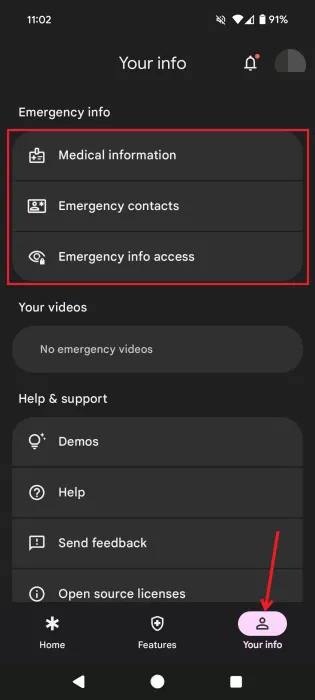
Click on Medical information then fill in your personal information such as Allergies, Blood type, Pregnancy status or Medications (currently taking).
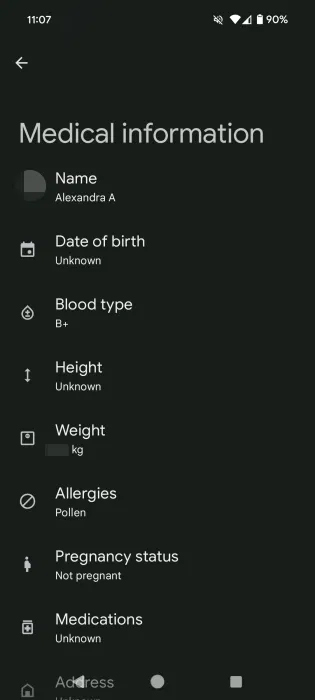
Step 3:
Go to Emergency contacts to create emergency contacts so others can reach these contacts when you meet the rescuer. Tap Add contact to add emergency contacts as needed. You can add as many emergency contacts to this list as you want.
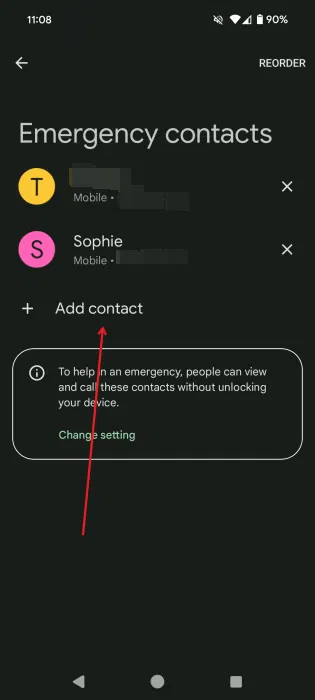
Step 4:
Finally, you click on Emergency info access . You need to enable Show when locked to use when locking the phone, you can still contact the emergency person you added.
In addition, Share during emergency call is suitable for places that develop emergency services to contact the system.
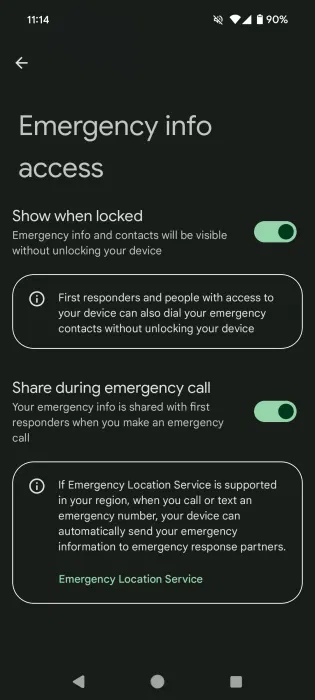
 What is Facetime? How to use Facetime on iPhone/iPad
What is Facetime? How to use Facetime on iPhone/iPad How to Fix RCS Not Working on iOS 18
How to Fix RCS Not Working on iOS 18 Here are all the new features coming to Apple CarPlay on iOS 18
Here are all the new features coming to Apple CarPlay on iOS 18 7 best barcode scanning apps on phones
7 best barcode scanning apps on phones The most accurate way to check iPhone IMEI today
The most accurate way to check iPhone IMEI today 4 Best Android Cleaner Apps
4 Best Android Cleaner Apps