Here are all the new features coming to Apple CarPlay on iOS 18
In fact, there are some very meaningful changes related to the interface that will make using CarPlay even more convenient. Here are all the new features introduced in Apple CarPlay iOS 18.
Apple Intelligence
As we expected, CarPlay isn't left out of the Apple Intelligence revolution, but you'll still have to wait a while to officially experience it in your car. That's because Apple Intelligence will actually start rolling out in iOS 18.1, and will be rolled out to each region around the world starting in late October 2024.

Perhaps the most important aspect of Apple's intelligence when it comes to CarPlay is an improved Siri. Starting with the visual improvements. Just like on the iPhone, Siri will display colorful edges around the screen when initiated in CarPlay. As smarter Siri is implemented, the experience you get will be much more useful and natural, and could even completely change the way you use voice control in your car.
Messaging app
The Messages app in CarPlay is also getting a visual tweak. In iOS 18, instead of just showing a name or phone number, Messages will also show a profile picture. While you probably won't spend much time in the Messages app while driving, this tweak will make it easier to find the right contact at a glance without having to take your eyes off the road for more than a second.
Color Filter
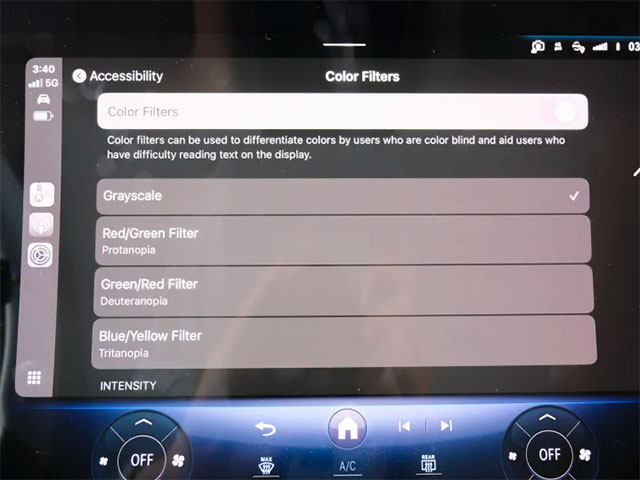
CarPlay is also getting more friendly to people with vision impairments. Most notably, iOS 18 will let users choose color filters for CarPlay, which will help people with color blindness. The color filters will essentially colorize the entire screen based on the base filter you choose, and there's also a grayscale option. Users can even choose from three intensity levels for these color filters.
Voice control
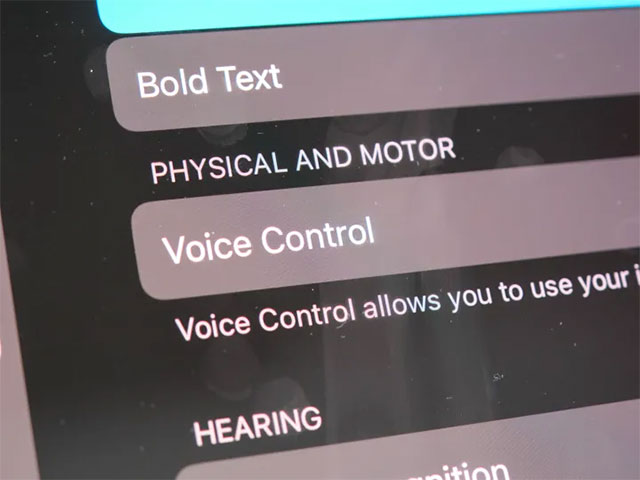
In iOS 18, you'll be able to navigate CarPlay without touching the screen. There's a new voice control feature that lets users navigate the CarPlay interface just by speaking. This can help users navigate CarPlay without touching buttons or scrolling with their hands. It's a great way to use CarPlay completely hands-free, although it may take a little getting used to at first.
Audio recognition
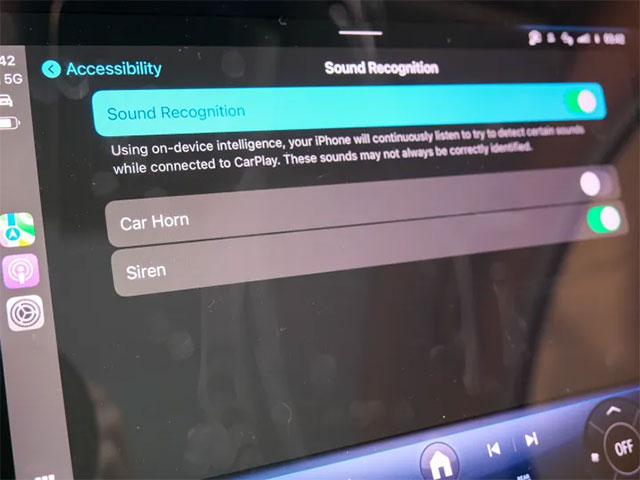
Along with the new features for the visually impaired, there are also some for the hearing impaired. The new sound recognition feature will essentially display notifications for various driving-related sounds. For example, a notification might appear on the screen when CarPlay detects a car horn or horn honking. The notification will pop up on the screen just like any other notification.
Silent mode
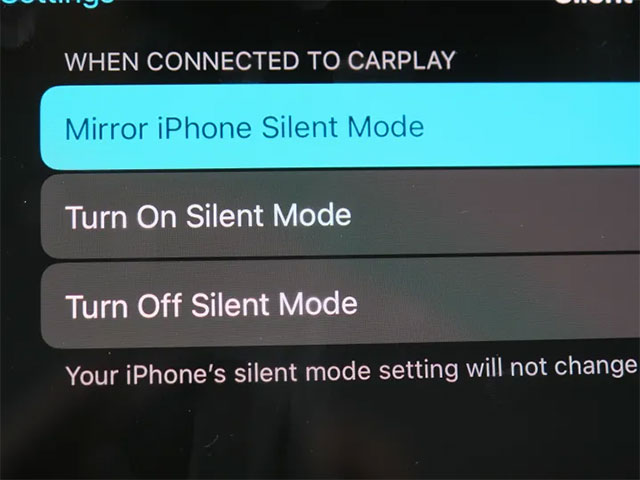
iOS 18 will let CarPlay users set a default Quiet Mode setting, so they can get in and drive without having to manually turn on Quiet Mode if they use it. The feature is available in the Settings app in CarPlay and lets you choose whether you want your iPhone to automatically turn off or on Quiet Mode, or whether you can also leave whatever settings are enabled on your phone when you connect to CarPlay.
New information card

Siri is also getting more visual interface features in CarPlay. For certain queries, you'll now see information cards on the screen related to things like sports scores, weather, etc. This is a nice addition, useful when you're parked or for the hearing impaired who might not be able to hear the answers to their queries.