How to set up a virtual server
Network administration - If you have to find a technology that can greatly improve computing environments of any size, it is virtualization. By using a physical server to run multiple virtual servers, users can reduce operating costs and store more on their treasury. Even if your company has only 2 or 2000 servers, you can take advantage of server virtualization in many different ways. The most floating advantage is cheap and easy.
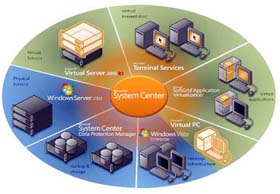 The reasons for virtualization are ease of administration and cost reduction. The cost reduction comes from cutting down on the number of physical servers, thus reducing power consumption and cooling requirements. However to get that, you or your company needs to buy new hardware that supports new business applications, all you need to do is to be able to add new virtual machines.
The reasons for virtualization are ease of administration and cost reduction. The cost reduction comes from cutting down on the number of physical servers, thus reducing power consumption and cooling requirements. However to get that, you or your company needs to buy new hardware that supports new business applications, all you need to do is to be able to add new virtual machines.
If your business has only one server, virtualization is not yet clear, but if there are more than two servers or if you plan to expand your system, virtualization will make a difference. .
Today buying a server that is not multicore is not good, but small businesses need to make the choice accordingly. A server that is too strong will cost a lot of money while the work needs not to be done much, besides the energy consumption and heat generation.
Hosting server
The key to successful virtualization of servers in a small environment begins with a physical host, this is the server that will host multiple virtual servers. Although this physical server can host a lot of virtual machines, the requirement for less CPU resources is very small compared to what you can admit.
Depends on the virtualization software used - VMware, Microsoft's Hyper-V, Citrix XenServer or some software - you can run a surprising number of virtual machines on a 4 or 6 core CPU. The reason for this is that most of the time these servers are in idle mode. When they are tasked with work, their resources will be shared with other components such as RAM, CPU, disk, and network access, only a small set of virtual machines actually require high CPU resources. By taking advantage of this average law, you can consolidate a significant number of physical servers into one host server.
However, it is not a true law in every respect. Some servers, such as database servers, run payloads on a more consistent basis, and are not suitable candidates for virtualization in small infrastructure. It all depends on the hardware resources available to the host server, on the virtualization software features and on the requirements of the virtual server. Fortunately, it is easy to set up and test these requirements first.
The first thing for businesses when starting a small virtualization project is to choose the hardware. In general, you'll start with a server, so try to pick the best possible resources with your budget.
One formula is to choose a multi-core CPU in a server with a high clock rate, so if you need to make your choice between a 4-core CPU and 2.93GHz clock rate with a 6 or 12-core CPU but running with 2.4GHz clock speed, it is best to choose the following option. That's because the ability to load on multi-core systems is better, creating faster and consistent performance for virtual machines.
RAM and storage device
When deciding on the choice of CPU, the next step that you need to take care of is RAM. Virtual host machines always need to use a lot of RAM, so as much as possible and choose the RAM with the fastest access speed possible. The more Ram you have, the more virtual machines you can run.
That is especially true if you are running certain hypervisors (computers that are responsible for managing all virtual servers) do not provide memory sharing features. Some require a certain amount of RAM to be available for each virtual machine, and the RAM is specified in its integrity state. Others, more advanced settings can decide when the same memory fragments are in multiple virtual machines and map the memory according to it, allowing more RAM to be assigned to multiple virtual machines that exist than numbers. Physical exists inside the host. Either way, give your system some amount of RAM and fences when possible.
The third factor needs to be considered as a storage device. In small environments, you may not have Storage Area Network (SAN) or NAS devices to manage and store all virtual machine images, so the host server will have to perform this task. In that case, as many discs as possible. For general use, SATA hard drives in RAID 5 or RAID 6 are sufficient, although SAS devices always provide higher performance. If possible, make sure the physical server has an additional RAID controller that supports RAID 5 or RAID 6, and plan your storage according to it.
Network interface
Another area that should be considered for physical servers is the network interface. In many cases, the setup can be relatively simple by using one or two network interface controllers (NICs) to support the entire virtual server environment, but if your Ethernet Switch allows bonding links or link aggregation , this is a good time to take advantage of that feature and increase the available bandwidth for your virtual machines. By bonding two or more gigabit network interfaces, you can create a larger virtual network interface, which can support greater bandwidth for users and other physical servers somewhere on the network. Many medium-sized Ethernet switches support this feature, so see what you need to determine if this method can be done.
Without any link aggregation form, you will find it necessary to set aside a network interface for a busy virtual server, which is entirely possible - but in that case, you may encounter a situation where the interface is out of date. Physical in use. Relatively cheap gigabit network interfaces can solve that problem for you, so if you think you need this step, it's best to make a plan from the beginning and build a minimum of 4 servers. gigabit network interface.
Power supply
The last question relates to the supply. In general, you can always build a server with a single power supply; however, if you plan to run multiple virtual servers on one host, you should invest a little redundant power supply. At this point it is comparable to placing eggs in a basket, so enhancing the stability of that basket can help to work longer. While this step is not necessarily necessary, if there is a budget it is an option to consider.
With a minimum of one multicore CPU, a significant amount of RAM and a RAID 5 or RAID 6 array for the local hard disk, you'll build a robust virtualization server for a small work environment. However, it is about hardware, another problem is also related software. What software will you use here?
Virtualization software
About virtualization software, you have a few free options to consider, especially the proof of a concept or an initial breakthrough in the virtual world. VMware provides a free product called VMware Server, which can run on Windows or Linux operating systems. This is not a 'completely metal' hypervisor (or still called ' bare-metal ') that relies on the underlying operating system to provide the requirements required for normal operation. This method is not as fast or portable as other hypervisor types, but its advantages are ease of installation and use. With a completely cost-free method, installing Linux on the server and running the Linux version of VMware Server may be an option. In contrast, the registered copy of Windows Server 2003 or 2008 on the server and running the Windows version of VMware Server is another solution.
VMware also has a completely free 'metal' hypervisor, VMware ESXi. This powerful product is built on the same boundaries as VMware's expensive and large products, it provides stability and responsive virtualization, but there are some hardware constraints. . VMware has a list of compatible hardware that you need to stick to when buying or building a virtualization server if you plan to use ESXi; If VMware ESXi does not have certain hardware drivers in the host system, it may work poorly or not work at all.
Microsoft Hyper-V is also a virtualization option, which is a quite suitable solution for high-Windows-oriented networks. To be exact, it is not a free product, because it requires users to purchase Windows Server 2008 R2, but Hyper-V provides a simple interface and is integrated into the operating system. If the virtual servers running on the host are also Windows Server 2008, you can find the appeal of this registration. Purchasing a copy of Windows Server 2008 R2 will allow you to use up to four virtual Windows Server 2008 servers running on that Windows copy, at the price of a single subscription. If you are trying to switch to Windows Server 2008 - or something - choosing this product will be the right step.
You will encounter other virtualization options, such as Citrix's XenServer. This free version has a considerable number of features not included in the free versions of VMware, such as managing multiple servers, XenServer is not mainstream like other products, but it is a The option is possible, it can be downloaded and installed completely free of charge and requires no registration of the operating system or operating system below it.
Low risk test
The beauty of virtualization is that you can freely experiment with and take advantage of virtualization features such as virtual server snapshots, features that capture certain state of the virtual server and save it. When a problem can occur later, it is possible to go back to that snapshot, and the server can switch back to the previously censored state. This feature is especially useful when you use software upgrades and patches that may have unintended consequences.
With a relatively cheap physical server, you can try some free virtualization packages before deciding on which package to use. In fact, you can initially use a multicore desktop system, before buying any hardware; Just make sure it has plenty of RAM.
Whatever your decision is, when you start virtualizing even a small number of servers, you will surely wonder how you used to live without it.