How to schedule and event with Calbot Windows 10
Applications for calendaring, events on your computer or phone will help users easily track the work you need to do. Calbot is the UWP application on Windows 10, featuring scheduling and event checking. The application has no ads when used, connected to the default calendar application on Windows. The following article will show you how to use Calbot to schedule Windows.
- 8 best free calendar apps for Android
- Guide to managing jobs with Google Calendar in Gmail
- Instructions for using Calendar with Google Calendar in Windows 10
Instructions for using Calbot to schedule and create events
Step 1:
Users click on the link below to download Calbot application to the computer.
- Download the application Calbot Windows 10
Step 2:
After installation is complete you need to agree to the application Calbot access the default calendar application . Displays the calendar view on Calbot. Click on the date you want to create the event, or schedule the job. Then the box below will be used to enter the work content.

The default calendar application connected to Calbot is displayed to add other information such as time, place, attendee, etc. Click Accept to save the event.
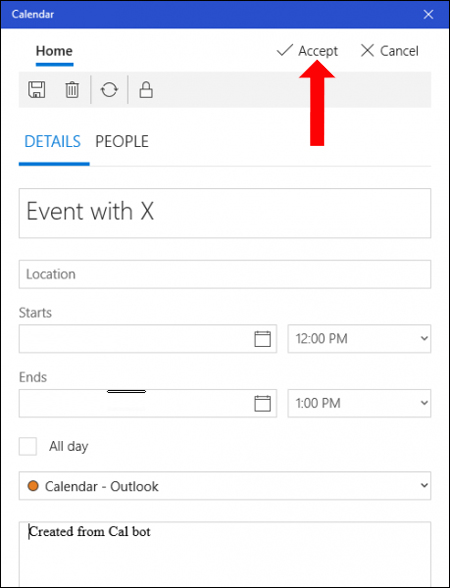
Step 3:
Scheduling events will all display lists for users to manage easily. If you want to edit the event, just click on the event.
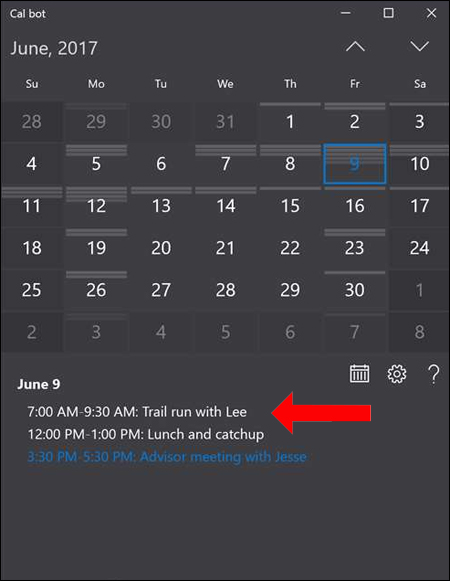
The frame bar below can enter related keywords to find the calendar that has been up in the app.
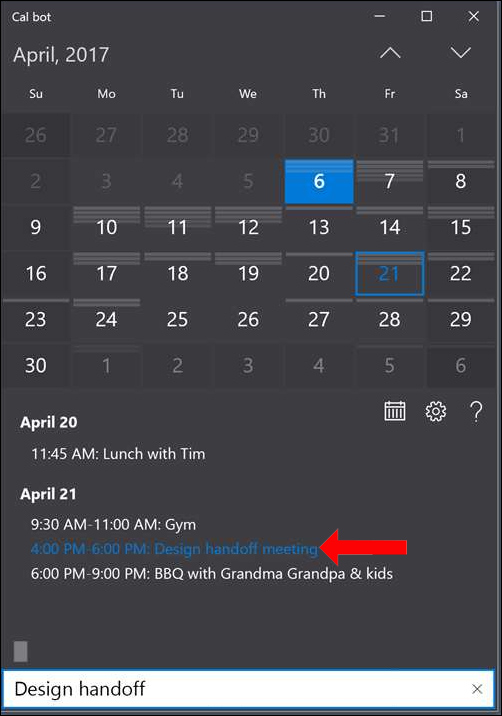
In general, the application of Calbot is basically the same as other applications that create or create events. You can connect Calbot to any calendar application like Outlook.com, Google Calendar, Apple iCloud, . or the default calendar setting application on your computer.
See more:
- How to create an appointment on the Zalo PC chat group
- 5 tools to help manage and schedule
- How to schedule, schedule sending WhatsApp messages on Android with SKEDit
I wish you all success!